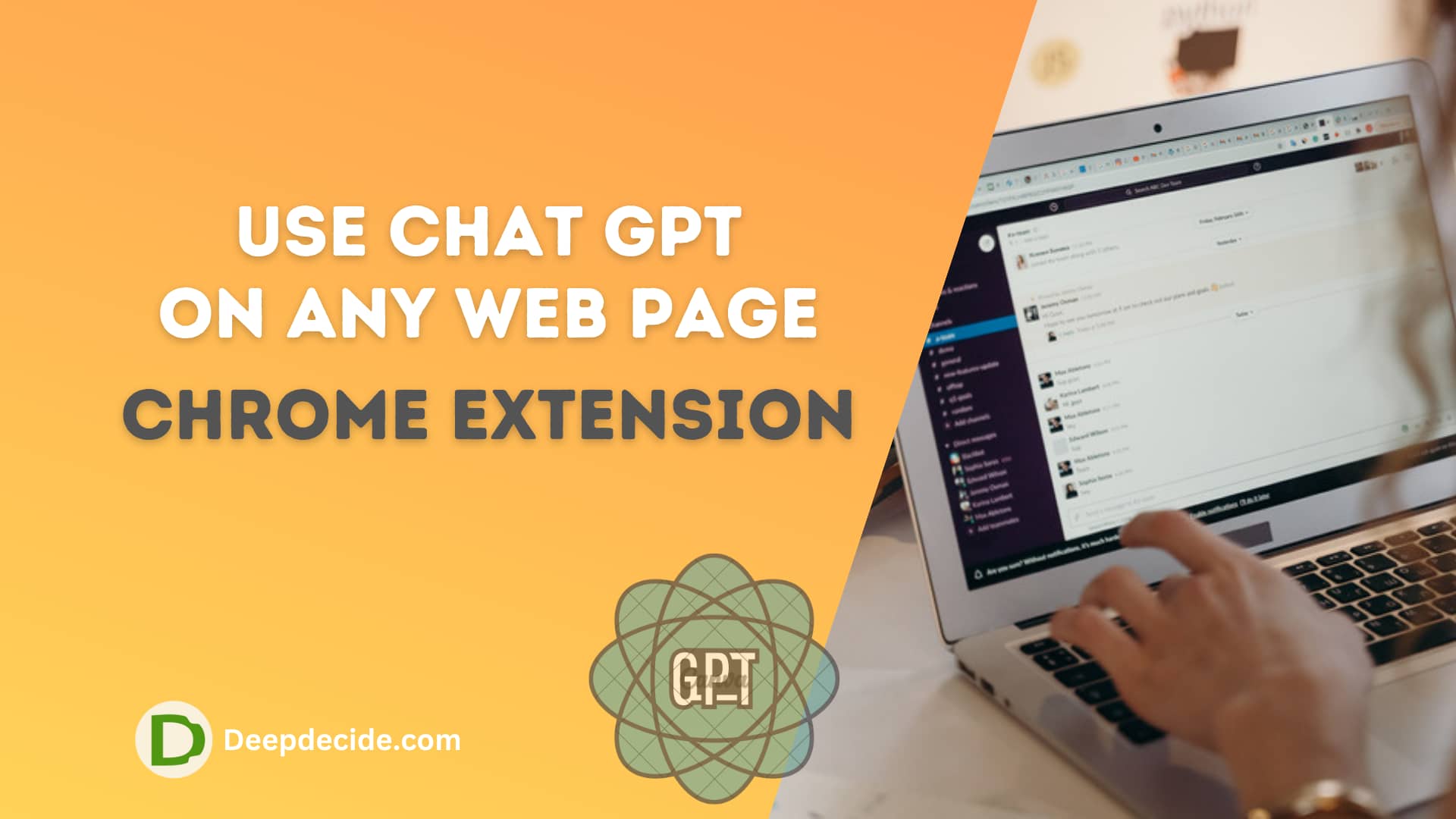How to make an online business and sell online? Whether you want to make money by selling something or start your own business, selling online is a great way to do it.
In this article, we’ll talk about how to make an online business and sell online by taking advice from successful people who are making money by selling their products on the internet.
We’ll cover topics such as finding what sells, choosing the right payment gateway, working with affiliates, boosting sales with marketing techniques, and lots more… Hope you find it useful!
Make Online Business with Ecommerce
Ecommerce is basically a digital channel through which businesses or individuals can sell or buy products. There are various ways by which you can start your own eCommerce business.
You can sell your product/service through your own website, Facebook page, Google Adwords, Amazon, eBay, Shopify, etc.
The most crucial thing to keep in mind while starting an online business is that you need to sell a product that has enough demand in the market.
The Pros and Cons of Starting Your Own Online Store: Ecommerce may seem like a daunting endeavor, but with a little research and patience, you can create your own eCommerce business from home.
First, you’ll need to decide what product(s) or service(s) you want to sell online. Ecommerce works best if you have something unique or special that no one else is selling—that way, you have less competition and higher profit margins.
Entrepreneurs who have good products can set up an eCommerce business without much investment. There are many eCommerce portals where they can sell their products or services online by setting up a website with their own brand name, product descriptions, images of products, etc., and collecting payments through credit cards, etc. They can also sell their products at major shopping stores such as eBay or Amazon.
Read: Become Amazon Seller
Wholesale Business for Online
You can start a business by buying in bulk from manufacturers or wholesalers, storing items in your home or renting a storage space, then selling items online.
Since you won’t have a large monthly overhead as retail businesses do, you may find that starting an online wholesale business is quite profitable. You can start small and grow as your venture grows.
Selling wholesale goods can be a great way for business owners looking to get their feet wet in e-commerce. It’s relatively easy compared with selling retail but requires a certain degree of industry expertise.
If you’re knowledgeable about a particular type of product, then there are lots of ways you can build an online business around it by becoming a wholesaler.
If you want to make money online, it would be a good idea to start off with a business that runs on wholesale. You can sell products online or run an online store.
Wholesale is one of these two ways because it offers more chances for returns than retail. This means that you will be able to get more of your initial investment back when items are returned or rejected.
Read: Amazon Listing Optimization
Tips & Tricks
1. Choose a good niche for your online business: Be careful about choosing a niche for your online business because it is very essential for you to choose a good niche in order to make money online.
2. Start an online store: It’s a great way if you want to start selling products on eBay, Amazon or any other platform that requires product listing in order to earn profits from selling items.
3. Learn how to use Affiliate Marketing: Affiliate marketing is a popular method of monetizing your website because it’s easy, scalable, and effective.
With affiliate marketing, you basically become an online salesman for other companies. In exchange for promoting a company’s products on your site (or in emails), you receive a commission when someone buys something from them through your recommendation.
Make Money Online with Dropshipping
One of the best ways to make money online is by dropshipping. In case you are wondering what dropshipping is, it is a business model where a retailer doesn’t keep products in stock but instead sources them from a third-party supplier when an order comes in.
When selling merchandise online via Dropshipping, you only purchase items once you have an order for it which makes it popular with those who don’t want or can’t afford to carry inventory.
Make Money with Affiliate Marketing
Affiliate marketing is another interesting way of making money online. It is also very useful as you can target a specific niche or audience that might be interested in your products/services.
For example, if you want to start an online business that sells shoes then you would target a group of people who are generally interested in buying shoes online (such as fashion-conscious women).
Making money with affiliate marketing may not be very easy in the beginning but if you work hard enough at it then it can definitely pay off in due course.
The Future of Ecommerce
A look into what’s coming next. : What is E-commerce (or EC): Ecommerce is a broad term that refers to business-to-consumer and business-to-business transactions that occur through eCommerce websites, storefronts, marketplaces, platforms, apps or digital devices.
The most popular form of eCommerce is between companies and consumers using online marketplaces like Amazon or eBay.