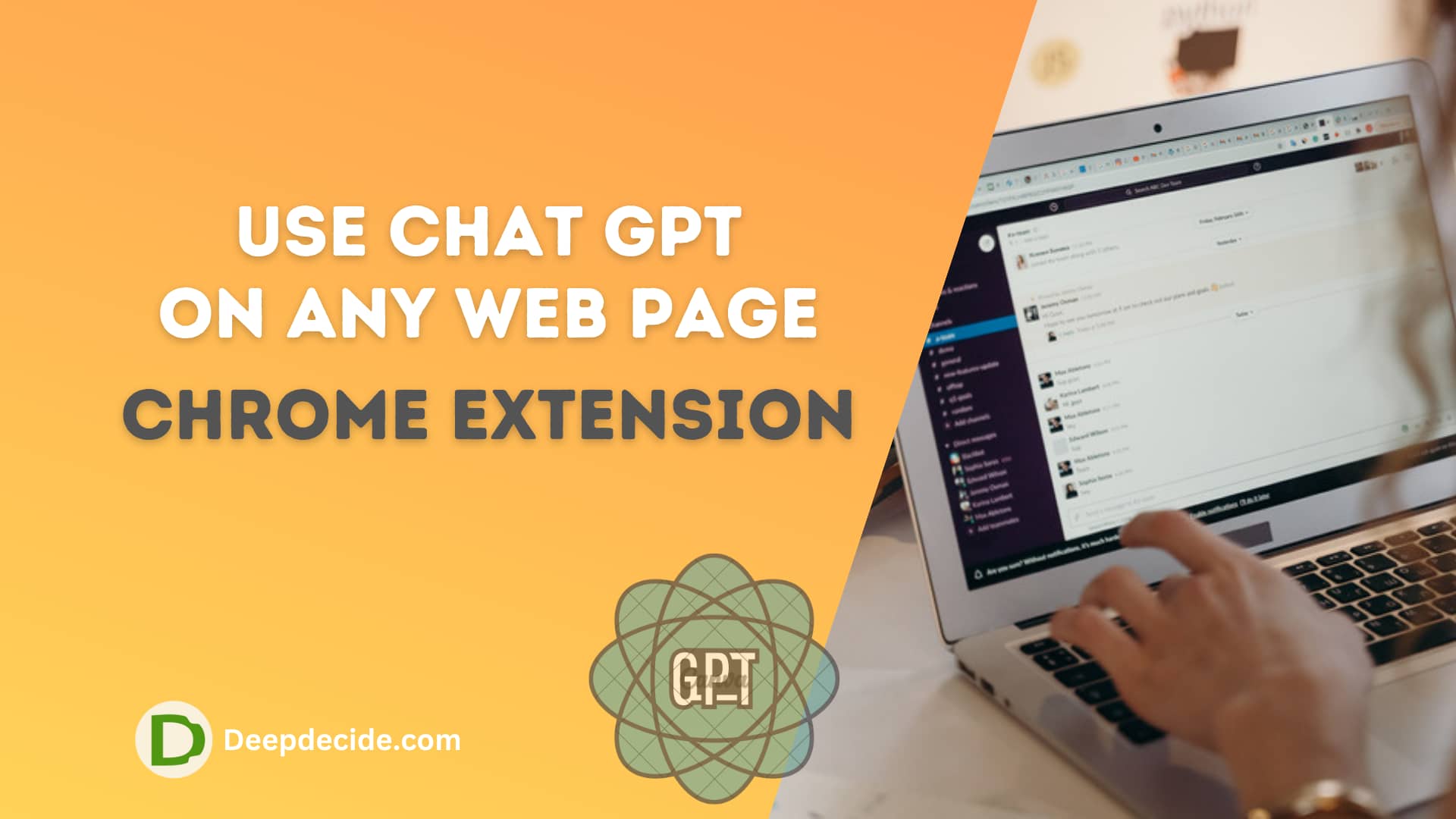NFTs (Non-Fungible Tokens) are the assets that you want to sell in the digital world, it can be your arts, articles, photos, videos, audio, and articles(words). You can sell NFTs for-profit and make money.
So, now it’s easy to understand that NFT is not a Crypto like BitCoin.
Let’s gather all arts, designs, videos, and photos to make money with these assists. We have discussed NFT in another article for you to understand better.
You will get an easy method to add your art as NFT to sell on OpenSea.
Read: What is NFT?
How to Sell NFTs?
We have several websites to sell NFTs.
- Rarible.com
- Binance.com
- Opensea.io
- nft.wazirx.org
These are the most popular websites to sell art means your NFTs.
Create your account on one of these websites. We’ll use OpenSea to sell NFTs.
Create OpenSea Account to Sell NFTs
You will see the landing page when you click on Opensea.io. By clicking on create button you will land on another page to connect your wallet with OpenSea to get the money.
So let’s create a MetaMask Ethereum wallet first.
How to Create MetaMask Wallet?
- Open MetaMask.
- Chose your OS or Browser (I am using Chrome)
- Go to Chrom extensions and add to chrome MetaMaskon
- After adding the extension the MetaMask opens up then Click on get started.
- Click on Create Wallet.
- Click I Agree.
- Create Password and click Create button.
- See the intro to secure your Wallet and Next.
- Secret Recovery Phrase: You can see your secret keys or remind me later.
- Start using your MetaMask.
Setup OpenSea Account
Click on MetaMask, the pop-up will open and connect with MetaMask. You will need to create an item first.
Create a new Item

- Image of Item
- Name of the Item
- External Link if exist
- Description of Item
- Collections: if you don’t have any, leave them blank.
- Add Property, Levels, Stats, and Lock content Hide sensitive content (use them if needed)
- Add Supply to 1.
- Select BlockChain: Ethereum or Polygon (Recommend you to select Polygon here).
Now click on Sell Button.
List Item for Sell

- Set the price in Ethereum
- Select the Duration
- And there is a service fee. (Which you do not need to pay if you have followed my article)
- Click Complete Listing.
- On the pop-up click on Unlock and another pop-up will open. And click on sign in.
- Now unlock the selling functionality and sign in on another pop-up.
- Now click on Switch and approve it.
- Click the sign-in button and sing-in on another pop-up.
- Congratulations, your first NFT listing added.
Conclusion
In this article, we only covered the to add your arts to one of the popular platforms OpenSea. If you need others (Binance, Rarible, nft.wazirx.org) then we will be covering them in another article.
Note: Keep in mind to choose Polygon while creating an art listing to avoid the fees of the listing.
Comment your queries about NFTs.