Note: Pakistan added to Amazon approved sellers list
Pakistan is growing towards E-Commerce and people want an Amazon Account in Pakistan. It could be very easy if Amazon comes to Pakistan but we can not create a seller account in Pakistan. So, how to create a seller account? What is the legal way to create a seller account in Pakistan?
Read: Amazon Listing Optimization
As above mentioned that if Amazon comes to Pakistan it will be easy to create an account. So finally efforts of many people who are working day by day and struggle to approve Pakistan for selling. They did it very well and Amazon approves Pakistan for selling.
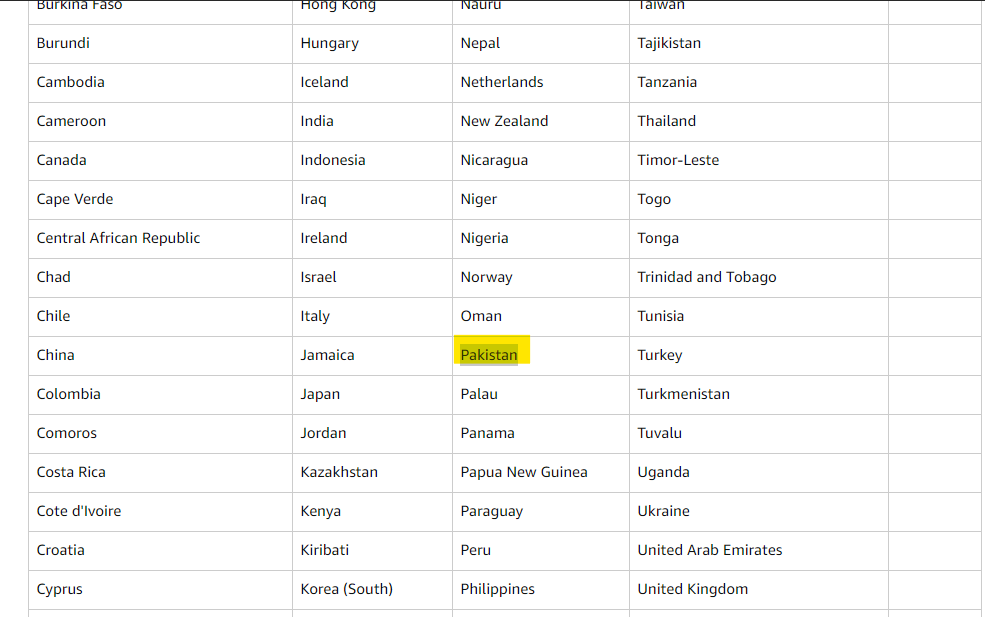
Why Amazon?
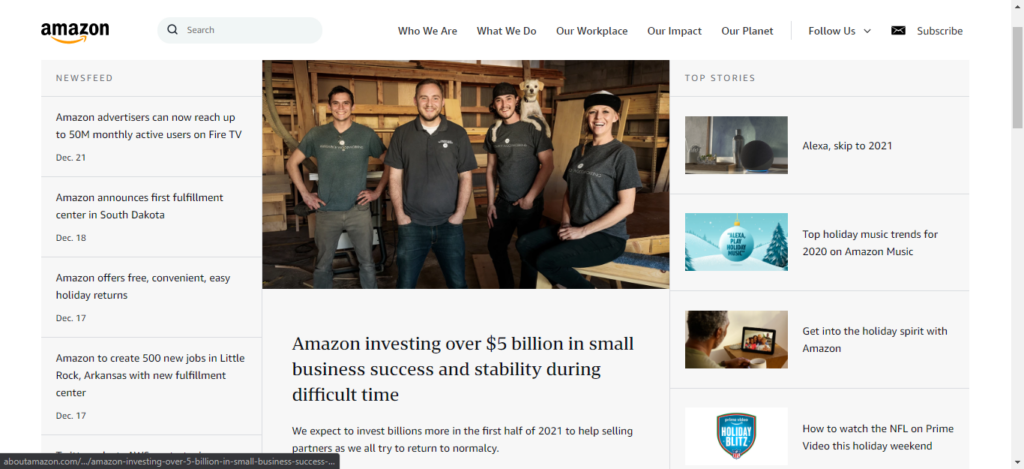
Amazon is one of the best marketplaces to sell things on. Amazon is the No.1 selling Website in the World.
read also: Amazon Product Ideas
Steps Before Creating Amazon Account
Amazon Supported Countries
These countries are eligible in Amazon. First, see the list of the countries which are supported by Amazon.
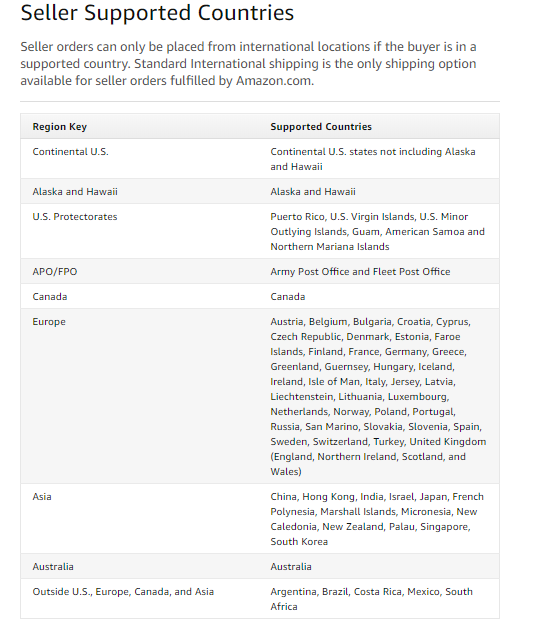
Select the Marketplace
Choose one of the Amazon-supported marketplaces. You have to be a bank account or residency in the countries which amazon Accepts. Get services from foreigners to create a Bank Account in the US, UK, Canada, and Australia. There are many websites for services to make a Bank account Or Residency.
After choosing the marketplace by hiring someone, you are ready to create an Amazon Seller account.
Required Fields for Amazon Seller Account
Amazon Seller Account
As we all know that Amazon Approved Pakistan and there is no need Ask Friends and Family living In Foreign Country. You can use your own detail, Your all Pakistani details to create an Amazon seller account.
If you want to create a seller account from the US, you have to be an ID card, Bank Account, and any Utility Bill. These are the required fields to open an account.
Be sure that the given fields are matching exactly.
If you have friends, family, or relatives in the Amazon Supported marketplace then this will be a golden opportunity to create an Amazon account in other countries and get benefits from it.
Ask them to open an Amazon seller account in your required marketplace. His/Her personal information will be given to Amazon for residency verification. Amazon will verify his/her information. After verification Amazon will allow to Sell him.
Once your seller account is opened then you can add another user to manage the account. The User can be global including Pakistan.
Amazon Seller Account: Through Brand Registry In US
Brand registry is the best option for you to sell with Amazon. you have to register your Brand.
read also: Amazon Listing Hijackers
Creating a Seller Account
Here we go,
Open up Amazon Seller and click on the Sign-up
The seller central will open, You have to click at the bottom to Create your Amazon account.

To create a new account It will ask for Your Name, Email, and Password.
Fill and click the next button. Confirm the OTP. Click on Create your Amazon account.
also read: Amazon Selling Tips
Business and Contact address
Amazon will confirm here the business location and type.
Business Location: The location of the business where your business is located if you don’t have a business then it be your residence location.
Business Type: Amazon will show you the list to choose Business type.
- Publicly owned business
- State-owned business
- Privately-owned business
- Charity
- None, I am an individual
Your Name: First name | Middle Name| Last Name
Agree and Continue.
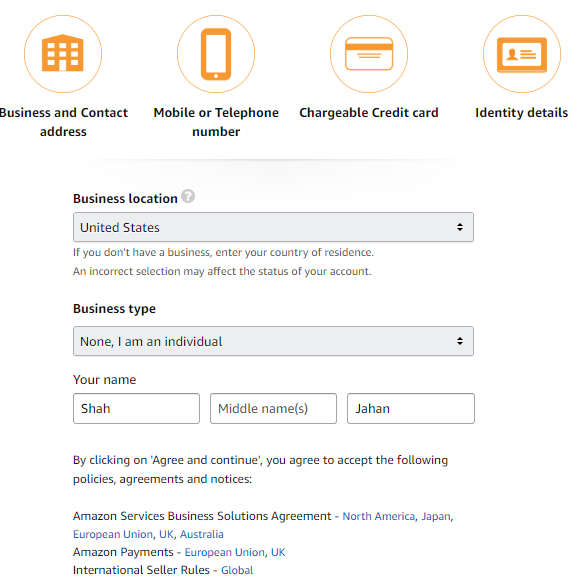
read also: How to set up an Amazon PPC Campaign
Now Amazon will verify You
1. Personal Information:
Your personal information will be required (You need to ask your friends and family or another branding source) Like your Business Address and must be a Phone Number (US). You will get it. call or SMS for verification.
Click on Next after SMS Verification.
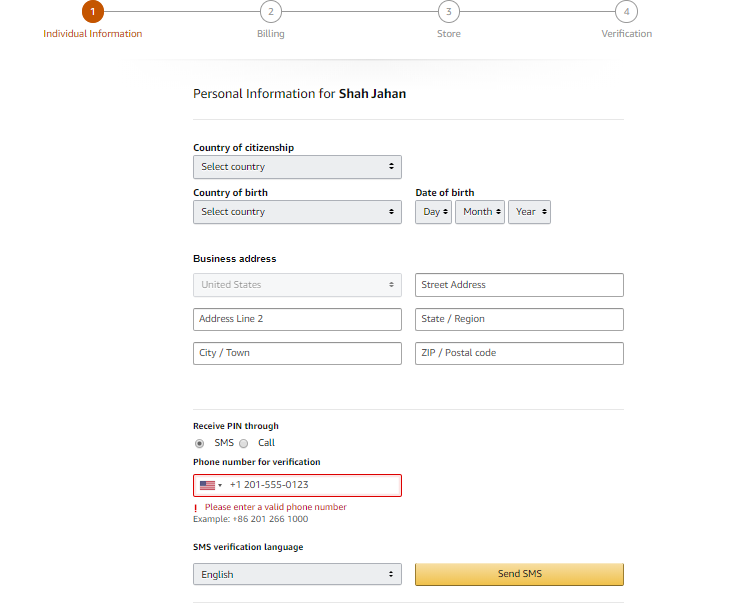
2. Marketplace:
If you see the marketplace tab then simply choose your marketplace but it can’t be Pakistan.
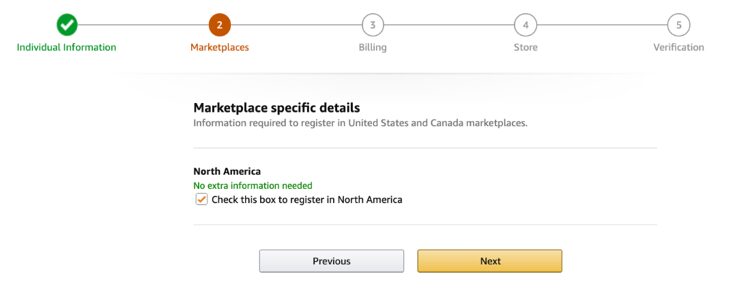
3. Billing Information:
Amazon will get your Credit Card Number and Holder name. They will charge you ($#) some dollars. This process is only for verification to activate your account.
Provide the details and click on next.
4. Store Information
Amazon will ask for the store and product information.
It will ask you some questions about UPC, Brand ownership, and your trademark registered by Government.
4. Address Validation
Now you have completed all the requirements which are given above. Now Amazon will send you a postcard to confirm the address you have given. It will take 7 days to arrive for you.
5. Confirm the Code
After 7 days you will receive a postcard. In this Postcard, you will see a verification code. Enter the code in “Enter code below“.
You have registered the account Successfully.
also read: Amazon Removing Pakistan And Why
Conclusion
Selling on Amazon is not easy, You have to be patient and once your Business is approved then you are ready to go with Amazon.
Keep in mind all things that have been mentioned above to create a foreign (US, UK, AUS) seller account in Pakistan.
If you meet all these requirements then you are good to start creating the seller account.
There is no need for VPS for now to run your Amazon Account. You can easily access your account in your country.
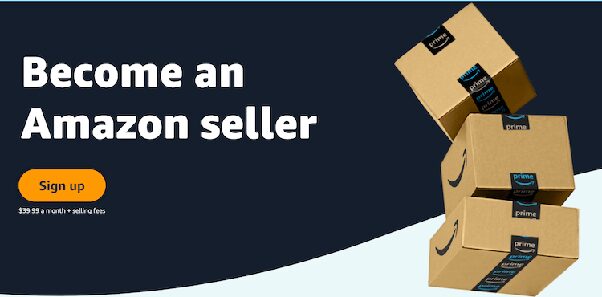
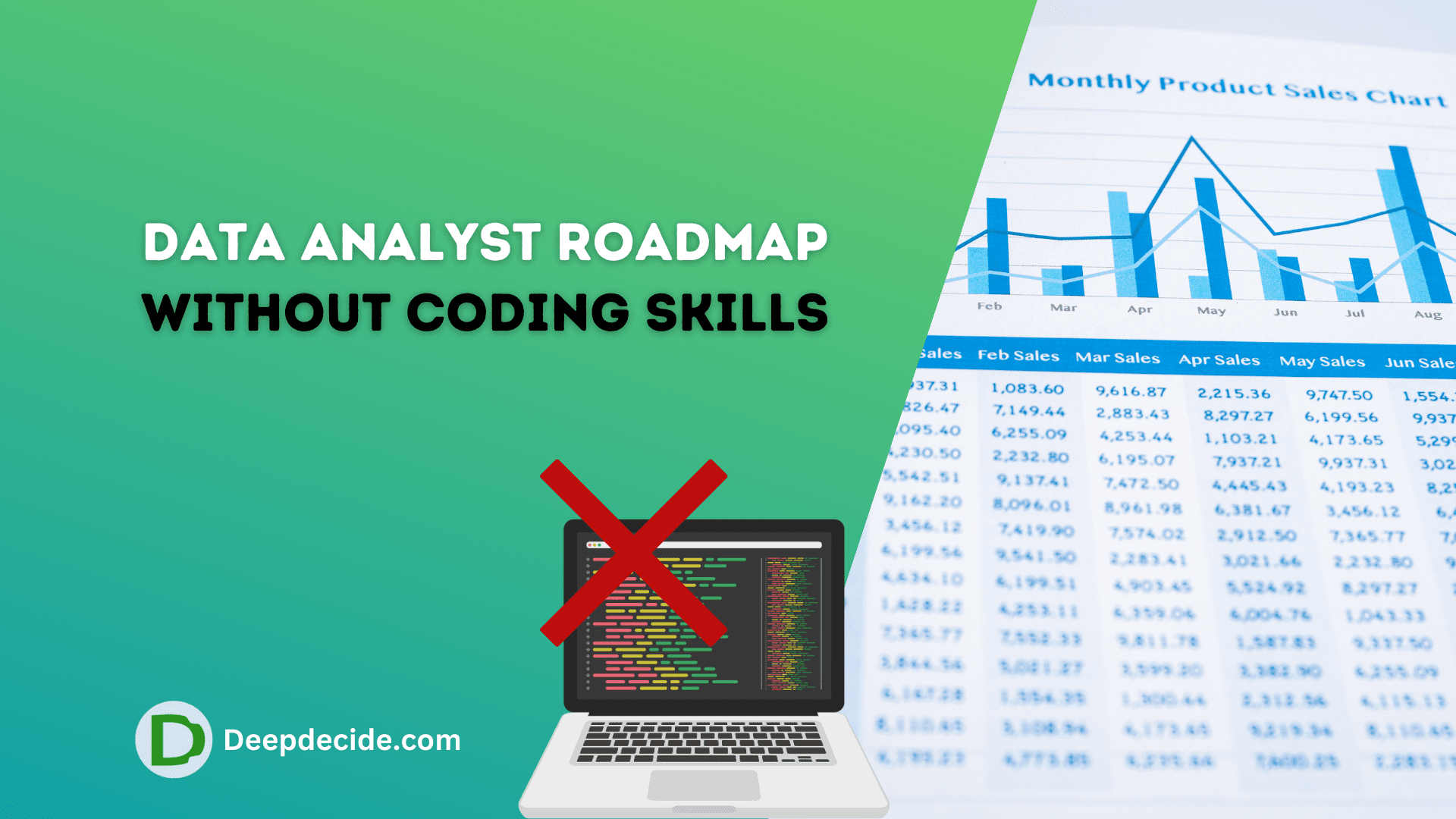
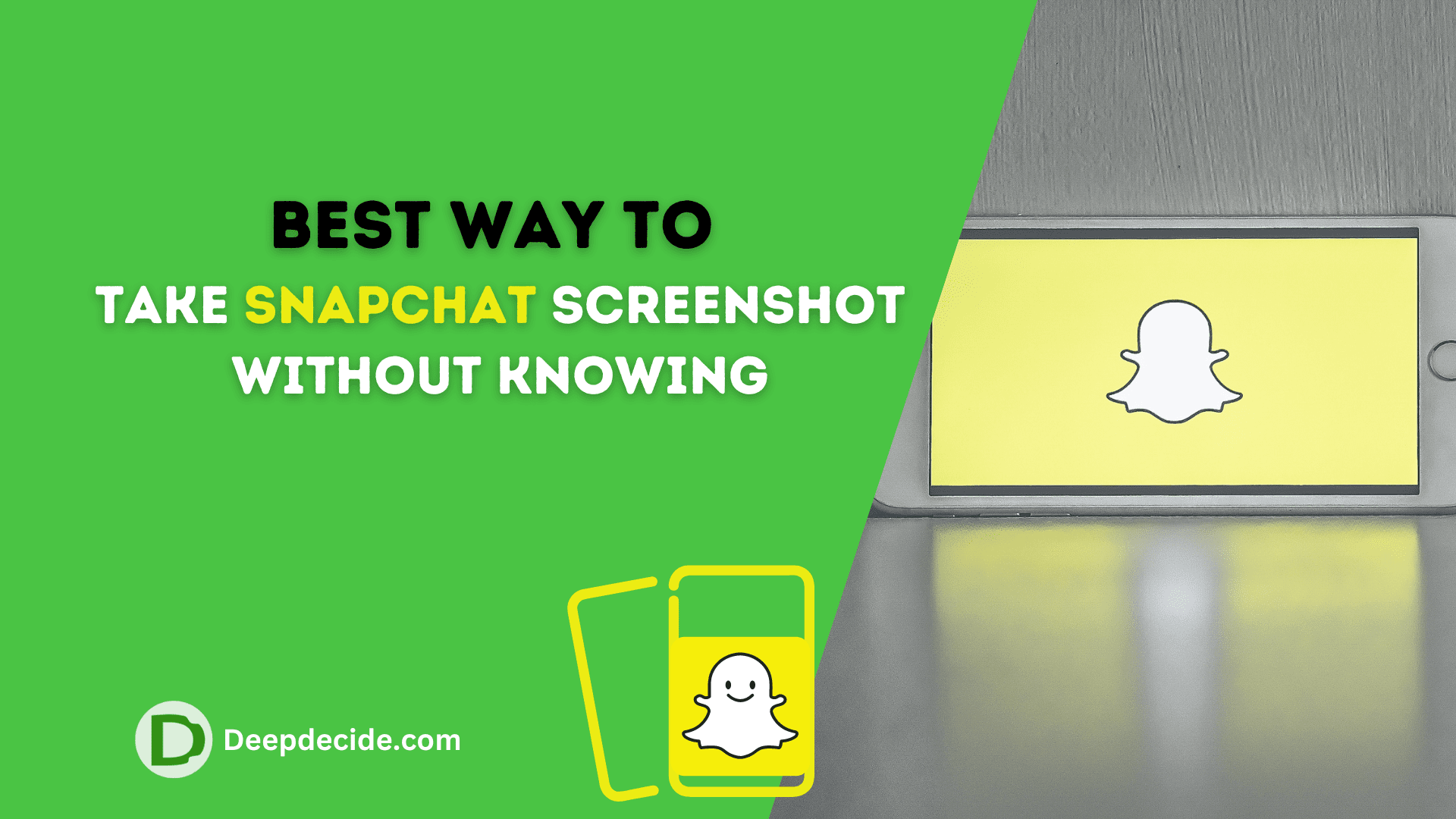
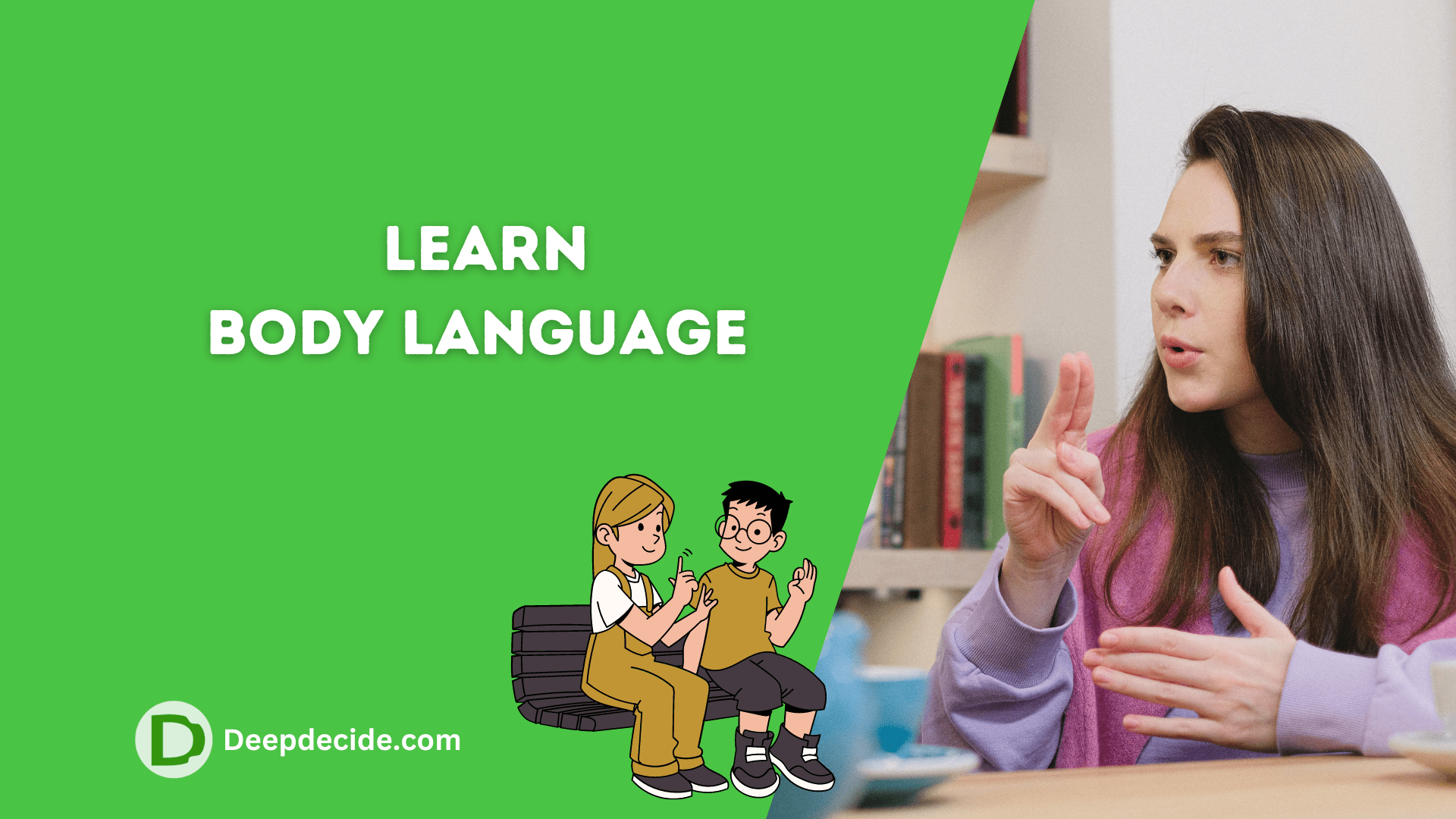
Can we sell in France on amazon Pakistan seller account
NO, You can not sell in France from a Pakistani Seller Account. If you have a European Marketplaces account then you can.
I want to sell through amazon how is it possible
From where do you want to sell (marketplace) and neche. Contact us at [email protected] with your details
I love you Pakistan
Thank you!
which amazon courier service uses for delivery of postcard in Pakistan
Pakistan Post Office selected for delivery of postcard for Amazon but it needs to sign some documents for confirmation then the warehouse will be established for Amazon Pakistan (warehouses for 9 main cities).
Does any one tested ubl debit card and ubl statement.
One of my friend’s account couldn’t got approved bcz he have a ubl bank account.
Use Meezan Bank Debit card and use Allied bank for Statements.
Assalam o aliakim Brother!
I live in Hong Kong so if i use my pakistani details and which post card they will send me so can i give him a hong kong residential address or also use HK phone no for getting otp.
First of all, you need to make sure about the business address, the business address should be wherever your business is located.
If you live in Hong Kong then why bother for Pakistani details? But yes if Pakistani details are permanent.
Will you Guide by a video tutorial or a readable note
What type of guide you need?
Is credit card essential or we can add our debt card?
You can use any, both are accepted by Amazon.
When $39.99 be charged? at the time of account creation or when?
They will not charge for creating an account but for the professional account, you have to pay 39.99 per month and it’s not refundable.
1: what are the account opening charges at amazon pakistan ?
2: if we select ” individual” as business type then what other charges would be there, that we need to decide our product price?
3: how would we deliver our product to the selling country warehouse?
4: who would bear the cost of these shipments, i) shipping cost to the selling destination warehouse, ii) shipping cost to customer
Thank you, Sir. This article was only for the Seller Account creation. Keep visiting us to get more about the Selling strategy and product listing etc. In the upcoming article, everything will be clear for you. We’ll be covering all these things step by step.
Keep visiting!
Sir pls help me. My account is deactivated provide bank statements but I don’t know why not open account
Assalam o Alikum, Your question is, the account is deactivated and you have given bank statements.
Please give me more details like in which market(.Co , .uk , .us ets) are you selling?
Are you currently selling on this account or is your account not approved?
Please go to your Amazon account info and send me Screen shot of the error then i can tell you exact solution.
Thank You!
Sir if i start my Amazon business from 200$ so where i will invest this money kindly guide me
You need at least $2000 -> expert’s recommendation.
1). Account is free. They charge $39.99 per month once your product reach their warehouse and $0.99 per sale.
2). Charges are mentioned above for individual.
3). You will have to export your product to warehouse’s country. Shipping charges will be on you and it will depend on product.
4). There are two ways FBA and FBM, FBA, amazon deliver your product directly by themselves to destination and charge you for delivery. FBM, if you are living in the same country you can deliver your product by yourself without paying amazon.
These answers are as per my initial learning knowledge, if anyone has better info regarding these can also add in it.
These all questions are already addressed on amazon site, please go through amazon selling university as well. I am also learning these things via amazon site. Please share any helping material with me if you find anything helpful. Thank you.
Need help to open account in pakistan
I will create an account for you in Pakistan. Please let me know when you want to start selling? Which category? and Investment?
check your email!
I Want to create accout but amazon is not verifying account plz help me
In which market do you want to create the account?
plz tell me MCB bank k debit card hm Amazon p use kr skty hyn kia.?
Yes you can use it!
Assalam o Alaikum sir. I wanted to create amazon account from pakistan, individual fba please help me how to create?
WaAlikum Salam,
Yes Please Contact me at [email protected]
Discuss with me!
Having gone through your above article, you have mentioned to have US phone number as mandatory to create seller account from staying inside Pakistan; why you need to have US phone # when you are going to open account from Pakistan??? very strange to know that……Please elaborate
As I mentioned that now amazon approved in Pakistan. You can create seller account through all Pakistani credentials. You can use your Pakistani Phone number Now.
Can you please gUide me ?
Yes, You can contact me and tell me what kind of help you need.
Can u tell me whole process how can I start my businesses in amazon platform
It is a long discussion, I recommend you to keep reading our articles, We’ll provide all steps.
please provide me the contact details.
Please contact use here http://deepdecide.com/contact-us/
Amazon pakistan seller account which bank account accept from pakistan?
Many people are using MCB Bank, UBL Bank, HBL Allied Bank ann ALFalah Bank.
These are tested by the Pakistani sellers.
Brother still pakistan not available in seller countries.
They require a US or other Foreign countries.
Help to create account.
First you need to tell me, in which country you want to sell on?
can we also use the pakistani account numer or pakistani bank details???
Yes, As Amazon approved in Pakistan. Now you can add it.