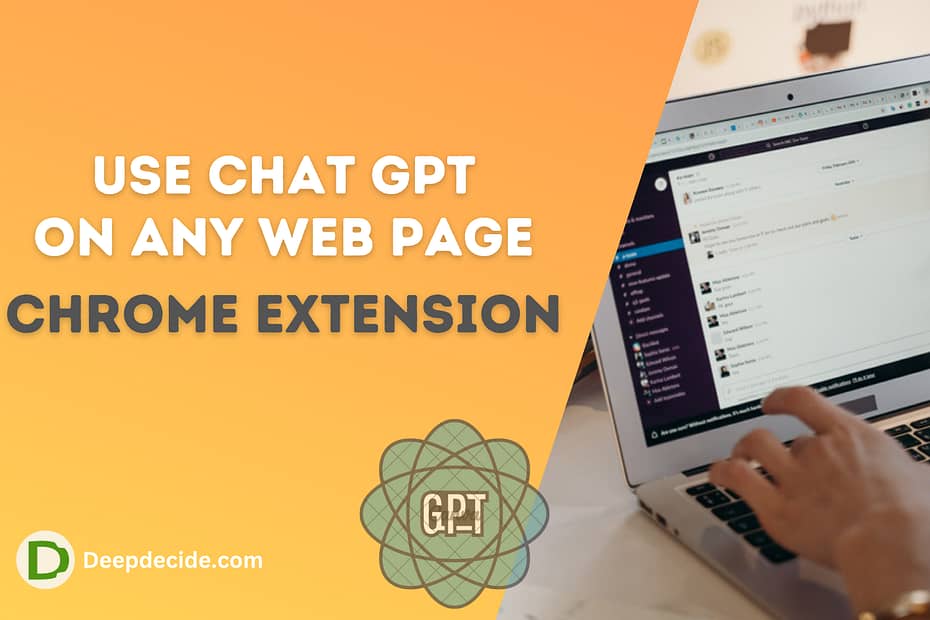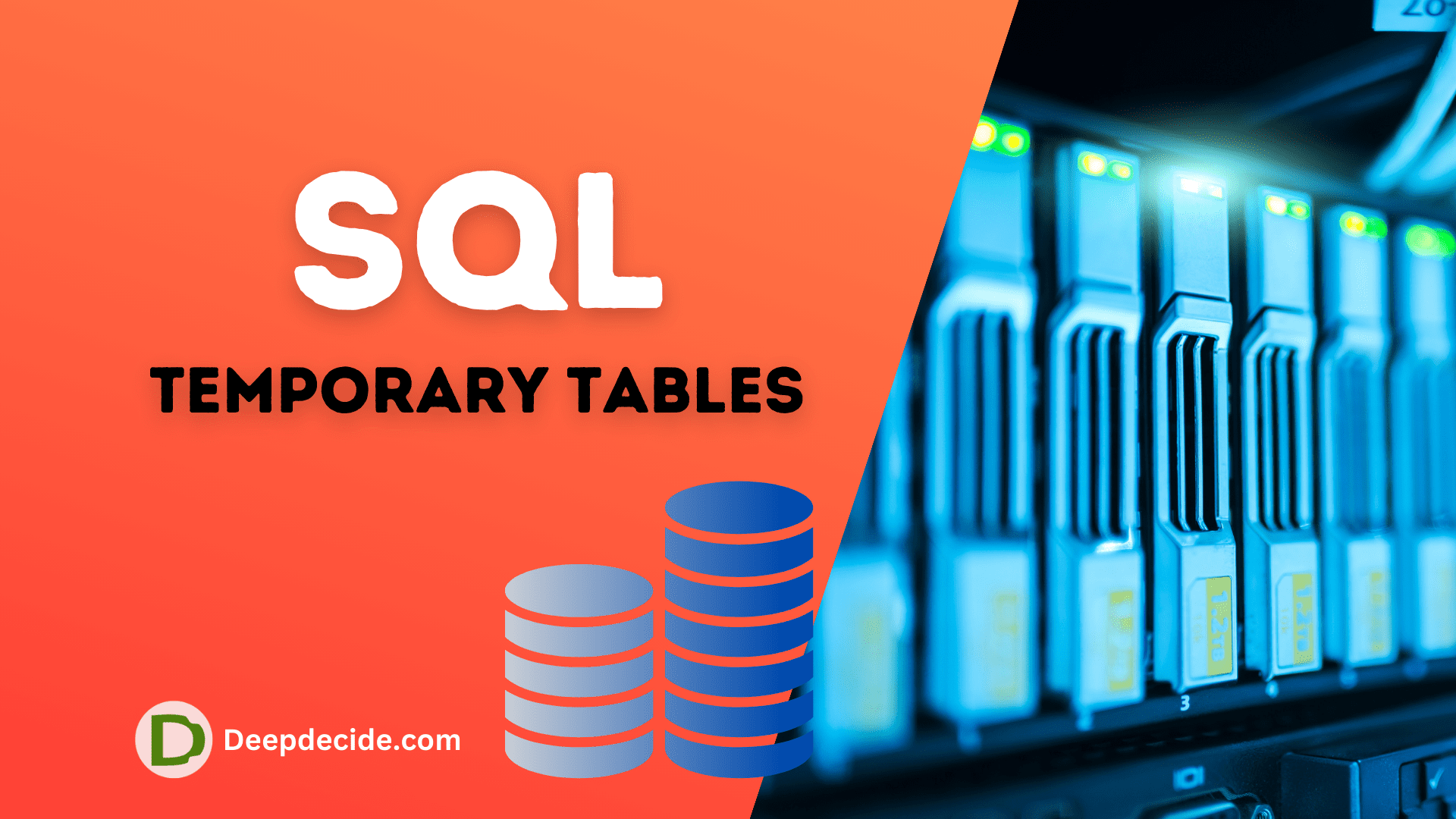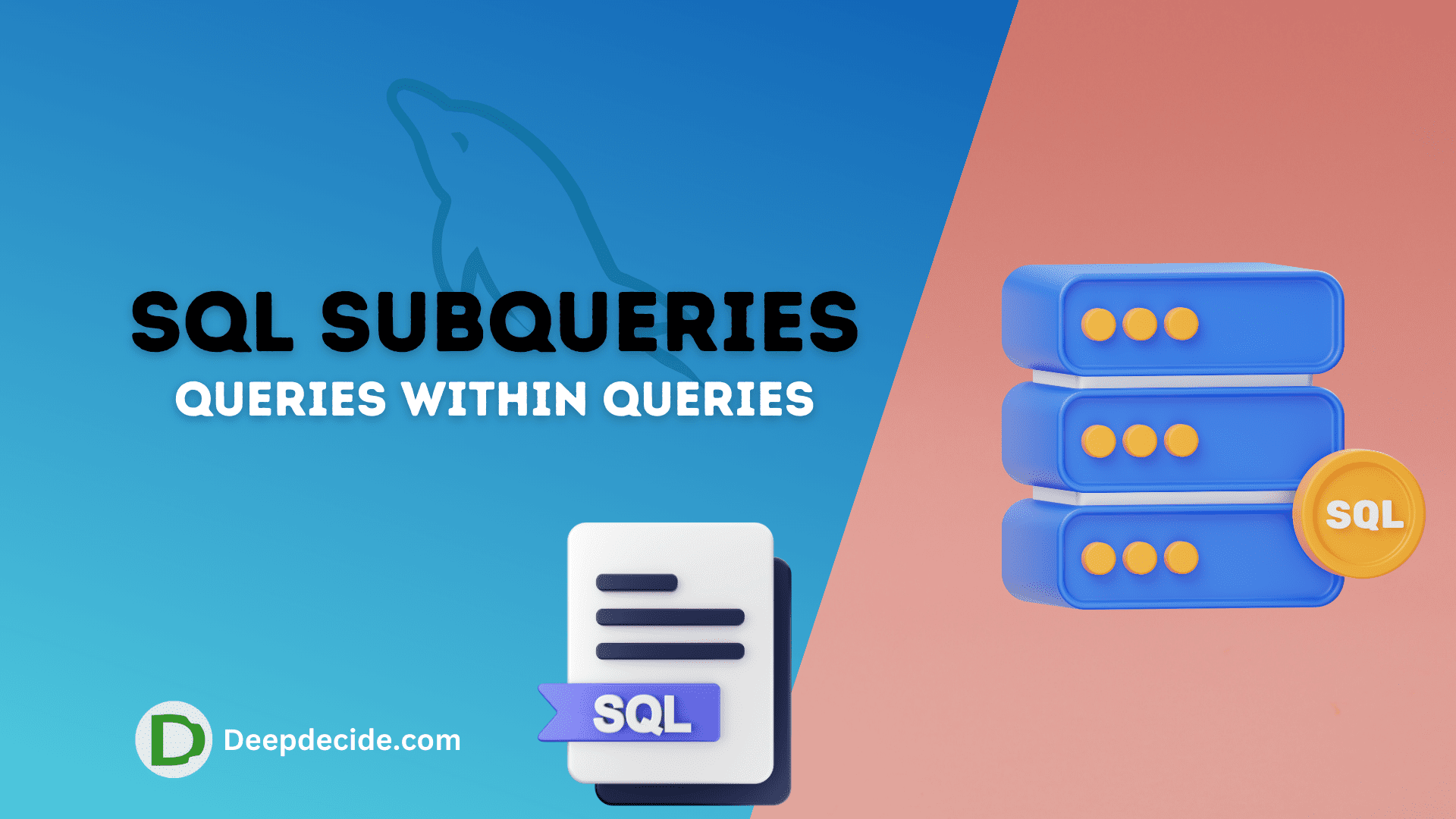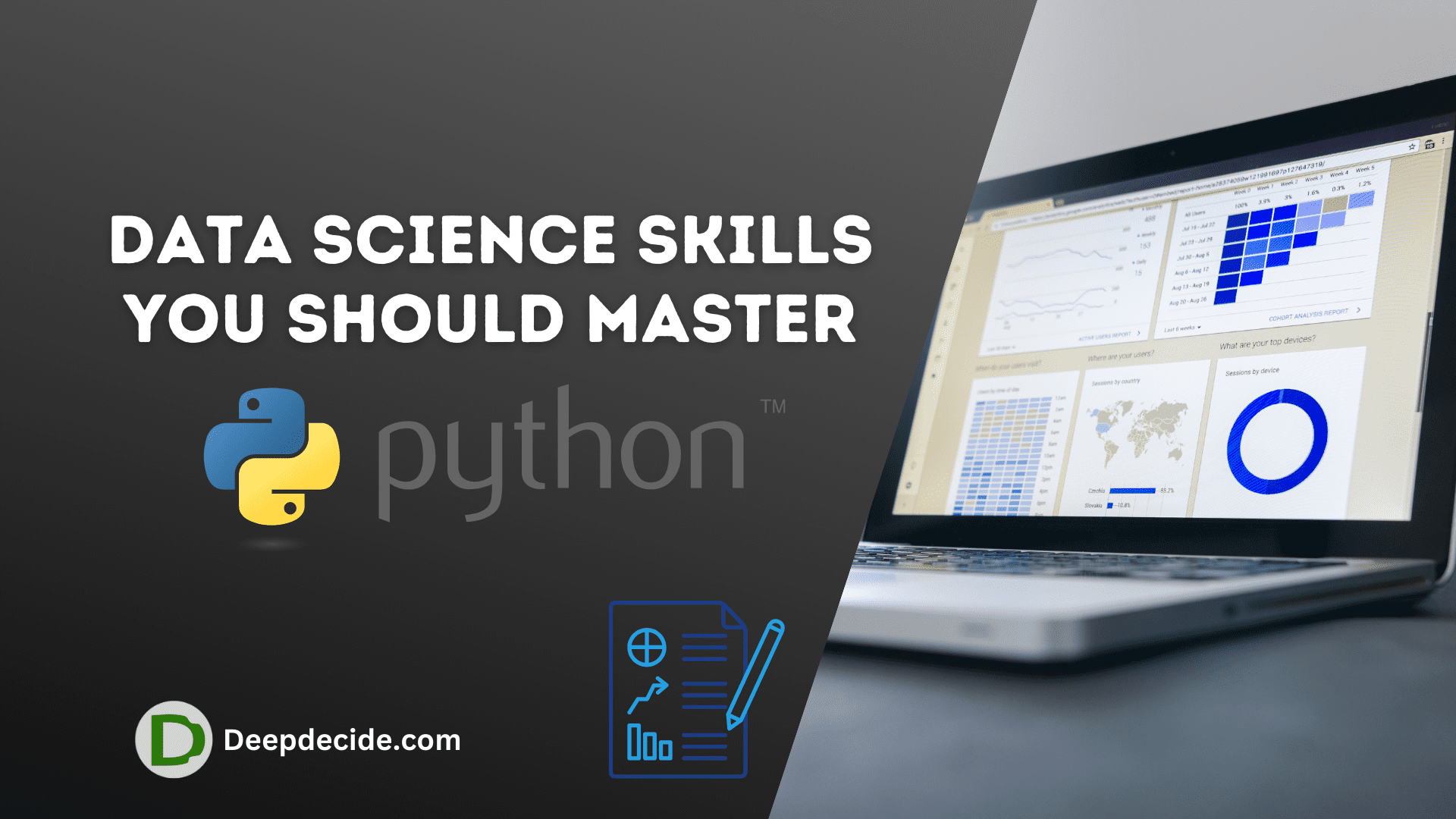Last Updated on: 16th February 2024, 02:17 pm
In an era dominated by Artificial Intelligence, sophisticated language models like OpenAI’s Generative Pretrained Transformer, better known as Chat GPT, are transforming the way we interact and gather information online.
What if you could harness the capabilities of these AI models from any webpage you browse? With the magic of a Chrome extension named Merlin, this is now possible.
Merlin Chrome Extension
Merlin, a Chrome extension, is a free tool that integrates the functionalities of Chat GPT on any webpage you’re browsing.
Whether you are seeking information, drafting an email, or conversing on a social media platform, Merlin extension enables you to tap into the power of AI on demand.
Using Merlin to Enable Chat GPT
Here’s a guide on how to leverage the Merlin Chrome extension for using Chat GPT:
- Google Chrome Browser: Ensure that you have the Google Chrome browser installed on your device. The Merlin extension is designed to work seamlessly with Chrome, creating a user-friendly experience.
- Merlin Extension: Browse to the Chrome Web Store and search for the “Merlin” extension. Click on the “Add to Chrome” button to install the extension.
- Permissions: The extension may require certain permissions to operate. Ensure to review these permissions before proceeding.
- Activation: Once installed, the Merlin extension is ready to use. You can activate it while browsing a webpage by clicking on the extension icon on the Chrome toolbar.
- Using Chat GPT: With the Merlin extension active, you can begin typing in any text field. A separate panel powered by Chat GPT activated by Merlin will pop up to assist you with predictive text, suggestions, or conversational prompts.
- Utility: Use this AI-powered tool for drafting emails, social media posts, academic research, writing blog posts, or any task that involves composing text on a webpage.
Understanding the Potential of Merlin with Chat GPT
Merlin is designed to empower users with the prowess of AI in their daily digital interactions. By integrating the capabilities of Chat GPT, allows predictive text and text generation functionalities. It makes web browsing and information extraction a simplified task for users.
With the Merlin Chrome extension, users have Chat GPT always ready to assist and make your web browsing experience efficient and productive.
Whether you’re composing a complex email or struggling with a creative block while drafting a blog post, Merlin is your AI-powered sidekick ready to step in with a range of relevant suggestions.
Final Thoughts
It’s important to stay updated and leverage technological advancements to keep pace with the dynamic digital landscape. By understanding Chrome extensions like Merlin, users can harness the power of AI models like Chat GPT from any webpage, making the process of sourcing information and writing significantly easier.
With AI becoming increasingly integrated into our daily online activities, add-ons like Merlin equip users with powerful tools to effectively navigate and interact on the web, truly portraying the eventful journey of AI from labs into our daily lives.