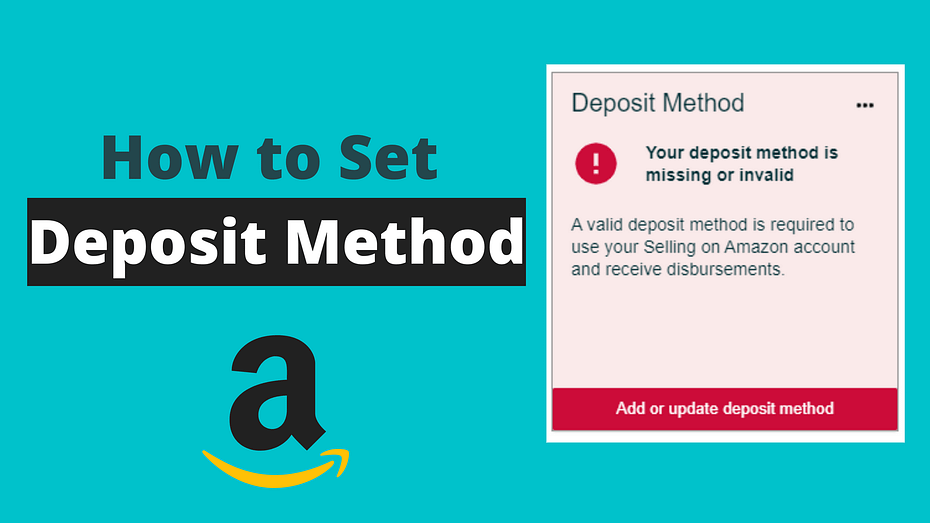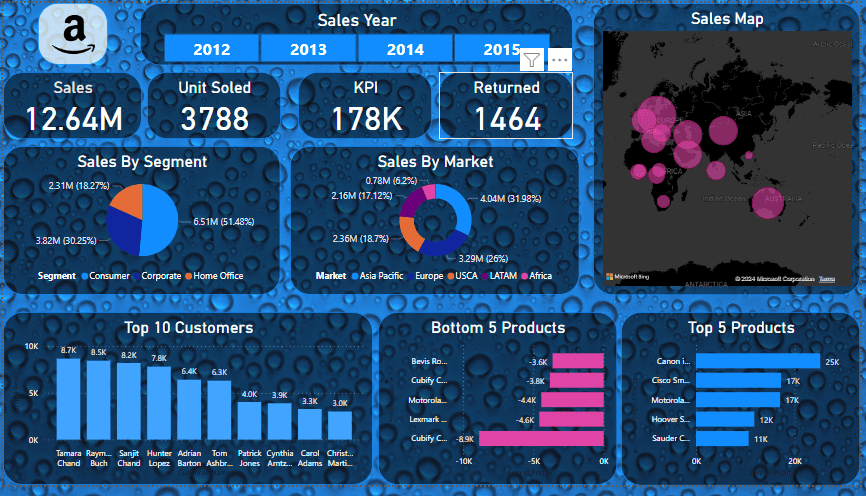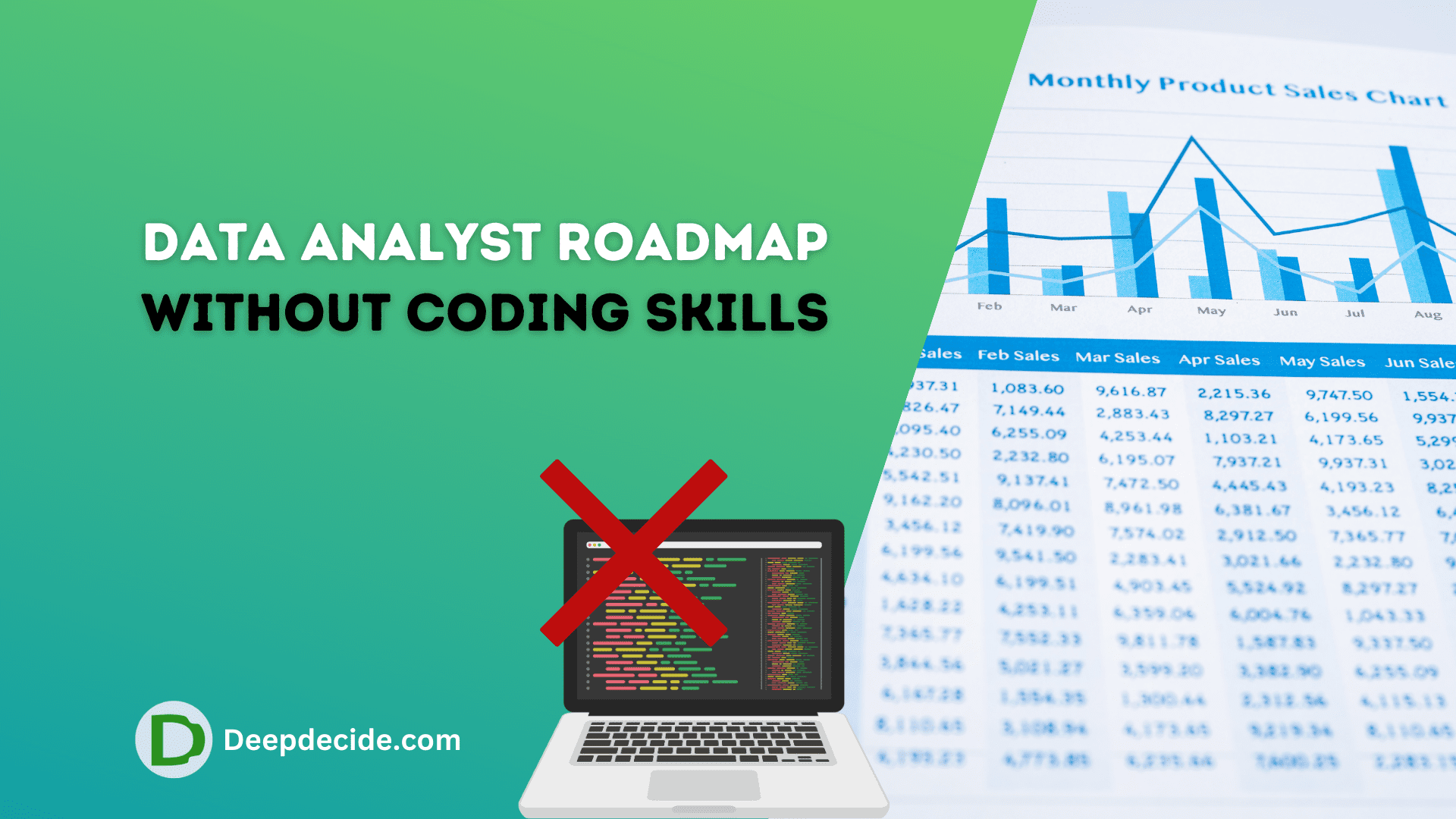Why is your Amazon deposit method invalid or missing? There are some different reasons and one of these is: that you did not provide correct information while adding the deposit bank account.
Keep in mind: if you are registered on amazon in different marketplaces then Amazon also recommends assigning the Deposit method for these marketplaces to receive money.
So, Don’t worry about it if you are not selling on these marketplaces.
Read: Start selling on Etsy.
How to View Deposit Method
Login to sellercentral.amazon.com
If your deposit method is missing or invalid then scroll down, you will see the error:
Deposit Method.
Your deposit method is missing or invalid.
A valid deposit method is required to use your Selling on Amazon account and receive disbursements.

Simple click on add or Update deposit method.
Thes Deposit Methods page will open.
Now Click on Replace deposit method or you can also choose to Add new deposit method directly from here.

Otherwise, you can go to the next page by clicking on Replace deposit method then click on Add new deposit method.

Next, you need to add your correct Deposit Bank information. See Below.
Add complete and correct details then click on Set deposit method.

View Deposit Methods form Settings
Navigate to Settings and then to Account Info.
On the top, you will see the Payment Information section.
Click on Deposit Methods.