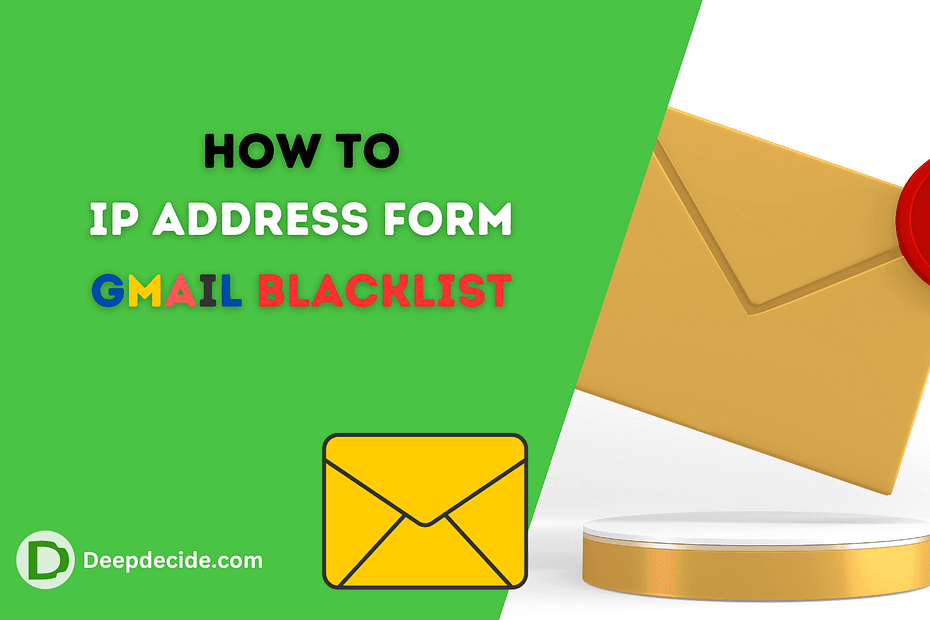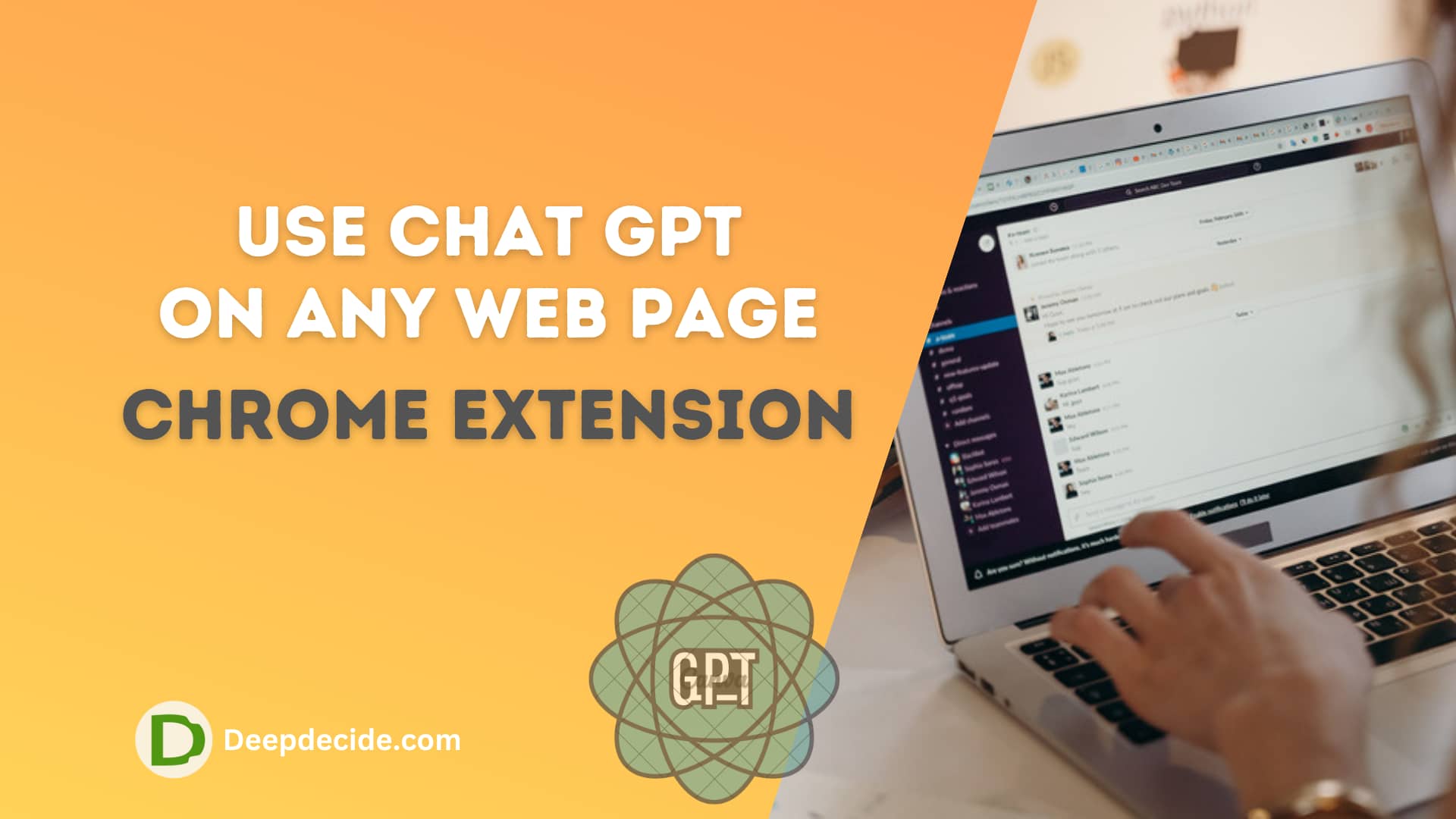Last Updated on: 13th November 2023, 07:41 pm
Dealing with Gmail blacklisting your IP address can be a daunting problem, especially if you utilize email services for personal or business communication.
Google sets high standards for incoming emails to protect its user base from inconsistent and potentially harmful emails.
Hence, if Gmail perceives your sent emails as potential spam, your IP address may be blacklisted.
No worries, we’ve compiled an easy-to-follow guide on how to effectively remove your IP address from Gmail’s blacklist by understanding and analyzing top articles sourced from Google. But first, let’s understand what an IP address and a Gmail blacklist is.
Understanding IP Addresses and Gmail Blacklist
An IP address is a unique code allocated to a particular device connected to the Internet. Gmail maintains a dynamic system of blacklisting and whitelisting IP addresses specifically tied to mail servers.
When Gmail identifies an IP sending out questionable content consistently — typically spam, phishing attempts, etc.
it places that IP address on its blacklist. As a result, emails from blacklisted IPs may not reach the Gmail inboxes of intended recipients or may end up in the spam folder.
Process to Remove your IP Address from Gmail’s Blacklist
Getting delisted from Gmail’s blacklist might seem challenging; nevertheless, by focusing on the following steps, you can achieve success.
1. Identify the Problem
Before proceeding with delisting requests, you need to first identify and fix the issue that had you placed on the blacklist initially.
It could be your email content appearing spammy, a sudden increase in your email sending volume, or complaints from recipients, among other reasons.
2. Check Blacklist Status
Validate your IP status on online tools such as MX Toolbox, MultiRBL.valli.org, etc. These can help determine if your IP is indeed blacklisted.
3. Contact Google Postmaster Tools
You should sign up for Google Postmaster Tools if you haven’t yet. It offers valuable information on your domain reputation, spam reports, and other Google mail analytics that can help identify issues and maintain a favorable mailing reputation with Gmail.
4. Rectify Identified Issues
With the information from Google Postmaster Tools, work on the problems highlighted as causing your IP to be blacklisted. It’s important to thoroughly rectify issues before you request delisting.
5. Send a Delisting Request to Gmail
After fixing the issue, you can now request Gmail to remove your IP from their blacklist. Navigate to Gmail’s ‘Remove Me Now List’ and fill out the form with the relevant information about your IP address and domain.
6. Await Feedback
Upon submission of your delist request, you should receive an automated response from Gmail. If your request is accepted, your IP should be removed within 48 hours. However, it’s important to note that this timeframe is not set in stone — the process may take longer.
While getting delisted from Gmail’s blacklist can be challenging, attention to your email-sending practices can prevent future occurrences.
Adopt good emailing habits such as warming up your IP before sending massive amounts of emails, maintaining a low bounce rate, and keeping an eye on your users’ engagement statistics. Remember that a proactive approach is always far better than a remediation attempt.