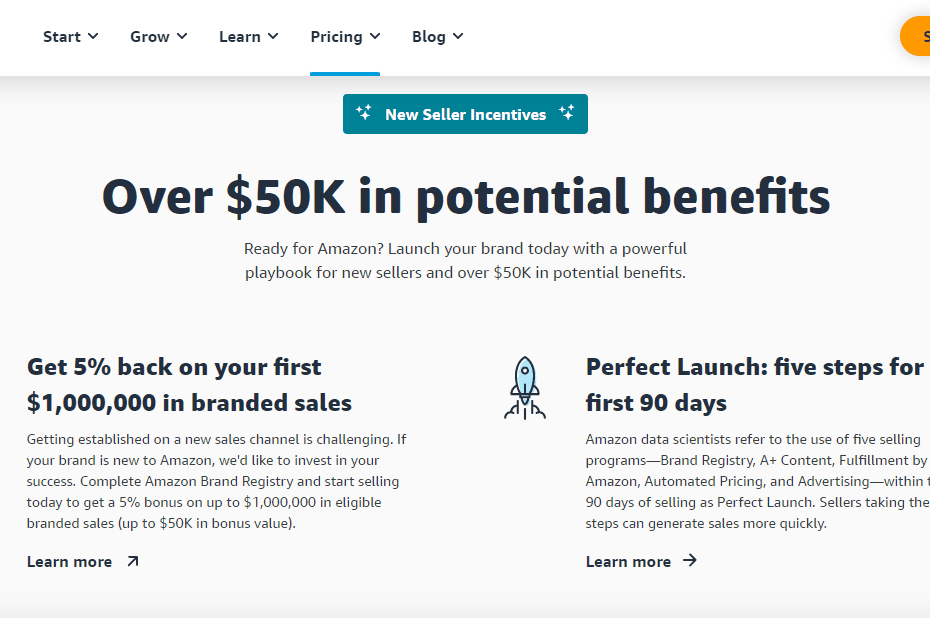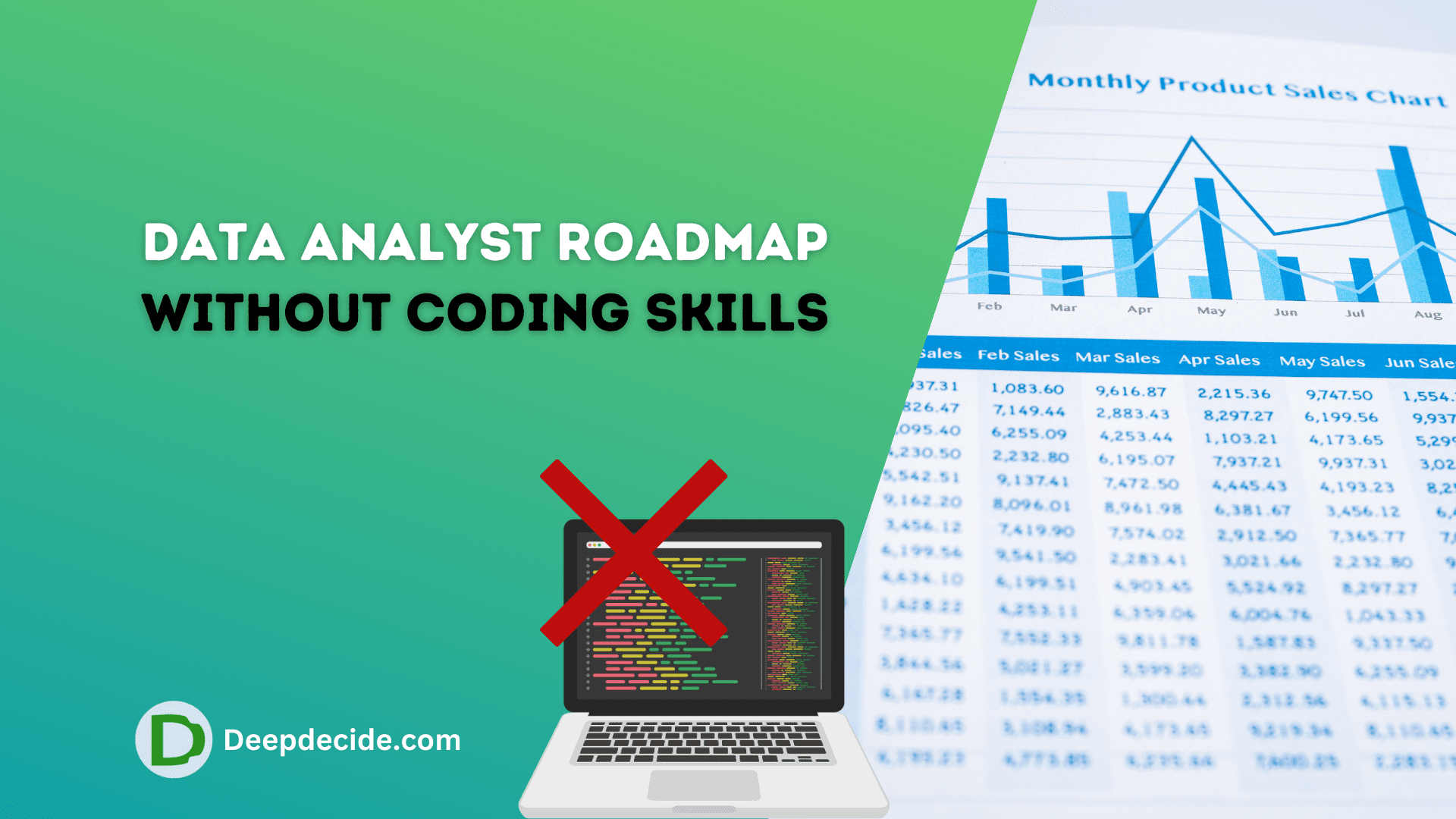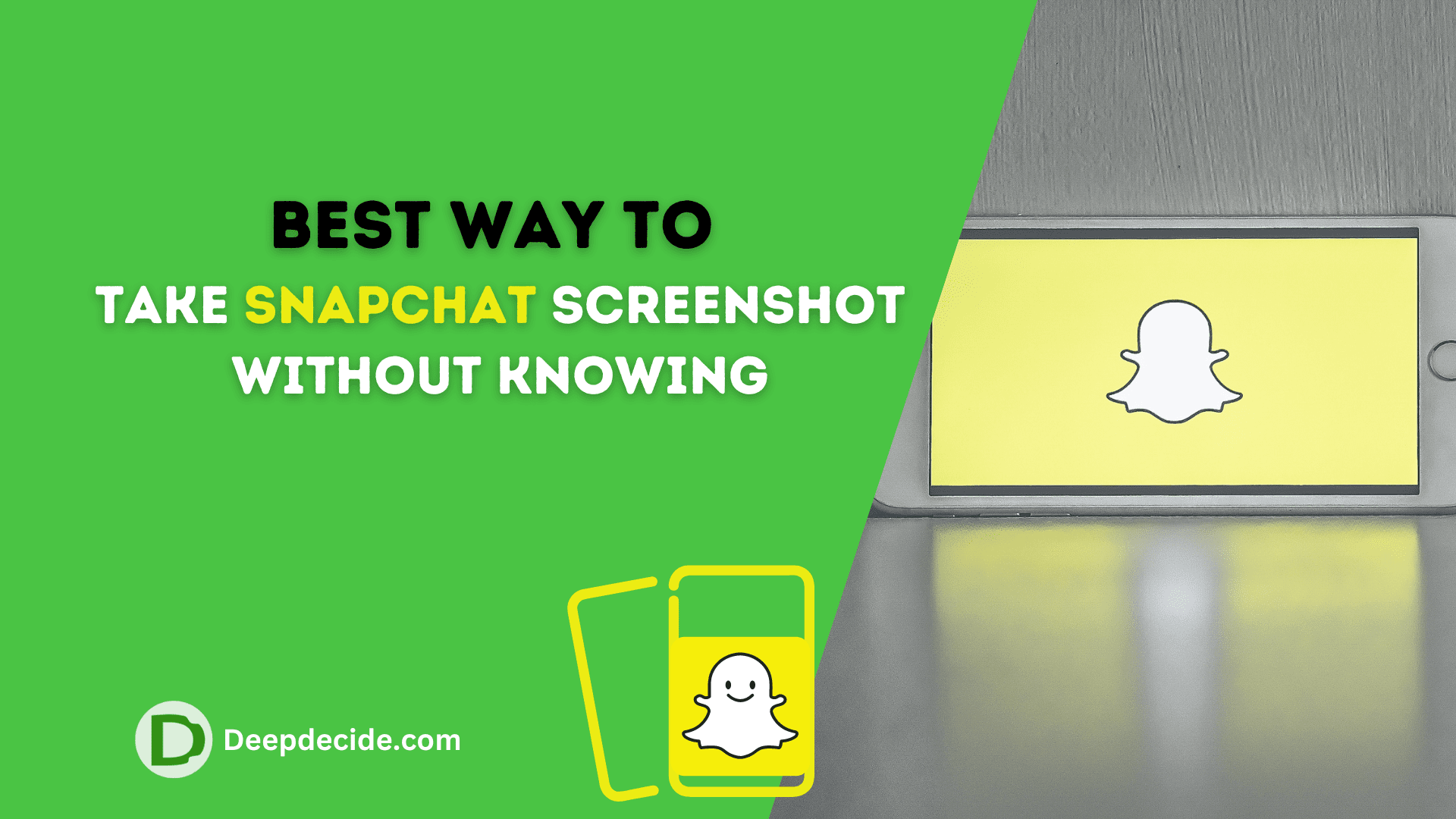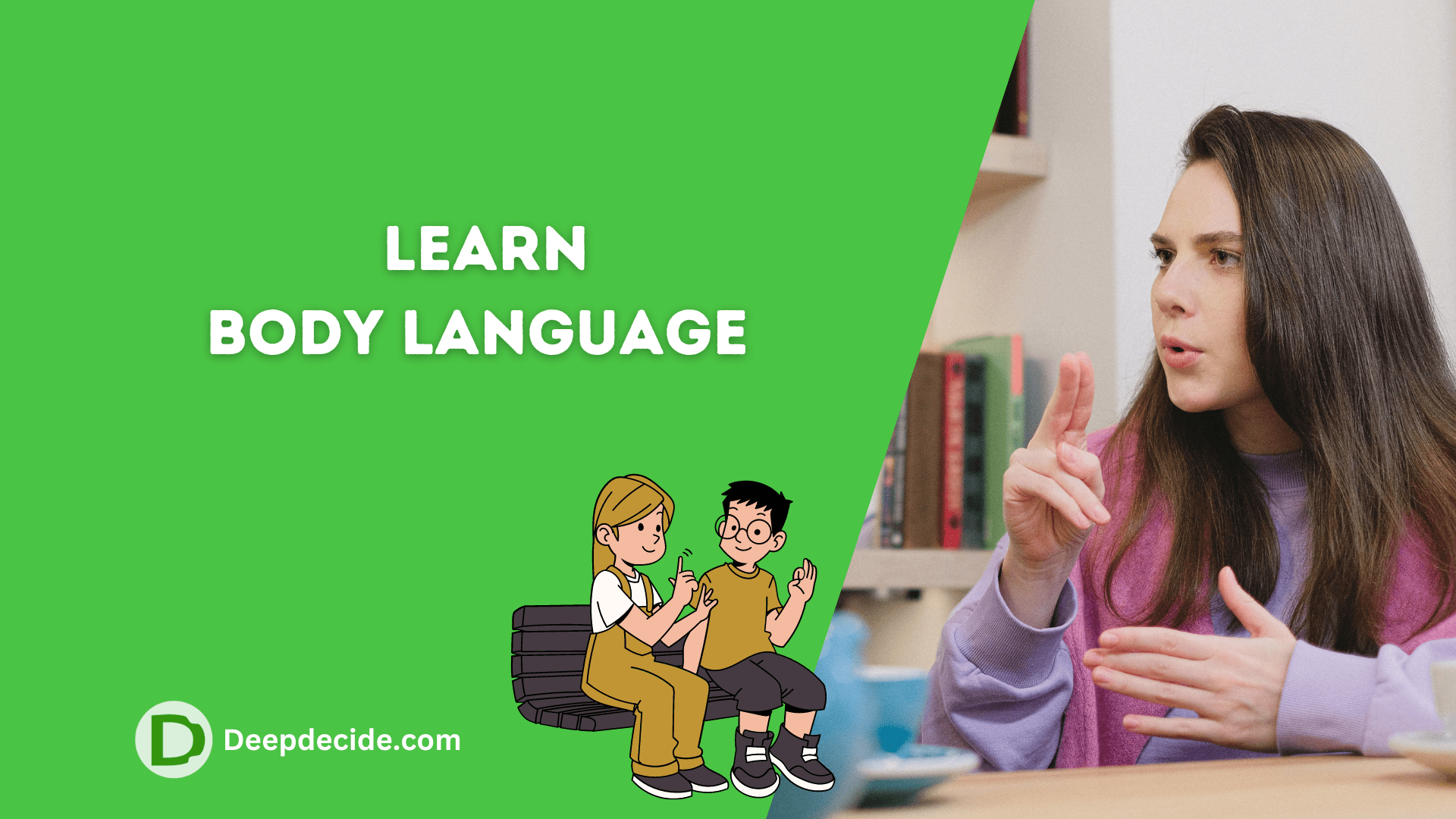Last Updated on: 29th April 2023, 03:50 am
Selling on Amazon can be a lucrative opportunity for e-commerce entrepreneurs, especially in 2023. With 63% of consumers starting their shopping searches on Amazon, it’s clear that the platform is a go-to for online shopping.
Amazon offers low product prices, free or low-cost shipping, and convenience that make it an attractive option for consumers.
More than half of consumers shop on Amazon weekly or more, and during the holidays, 67% of consumers chose to shop on Amazon for gifts. If you want to tap into this huge potential, you’ll need to complete the Amazon seller registration process.
How to Start an Amazon Business USA: A Step-by-Step Guide
Sure, here’s an article on “How to Create an Amazon Seller Account in the USA and Start Selling on Amazon US”:
Amazon is the world’s largest online retailer, and if you want to start selling on the platform, you’re in luck – there are many ways to succeed. Here are the steps required to get up and running on Amazon in the US.
Decide which business model you want to use
There are several business models to choose from when starting an Amazon business, including:
- Private Label: Private label is the process of a retailer rebranding/renaming a product that is already being manufactured on its own brand or label.
- Wholesale: Wholesaling is the practice of purchasing low-cost or discounted goods in bulk in order to sell as individual units in a retail marketplace.
- Online and/or Retail Arbitrage: Arbitrage is a method of finding low-cost or discount goods in brick-and-mortar retail stores (or on e-commerce sites) in order to resell them online.
- Dropshipping: Dropshipping is a business model where an Amazon seller does not keep their own product inventory, but instead transfers their customers’ orders directly to the manufacturer or supplier.
- Handmade: Amazon’s handmade sellers are people who create their own products (“by hand”) to sell on the Amazon marketplace. Examples include jewelry, accessories, home decor, and more.
Consider the pros and cons of each model before deciding which one is right for you.
Choose which fulfillment method you’ll use
Amazon offers two fulfillment methods: Fulfillment by Amazon (FBA) and Fulfillment by Merchant (FBM).
With FBA, Amazon takes care of all the shipping, handling, and customer service, while with FBM, the seller handles these tasks themselves.
There are pros and cons for both methods, so make sure you look closely at both to determine which one will work best for your business. You don’t have to choose one or the other, though. You can fulfill orders with both FBM and FBA.
Consider the product(s) you’re going to sell
If you have a product, you may be ready to go, but you should still follow this step to validate that your product will have sufficient demand on Amazon. To help you find products to sell that are high in demand but low in competition, make sure you use a tool like Jungle Scout.
Apply to become an Amazon seller
You need to apply to become an Amazon seller. To do this, go to the Amazon Seller Central website and follow the prompts to register. You will need to provide basic information about your business, including your name, address, and tax ID number.
Amazon USA Seller Account Requirements
There are several requirements for becoming an Amazon seller in the USA. Here are the main ones.
Legal business entity
To sell on Amazon, you must have a legal business entity, such as a sole proprietorship, LLC, or corporation.
Tax identification number
You’ll also need a valid tax identification number, such as an Employer Identification Number (EIN) or Social Security Number (SSN).
Product offerings
You must offer products that are new, genuine, and meet Amazon’s product quality standards. Counterfeit or infringing products are strictly prohibited.
Professional Seller account
You’ll need a Professional Seller account on Amazon, which costs $39.99 per month. This account type allows you to sell an unlimited number of products and access advanced selling features.
Fulfillment options
You can choose to fulfill your own orders or use Amazon’s fulfillment service, Fulfillment by Amazon (FBA).
Seller Policies
You must adhere to Amazon’s seller policies, which cover topics such as product listing guidelines, customer service requirements, and prohibited activities.
Payment and banking information
You’ll need to provide payment and banking information to receive payments from Amazon for your sales.
International selling
If you plan to sell internationally, you’ll need to comply with additional requirements, such as providing a valid export license and complying with local laws and regulations.
Keep in mind that these requirements may vary depending on your specific situation and the type of products you plan to sell. It’s always a good idea to thoroughly review Amazon’s guidelines and policies before becoming a seller.
See also: How To Create Amazon Seller Account UAE | Start Selling on Amazon UAE
How To Create Amazon USA Seller Account
To Open a business on Amazon you need to create an Seller account. It is very easy to create an Amazon account in the United States residential.
Step 1: Visit Amazon Seller Central
To create an Amazon seller account in the US, the first step is to visit the Amazon Seller Central website. You can find the registration page by clicking on the “Register now” button.
Step 2: Create an Amazon Seller Account
Once you are on the registration page, you need to create an Amazon seller account. This requires you to enter your email address and create a password that you will use to log in to your account.
Step 3: Choose the Marketplace
When creating your Amazon seller account, you need to choose the marketplace where you want to sell your products. In this case, select “United States” as your marketplace.
Step 4: Provide Business Information
After selecting your marketplace, you need to provide your business information, including your business name, address, phone number, and website (if applicable).
Step 5: Enter Your Tax Information
To sell on Amazon US, you need to enter your tax identification number, which can be your Social Security Number (SSN) or your Employer Identification Number (EIN).
Step 6: Provide Bank Account Information
To receive payments from Amazon, you need to enter your bank account information. Make sure to enter accurate information to avoid any payment issues.
Step 7: Set Up Your Product Listings
To start selling on Amazon US, you need to create product listings for the items you plan to sell. Make sure to provide accurate and detailed information, including product descriptions, images, and pricing.
See also: How to Be an Amazon Product Listing Specialist
Step 8: Start Selling on Amazon US
Once you have completed these steps, you can start selling on Amazon US. Manage your product listings, monitor your sales, and respond to customer inquiries through your Amazon seller account.
Creating an Amazon seller account in the US is a simple process that can provide access to a massive customer base and powerful tools to manage your online store. By following these steps, you can start selling your products on Amazon US and potentially grow your business.