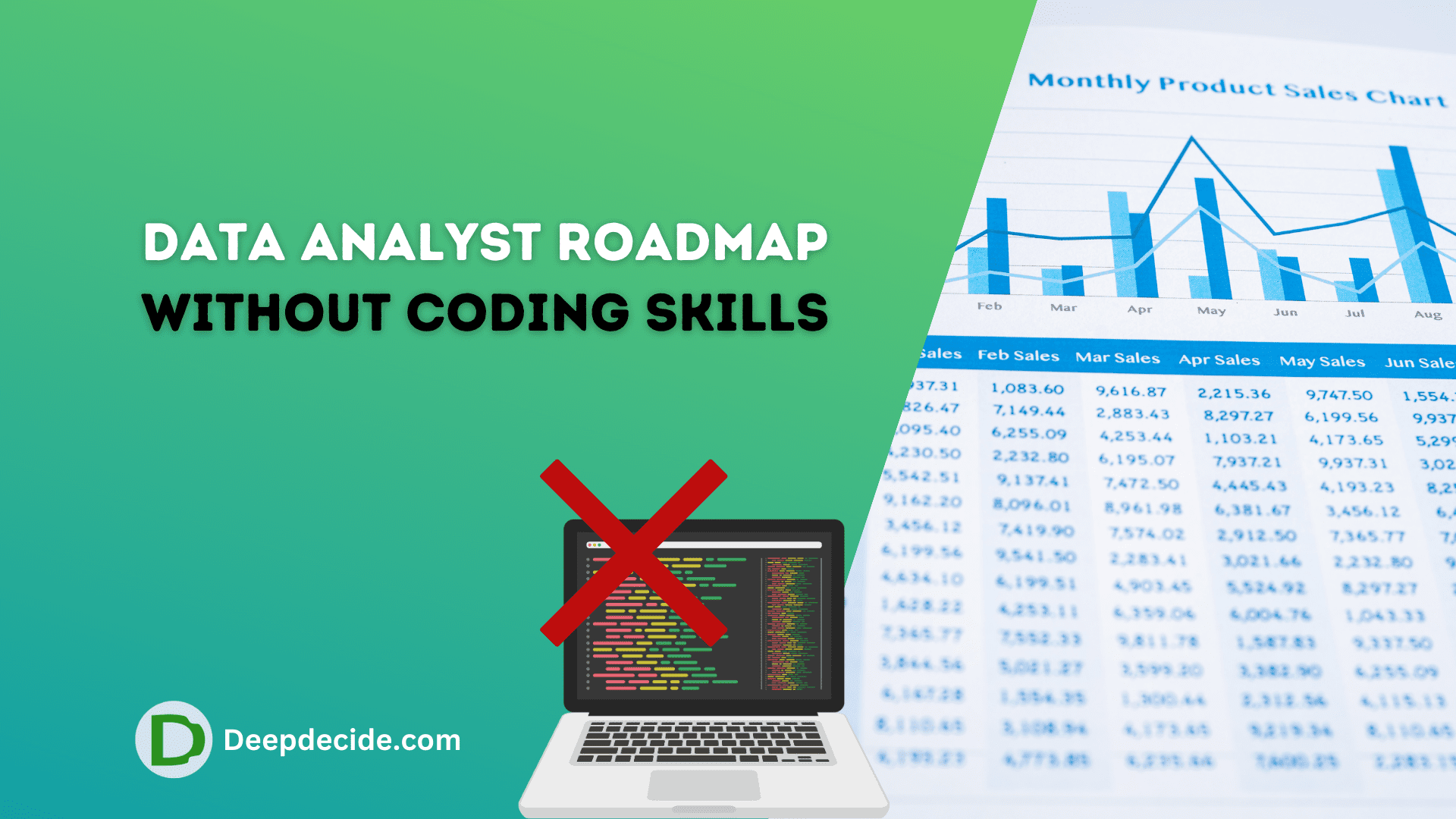How to Setup Amazon PPC Campaign and What is Amazon PPC? Amazon PPC Campaign is the way to advertise your products on Amazon and get visibility with your targeted keywords. Amazon PPC campaign basically is to get results with the keywords in which your product is not visible.
What is Amazon PPC & How to Setup Amazon PPC Campaign/Amazon Ads?
All about Amazon PPC Campaign Advertising
Amazon PPC (pay per click) is the best way for the seller to get more sales. In other words, it is the way of advertising on amazon to reach your targeted customers who actually find the product and want to buy it.
Amazon ads will basically target the people who visit amazon for buying some product! A new seller always wants to get some sales to rank the listing for the organic sales.
Amazon Sponsered Ads are like Google and Facebook that’s why Amazon ads are the 3 most popular Ads.
But how much does Amazon PPC cost or how much does Amazon advertising charge you per click? The average cost of pay-per-click PPC is $0.85-2 per click but It depends on your budget, competitor, and the keyword that you choose. Keep your eyes on the campaign for more changes and better results for the Amazon listing.
If your product is appearing on the first result at a minimum PPC bid then that’s good but your product is not appearing then raise the amount of bid to win from your competitors.
Understand Amazon KPIs before setup Amazon PPC
KPIs (Key Performance Indicators) are the insights to get the target for your business. KPIs identify your business performance in different ways. See below short review to understand the KPIs work.
CTR (Click Through Rate)
The number of clicks you get over the number of impressions: Clicks ÷ Impressions = CTR
CPC (Cost Per Click)
The cost your pay for each click on your ads: Cost ÷ Click = CPC
CR (Conversion Rate)
Thes customers/visitors who converted into sales: Orders ÷ Clicks = CR.
ACoS (Advertising Cost of Sales)
The amount of PPC sales spent on Advertising: Spend ÷ Advertising = ACOS.
RoAS (Return on Advertising Spend)
It’s the inverse of ACOS. It calculates the number of earnings for every 1$ spent on ads. PPC sales ÷ Spent = ROAS.
TACoS (Total Advertising Cost of Sales)
It is like ACoS but here we calculate the total sales: Spend ÷ Total Sales = TACOS.
Things to Do Before Setup Amazon PPC Ad Campaign
Consider these things before starting PPC advertising on Amazon.
- Analyze the competition of your Neche (Get the idea from your top competitors, check their Title, bullet points, and description).
- The demand for your product (check the demanding color, size, material and etc).
- Price and other specifications of the product.
Read Amazon listing optimization.
Types of PPC in Amazon Ads
Go to your Amazon seller central.
Click on Campaign Manager under the Advertising menu.
Here you will see 3 types of Sponsored Ads. We will discuss these Ads and create only Sponsored Product Ads.

Sponsored Product Ads
Whenever a shopper will type the keyword related to your product then sponsor product ads result with the other products.

Sponsored Brand Ads

First, you need to enroll your brand on Amazon to use this option. Sponsored brand ads are used to get visibility among the Brands and shoppers will know your brand (It has a good impression on the brand).
Brand ads will show your ad in a search result with your brand logo and title with several products.

Sponsored Display Ads

A sponsored Display ad is one of the amazing features on Amazon. This is not targeting the shoppers, it will automatically find the shopper who is interested in your product. Using Display ads, you can make a good impression on your shoppers.
It will retarget the shoppers who show interest in your product (previous 30 days) and their last shopping behavior to target the customers.
Ads are also shown in similar products.
Setup Amazon PPC Ads – Sponsored Product Ad
Click on continue

Step 1 (Settings)
- Campaign Name: Choose your campaign name which reminds you about the type of campaign and your targeting type. And don’t forget the date of the ad creation.
- Choose the start and end date of the campaign
- Your daily budget for this product
- Targeting: Sponsor ads have two types of targeting.
1. Automatic targeting
In automatic targeting, Amazon will target keywords and products that are similar to the product in your ad. There is no need to target keywords, Amazon will do this for you.
2. Manual targeting
In Manual targeting, you need to choose keywords for displaying Sponsored ads.

So, Let’s create a Manual targeting campaign.
Step 2 (Campaign Bidding Strategy)
Three Types of Campaign bidding.
Dynamic Bids – Down Only
Amazon will lower the bid if there is no chance or less chance of sales.
Dynamic Bids – Up and Down
If there is more chance of sales then the bid will rise 100 percent and if there is less chance then lower the bid automatically.
Fixed Bids
Your bid will be fixed, with no changes in the bid.

Step 3 (Create an ad group)
If you have similar targets for multiple ads then you must create ad groups to keep ads organized.

Step 4 (Select Products)
There are three options to add a product for advertising. You can choose any of these.
1. Search by product name, SKU, or ASIN.
2. Enter the ASIN of the product.
3. Or by Uploading the CSV template.

Step 5 (Keyword Targeting)
This is the main feature to select keywords that you want to show in search results.
Suggested: Amazon will suggest keywords according to your product and you can edit them.
Enter List: Enter the list of keywords that you have researched.
Upload File: Upload the Excel file of your keywords.

Step 6 (Negative Keyword Targeting)
Negative keywords prevent your ads from displaying when a shopper’s search terms match your negative keywords. You can exclude irrelevant searches, reducing your advertising cost.(by Amazon)
Negative targeting is optional but it can be useful if your product is appearing on irrelevant search results. Tow match types of Negative targeting.
1. Negative exact: Add negative exact keywords to prevent appearance on that keywords.
2. Negative Phrase: Or you can add the negative phrase to prevent appearance.

Read: Create Amazon Account
Conclusion
We have completed the Amazon PPC Setup and here are some tips to improve the Amazon PPC Campaigain to make it batter. These tips are collected from the Amazon experts based on their experience in Amazon Selling.
- Keep your campaigns structured consistently
- Use match types.
- Have similar products in the same ad group.
- Try some of the automated features.
- Organize your campaigns.
- Make sure your targeted keywords match your product listings
- Ensure your target keywords are in your product listings.
- Restrict your ads from showing for irrelevant searches.
- Get specific and more targeted with long-tail keywords.
- Track and adjust your spending based on product performance.
- Watch what keywords your competitors use.
- Bid higher when you add new keywords.
- Set different bids according to performance and value.
- Get ultra-targeted with long tail keywords.
- Find new opportunities by bidding on the best-performing keywords of your competitors.
- Find key data to increase conversions.
- Give your PPC campaign time to succeed and optimize it.