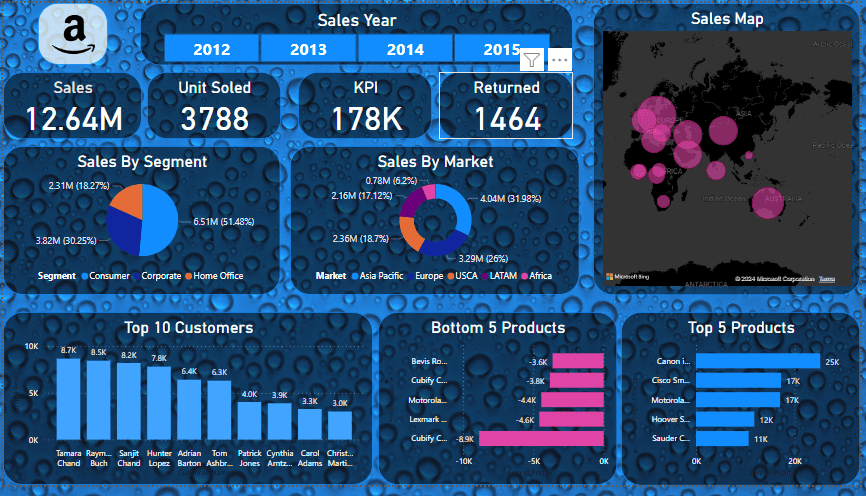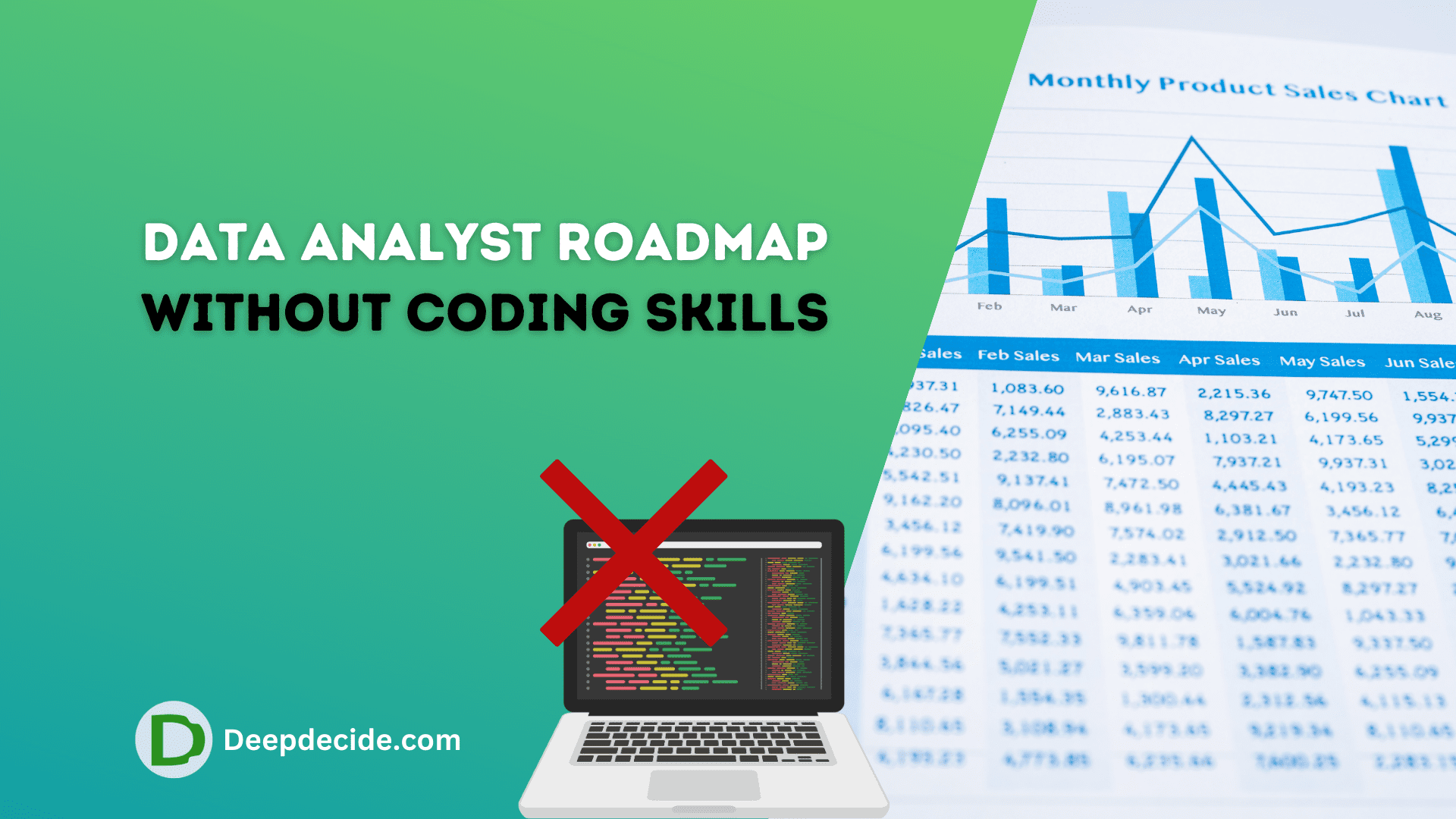Last Updated on: 29th March 2023, 09:51 pm
When registering for an Amazon account or changing your phone number, the mobile number verification process is a crucial step to ensure the security of your account.
However, some users have reported an issue with the Amazon app being moved to the background during the verification process, making it difficult to complete the process and resulting in frustration and confusion.
See also: Fix amazon Error code 5461
Reasons for Amazon App Being Moved to Background During Verification
There could be several reasons why the Amazon app is being moved to the background during mobile number verification.
One common reason is that the app may be experiencing technical issues, which can cause it to freeze or shut down unexpectedly.
Another reason could be due to conflicts with other apps running in the background, which can cause the Amazon App to be pushed to the background.
How the Verification Process Works on Amazon App
When you enter your mobile number for verification on the Amazon app, you will receive a one-time password (OTP) via SMS or voice call.
You must enter this OTP within a certain time frame to verify your mobile number and proceed with the registration or change process.
If the Amazon app is pushed to the background during this process, it can disrupt the verification flow and make it difficult to complete.
Steps to Fix the Problem of Amazon App Being Moved to Background During Verification
If you are experiencing issues with the Amazon app being moved to the background during mobile number verification, there are several steps you can take to fix the problem:
Check for updates: Ensure that your Amazon app is updated to the latest version, as outdated apps can cause technical issues and conflicts with other apps.
Close other apps: Close all other apps running in the background to ensure that the Amazon app is not being pushed to the background due to conflicts.
Clear cache and data: Clear the cache and data of the Amazon app to remove any corrupt or conflicting files that may be causing the issue.
Restart the app: Force-stop the Amazon app and restart it to reset the app and resolve any technical issues.
Alternative Methods for Amazon Mobile Number Verification
If you are still experiencing issues with the Amazon app during mobile number verification, there are alternative methods available to complete the process.
You can choose to receive the OTP via email instead of SMS or voice call, or you can opt for verification through the Amazon website instead of the app.
Contacting Amazon Support for Help
If none of the above steps work, you can contact Amazon support for further assistance. The support team will be able to assist you in resolving the issue and completing the mobile number verification process successfully.
In conclusion, the issue of the Amazon app being moved to the background during mobile number verification can be frustrating, but there are several steps you can take to resolve the problem. By following these steps or opting for alternative verification methods, you can successfully complete the verification process and secure your Amazon account.