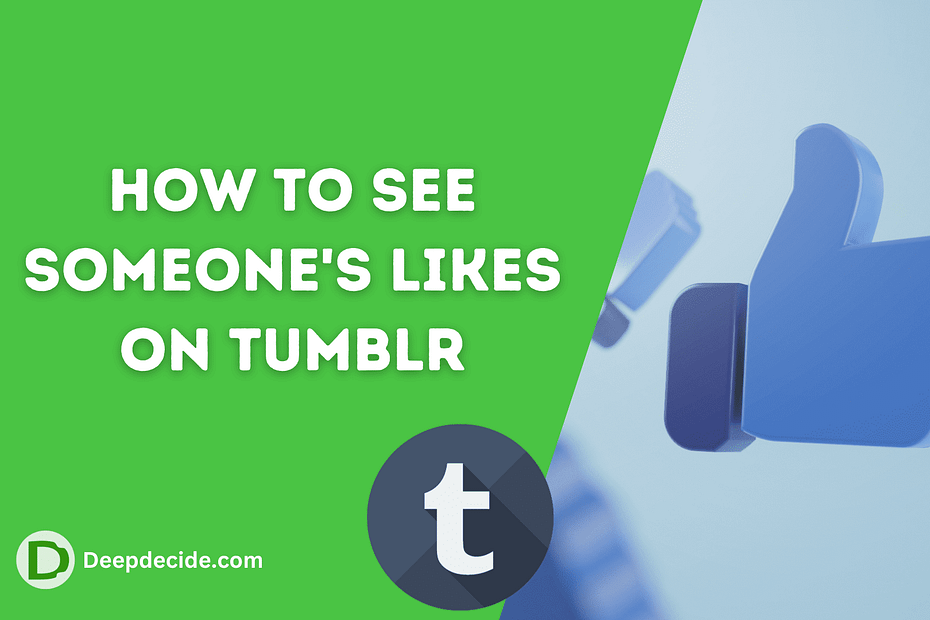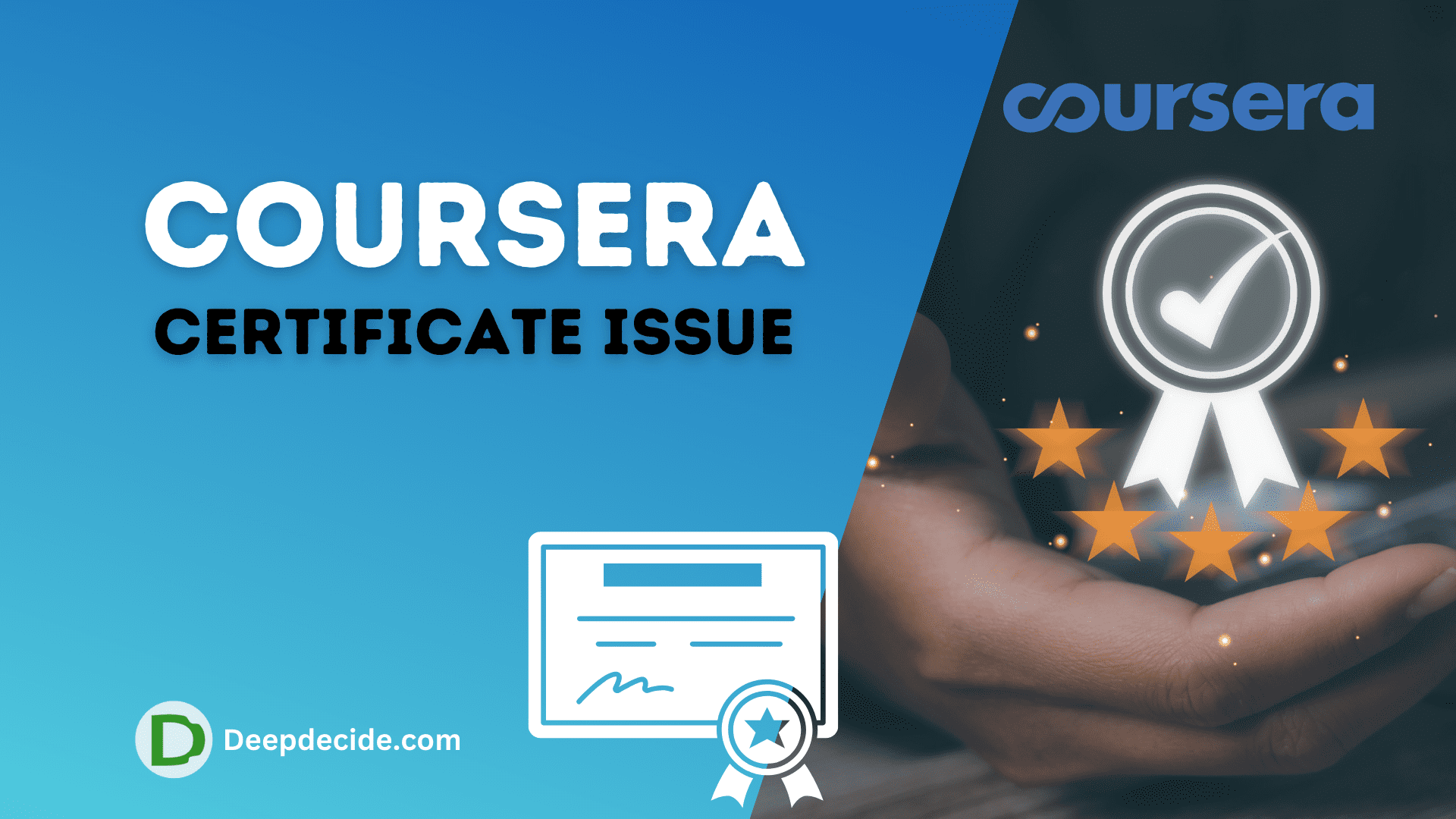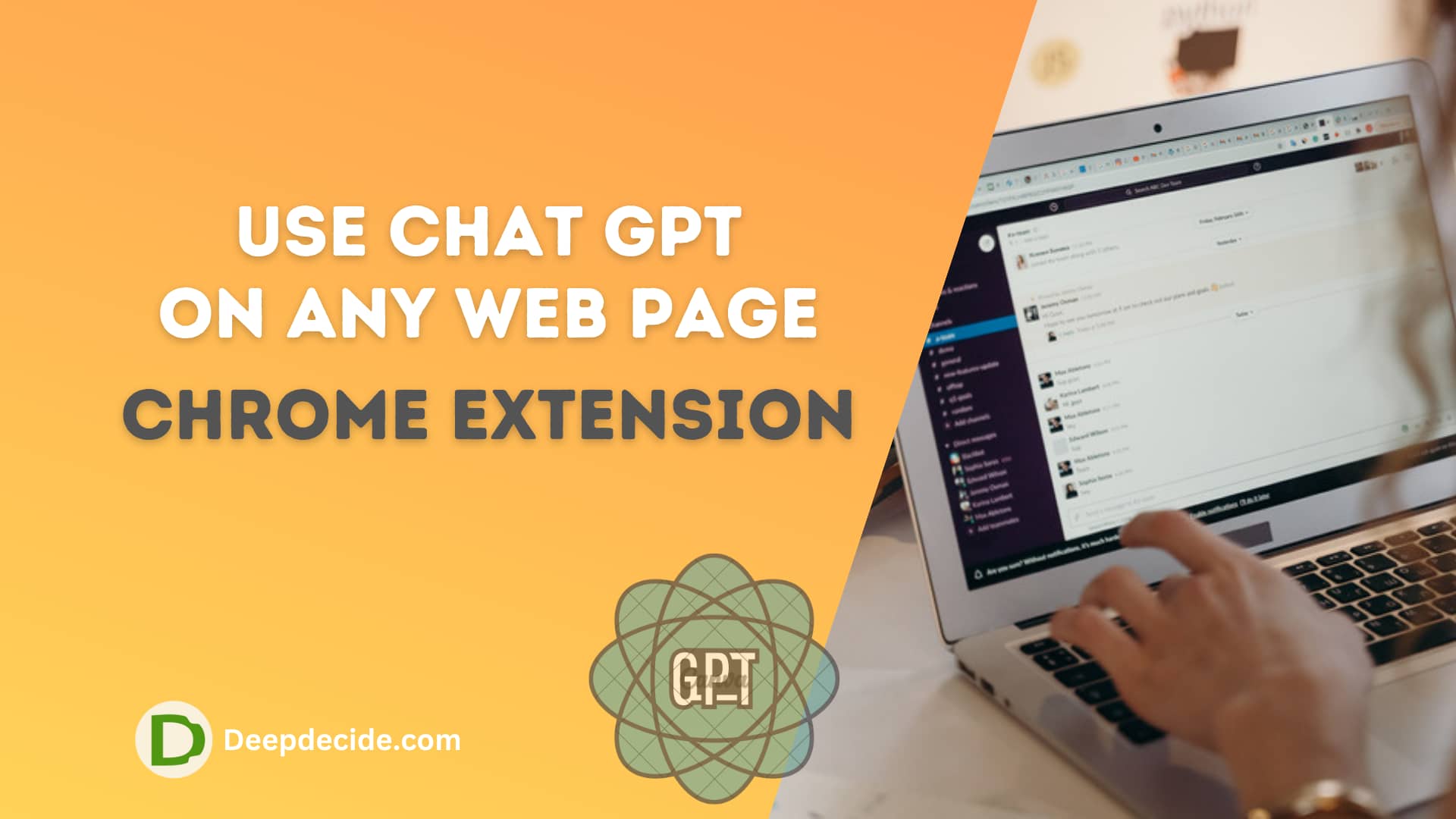Last Updated on: 14th November 2023, 05:51 am
If you’re interested in discovering how to view someone’s likes on Tumblr, rest assured that this is a common query among Tumblr users.
As the platform has gained popularity in recent years, it has become a hub for social media enthusiasts to explore various interests and interact with others. While Tumblr typically displays every like on posts, it’s worth noting that if an individual is using a particular theme, the number of likes may not be visible.
Some themes do feature recent likes in a sidebar or widget. You can find liked posts by users who have chosen to share their liked posts or by accessing the notes feature under each post.
See Someone’s Liked Posts
Layouts
Some blog themes showcase recent likes in the sidebar or widget area of the blog. The specific placement depends on the installed theme and is visible to the public. Blog admins have control over the number of posts displayed in the widget area, allowing you to see the latest posts based on user likes.
Shared List Likes
Tumblr offers a feature that allows you to share a list of liked posts with other users. To activate this feature, log in to your Tumblr account, click on the Account icon, select “Settings,” choose your blog ID, and enable the “Share posts you like” toggle. Other users can then use the link format http://www.tumblr.com/liked/by/username, replacing “username” with the Tumblr username, to view your list of liked posts.
Individual Post
Another method to view post likes is to utilize the notes feature provided by Tumblr. Under each post, you will find the notes section, where you can see the number of users who liked, replied, or reposted the post. By clicking on the note text, a pop-up box window will display the usernames of those who liked the post.
It’s essential to keep in mind a few considerations while utilizing these features. Liked posts can only be shared using your primary blog, and Tumblr does not allow sharing of liked posts for secondary blogs.
You can disable the sharing of liked posts by accessing the settings, selecting the appropriate blog ID, and disabling the “Share posts you like” feature. If this option is disabled, attempting to access liked posts will result in a “Request Denied” error message.
View Your Older Likes on Tumblr
- Ensure that the like-sharing setting is enabled in your account dashboard.
- Access the Tumblr dashboard on a desktop browser.
- Insert the URL “http://username.tumblr.com/likes,” replacing “username” with your account ID.
- A new window will display all your likes. If the total number of likes is not visible in the upper left corner, click on the account icon in the upper right corner to view it.
- Divide the total number of likes by 10 and round the result to the nearest whole number.
- Create a new URL using the format “https://www.tumblr.com/liked/by/username/page/{rounded number},” substituting “username” with your account ID and “{rounded number}” with the previously calculated number.
- Scroll down the page to view your earliest liked posts. Hovering over the upper right corner of each post will display the date and time of the first post.
Note that if some of your older posts are deleted, they will not be visible in the list of liked posts using this method.