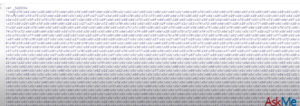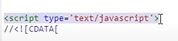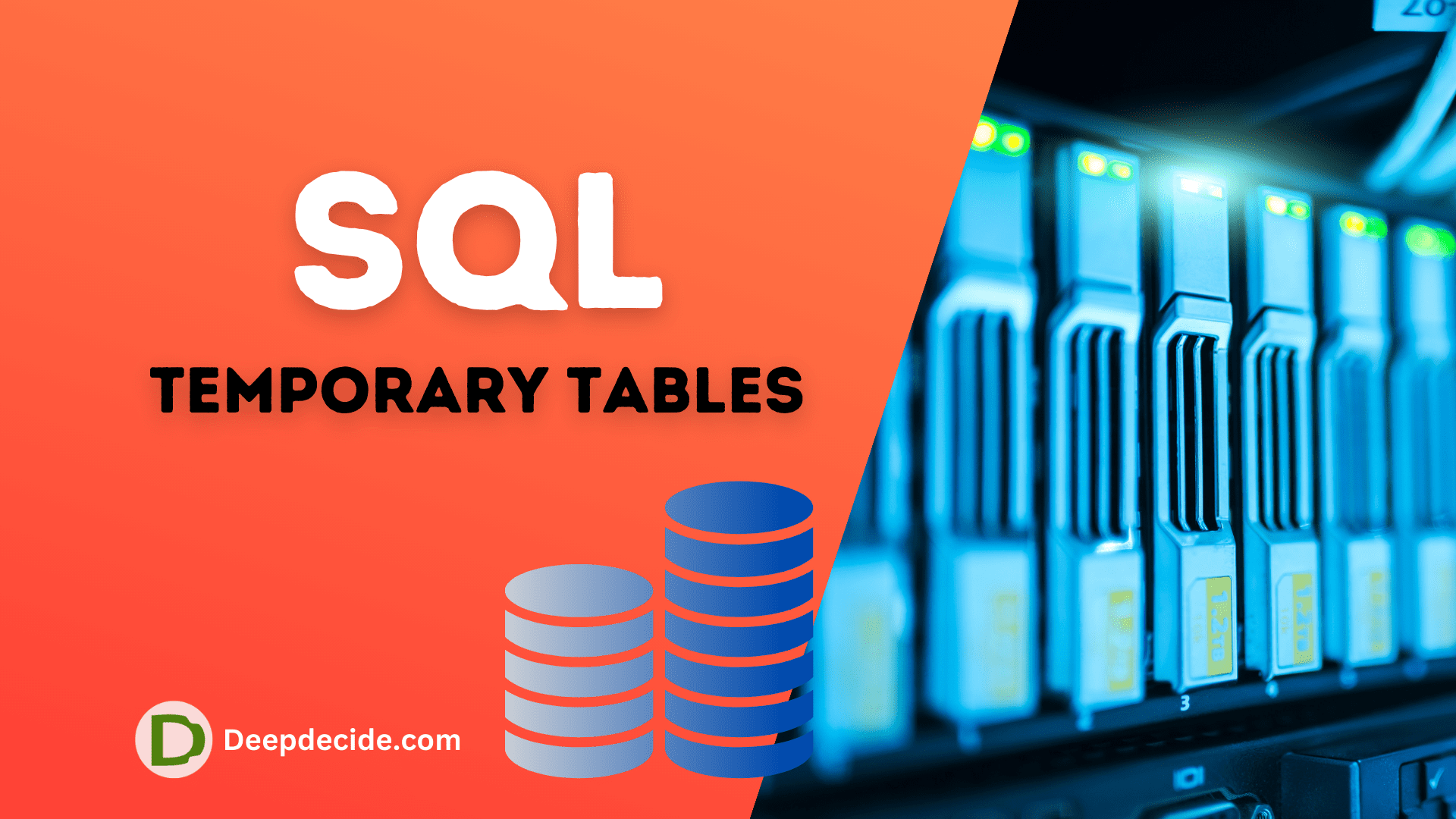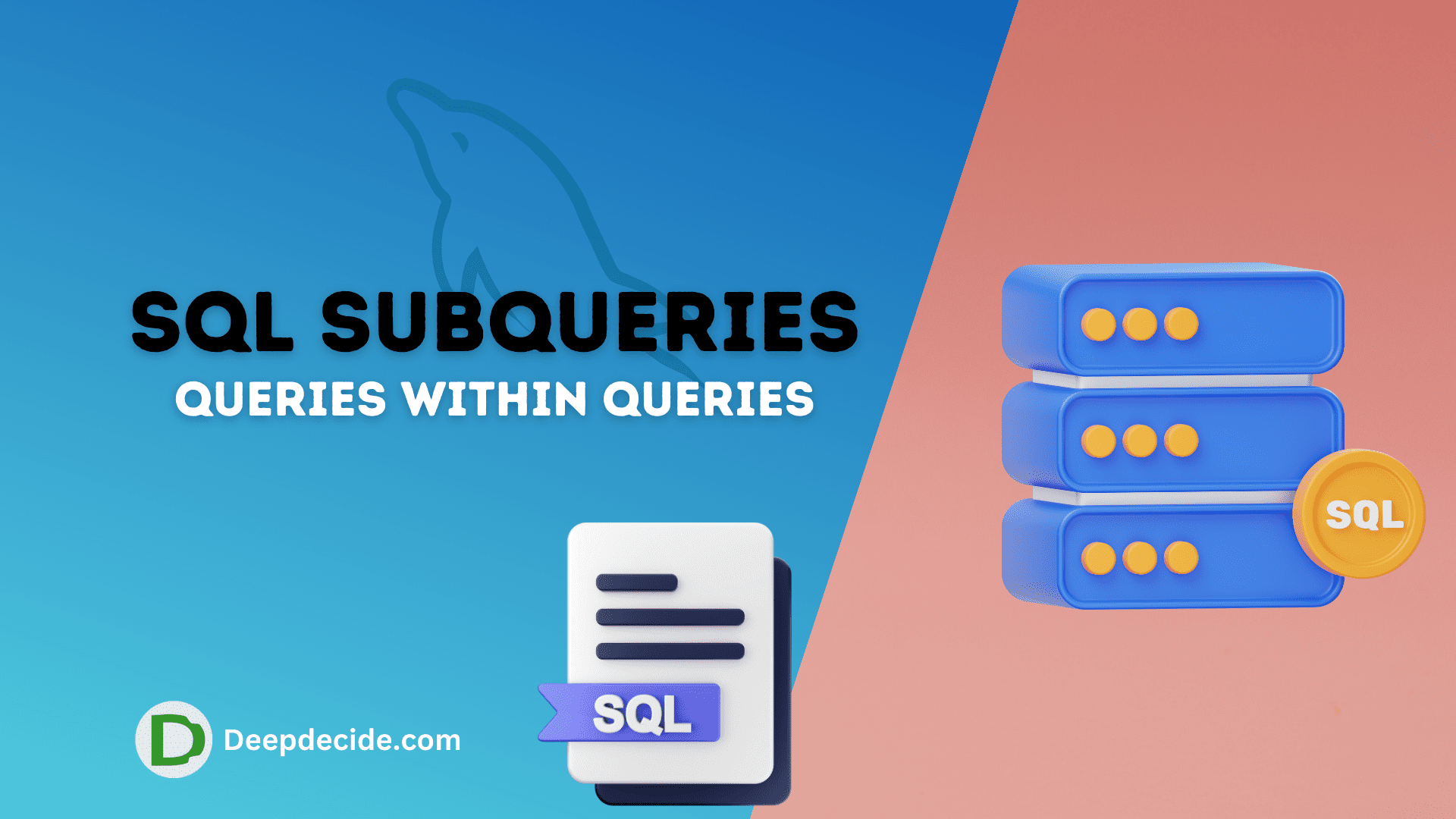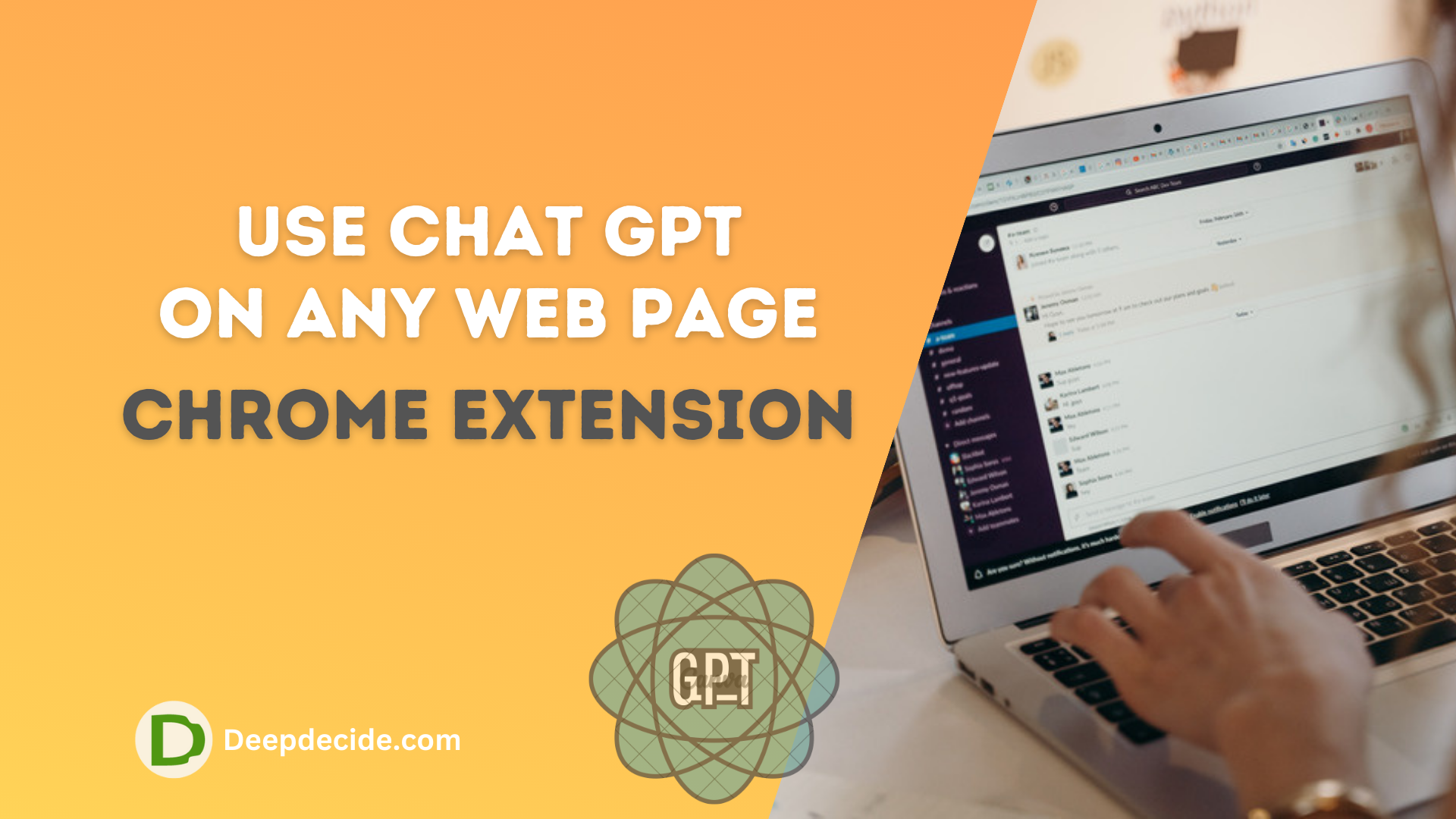Remove Footer Credit of Blogger
The Blogger serves us free blog to use and there are many free templates in blogger you can use for your log as well. This is not enough for you if you want to make a professional blog.
You downloaded some free templates and used them to make your blog professional. Everything in your blog looks good but the one thing is annoying that’s the footer attribution of the free template.
And now you need to remove these footer credits from your blogger blog.
Sora Templates
Sora Templates are one of the best templates that you can download for your blog. When it comes to removing the Footer Credit of Sora Templates, you look confused that how to remove Sora Templates Attributions from your blogger.
When you remove the Sora Templates footer credit directly then you have faced the problem of redirection of your blog to their main page(SoraTemplats). If you faced these problems then go ahead of this article to read the solution.
Follow Steps:
- Open Blogger.com
- Go to Themes
- Click on Edit Html
- Press CTRL +F and search Created by or Distributed by.
- After searching this find out this code below in the image.
- Now select & Delete this Code From <Script type=’text/javascript> to the end </Script>.
- Now scroll up.
- And Change the footer Attribution as you want.
- All Done.
Still, you get any problem while removing footer credit in your blog then comment below.
We have an Explained video below watch this.
Best
Shah Jahan