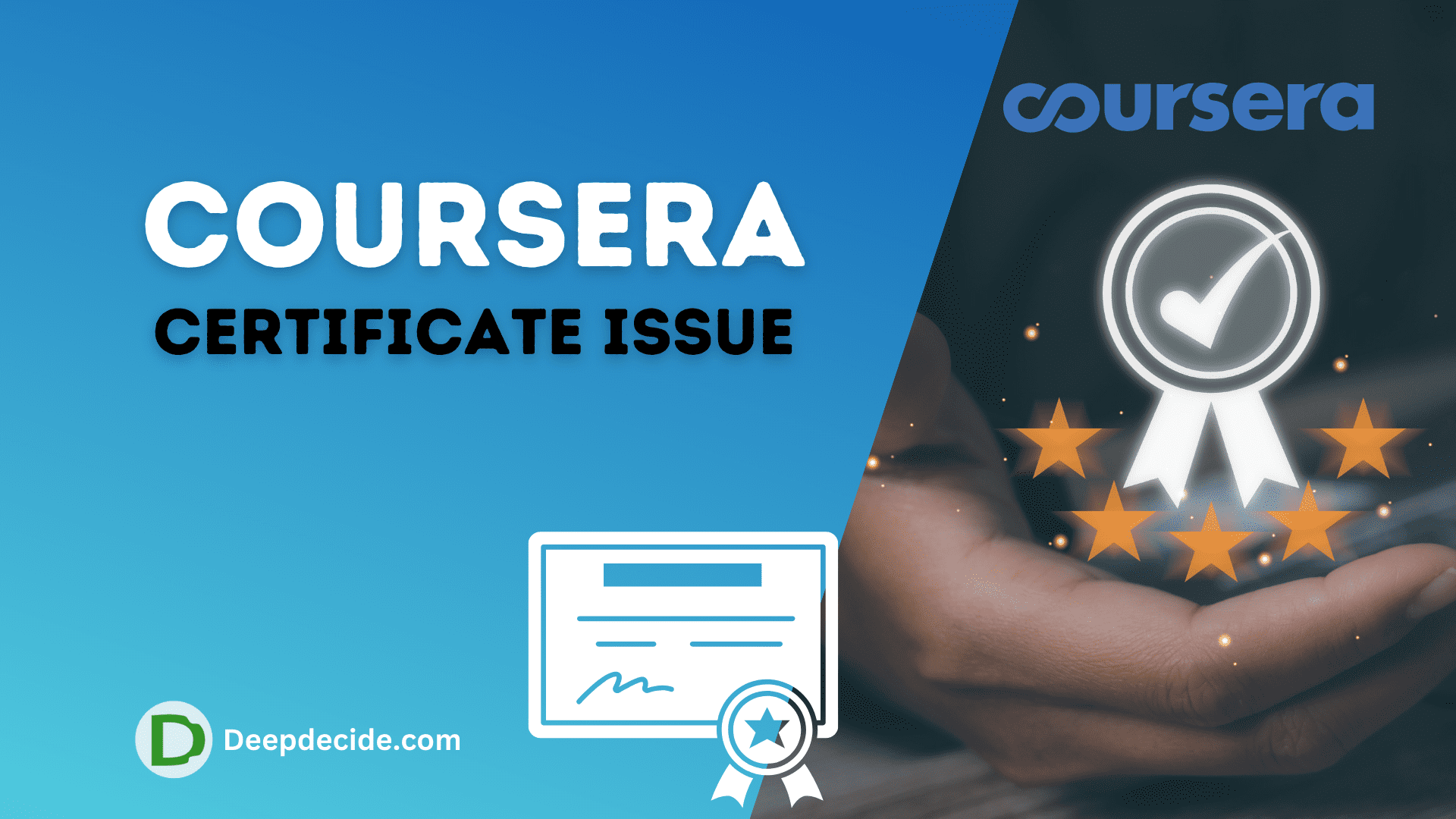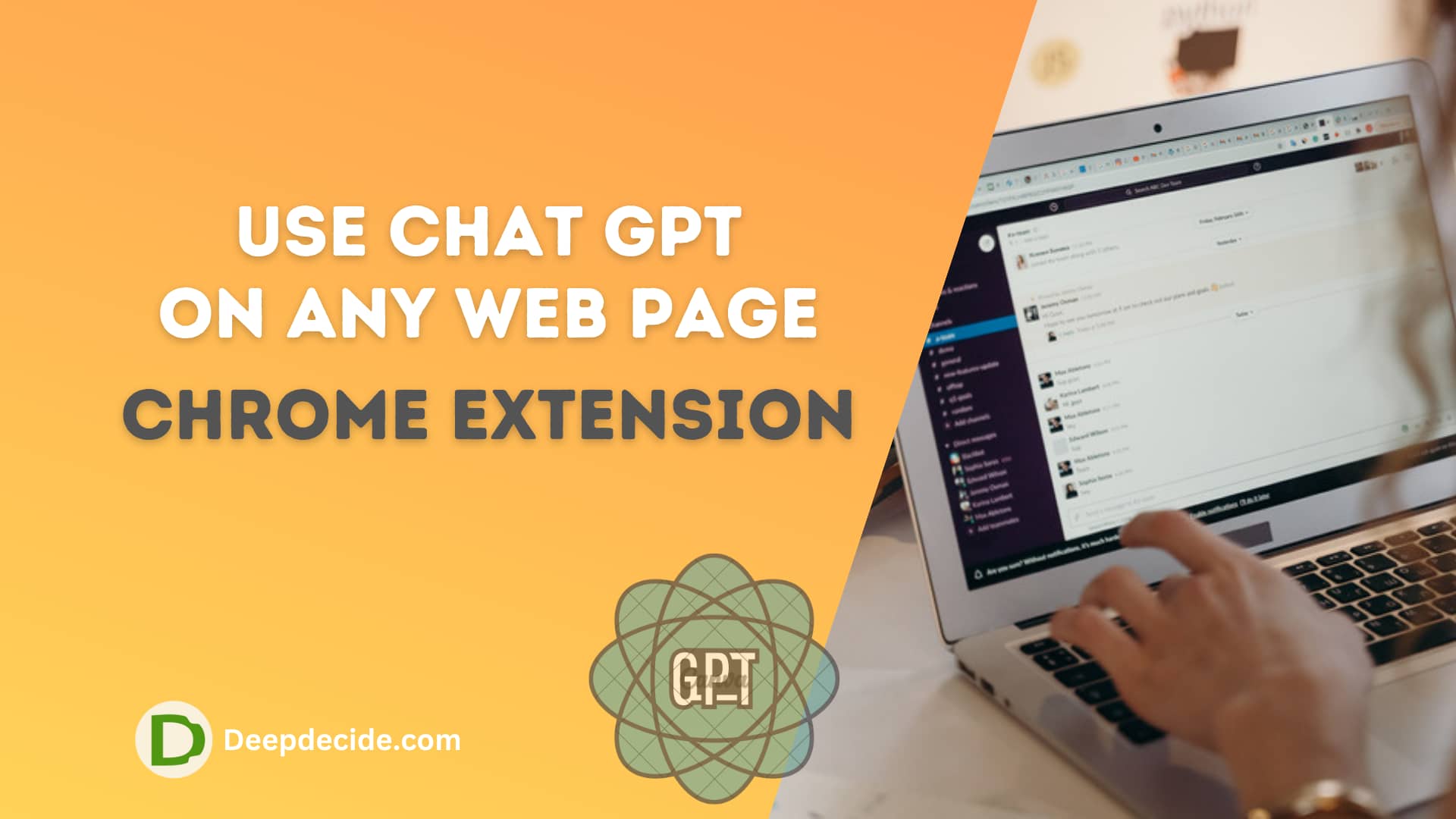Last Updated on: 3rd October 2023, 11:20 am
Forgetting your Snapchat Username isn’t the end of the world. Snapchat offers various methods to recover your account so you can get back to enjoying your favorite filters and lenses.
Here we discuss several ways to recover your Snapchat username using a password reset via phone number or email, Google’s password manager, contacting Snapchat Support, or logging in without the need for your username.
1. Password Recovery Via Phone Number or Email
Forgot your Snapchat password? Not a problem. You can reset your password using either your phone number or email linked to your Snapchat account.
Remember, Snapchat requires login credentials each time you try to log in on a new device. Follow these steps:
Steps Using Phone Number:
- Open the Snapchat app and click on “Log In”.
- Enter your username and click “Forgot your password?”
- Select “Via Phone”.
- Input your phone number linked with your account and submit.
- You will receive an SMS with a code to reset your password.
- Set a new password, verify it, and save.
- Access your account again using your new password.
Steps Using Email:
- In the “Forgot your password?” section, select “Via Email”.
- Enter the email address associated with your account and submit.
- Open your email and click on the link sent.
- You will be redirected to a page to set a new password.
- Input a new password, verify it, and save.
- You can now log in using your new password.
2. Recover Password with Google Account
If you have saved your Snapchat password in your Google account’s password manager, you can easily access it and log back in. Here’s how:
Steps:
- Open device settings and scroll to find “Google”.
- Select “Manage your Google Account”.
- Swipe to go to “Security” and select “Password Manager”.
- Locate Snapchat from the list of apps whose passwords are saved.
- After authentication, you can view your password by clicking on the “Eye” icon.
- Use your viewed password to log in to Snapchat.
3. Login Without Username
If you’ve forgotten your Snapchat username, you can still access your account using your email. This works as long as you have linked your email address with your account.
Steps:
- Open Snapchat and click on “Log In”.
- In the username field, input the email linked to your account.
- Provide your account password and log in.
- To view your username, go to Settings via the Bitmoji icon on your profile page. Your username will be listed here.
4. Contact Snapchat Support
If you’ve forgotten your password and have no access to your linked phone number or email, you can still recover your account by contacting Snapchat’s support team.
Steps:
- Go to support.snapchat.com on your mobile browser.
- Click on “Contact Us” and then select “I can’t access my account”.
- Choose “I forgot my password” from the options.
- Click “Yes” in response to needing help with something else.
- Fill out the provided form accurately with your Snapchat username.
- Provide an email that you can access and a mobile number.
- Politely describe your issue and request assistance.
You will generally hear back from the Snapchat team in two to three days.
5. Saving Your Login Details
To avoid the hassle of inputting your login details every time, Snapchat gives you an option to save them in the app. This saves time without compromising your account security.
Steps:
- Log into your Snapchat account.
- Click on your Bitmoji icon to access settings.
- Scroll down and select “Saved Login Info”.
- Click “Save” to secure your login details.
Henceforth, as long as you are logging in from the same device, there is no need to input your login details.
forgetting your Snapchat username or password need not disrupt your Snap activities. You have several recovery options discussed above to guide you back into your account. Enjoy Snapchating!”