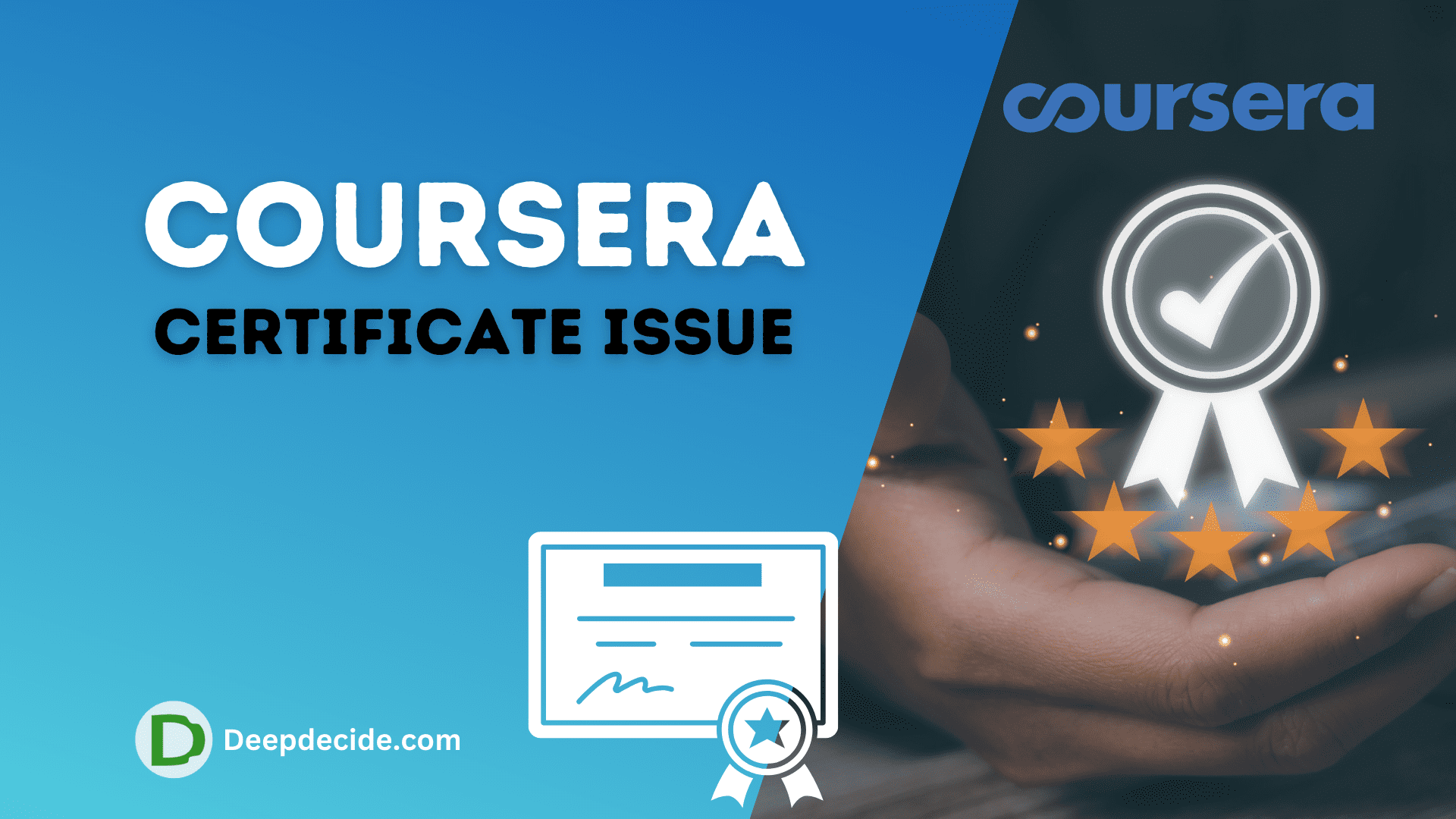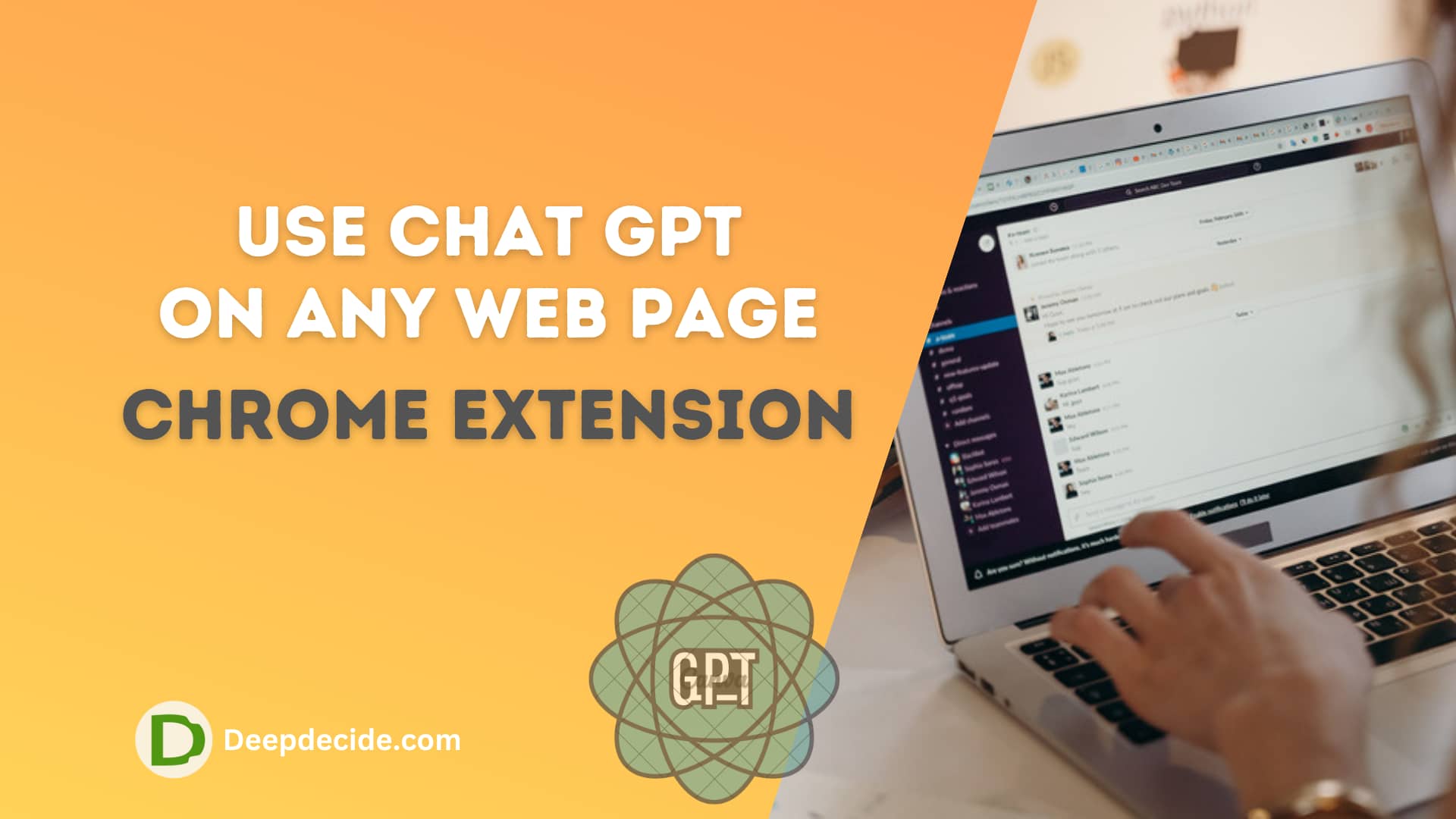Last Updated on: 7th October 2023, 09:12 am
In this digital era where communication and socializing have taken an online route, staying connected with friends and family has become simpler yet more meaningful. Facebook, a popular social media platform, offers several features to help bridge the gap caused by physical distances.
One such feature is to know your friends’ birthdays to add a thoughtful touch to your online interactions..
Facebook’s ‘friends having birthdays today’ feature is loved by many for its convenience and sentimental value.
Some users may find it challenging to navigate through this feature due to consistent updates in Facebook’s user interface. But worry not, as we will go over how to find Facebook birthdays on both PC and mobile platforms.
How to Find Birthdays on Facebook on PC
Finding Facebook birthdays on your PC is quite straightforward and can be done in a few steps:
- Access facebook.com and tap on the home tab.
- Search for the “Events” on the left sidebar, and click on it.
- Choose the “Birthdays” option to view your friends’ upcoming birthdays.
- Alternatively, visit facebook.com/events/birthdays from your desktop browser to view a list of upcoming birthdays.
Over the years, Facebook’s method of displaying ‘Today’s Birthdays’ has seen some changes.
You can seamlessly access this feature through Facebook birthday notifications. By enabling Notifications settings, you’ll receive updates about today’s birthdays – showing you care without missing out on any special occasions.
How to Find Birthdays on Facebook on Mobile App
The process slightly differs when using Facebook’s mobile app. To find your friends’ upcoming birthdays, follow these steps:
- Open your Facebook app, and click on the “Search icon” in the right corner.
- Type and search for “Upcoming birthdays”.
- Tap “See All” for the detailed birthday list.
- If unsuccessful, try visiting facebook.com/birthdays from your mobile web browser.
However, if you’re having trouble with these methods, there’s no need to panic. Facebook sends you daily birthday notifications – ensuring you never miss an opportunity to extend warm wishes.
How to Find a Friend’s Birthday on Facebook App
Let’s dive deeper and look at how to find a specific friend’s birthday on Facebook:
- Open the app and tap on your friend’s profile.
- Click on the three dots present on their profile, usually located on the top right corner or below the “… See about info”.
- Scroll down and find the “Birthday” tab in the basic info section.
There you can see your friend’s birthday date and year. If you’re not receiving notifications, adjust your settings and enable birthday notifications.
This way, whether you are using a web browser or the Facebook mobile app, you can still find your friends’ birthdays with ease.
Conclusion
Remembering your friend’s birthday date shows them that you care and want to acknowledge their special day. Facebook offers an easy and effective way to keep up with these important milestones in everyone’s lives. By following these steps, you can always stay updated with the upcoming birthdays of your friends and family.