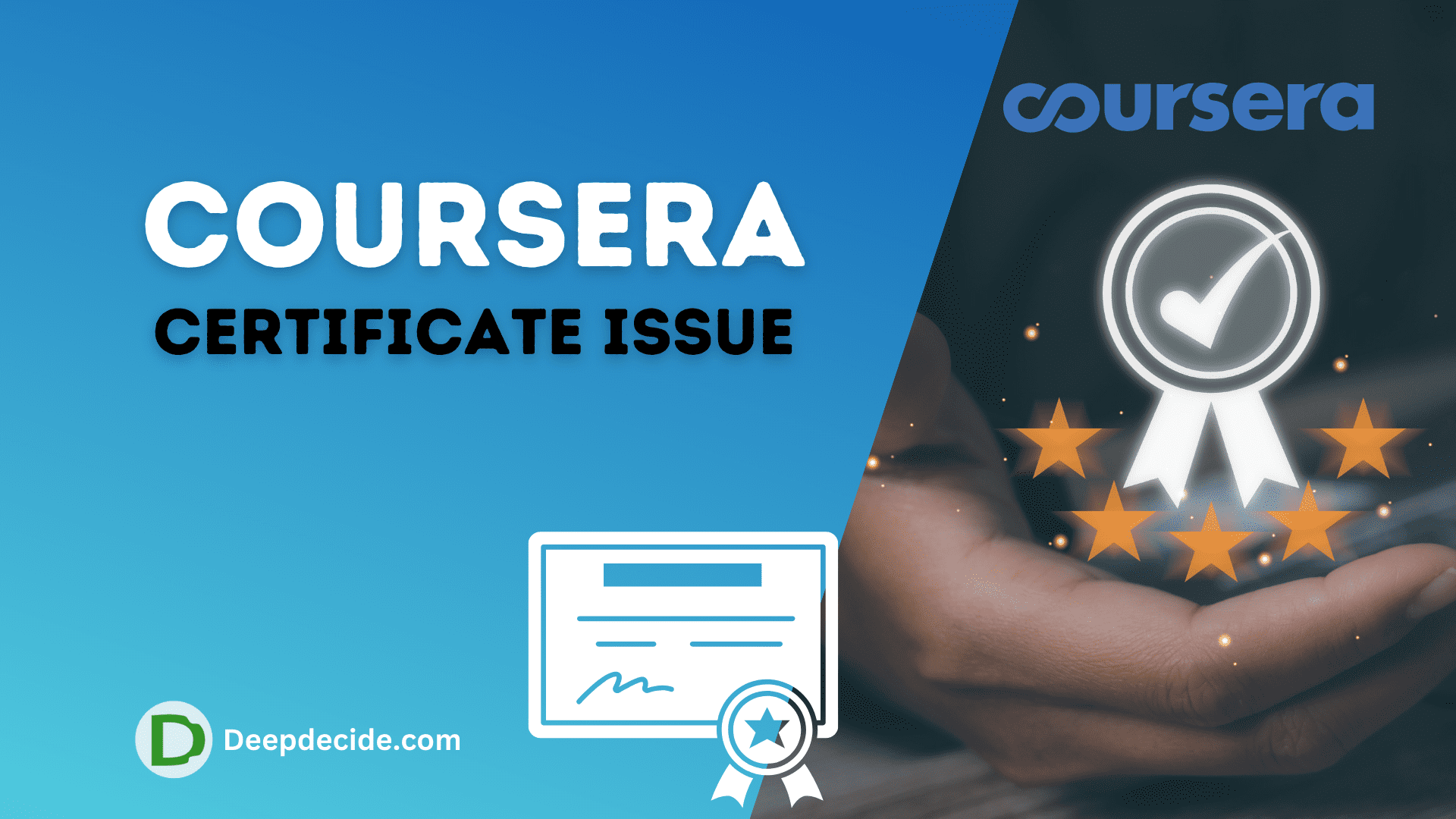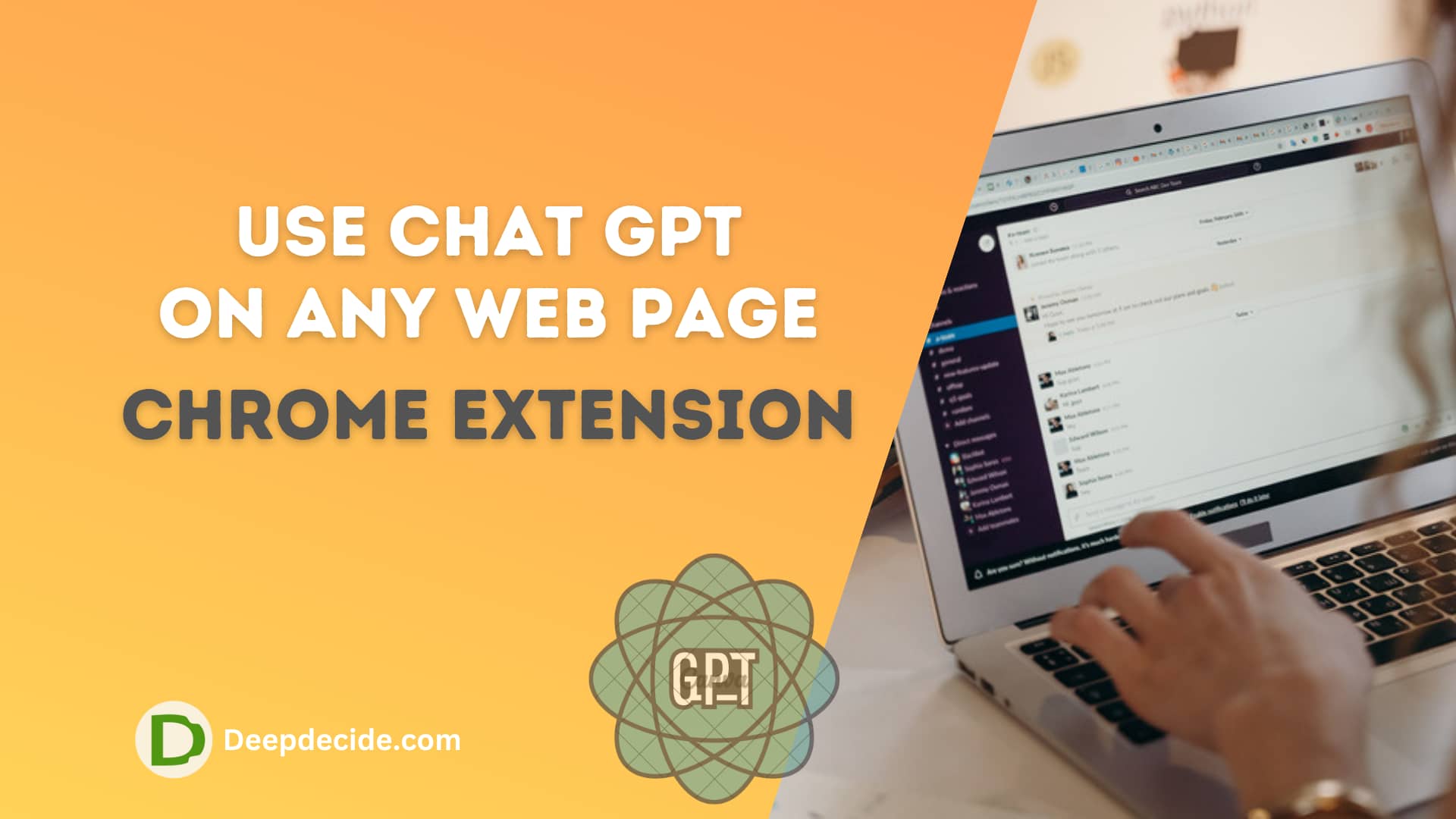Last Updated on: 7th October 2023, 11:42 am
Whether due to accidental deletion or unauthorized access by cyber-criminals, losing precious photos from your Facebook account can be frustrating.
These photos could hold cherished memories that are irreplaceable. But the good news is, there are methods to recover these deleted Facebook photos.
Use the Facebook Archive to Recover Photos
One of the first places to look to recover deleted Facebook photos is the Facebook archive. The archive houses a copy of your posts, photos, videos, and other information. Here’s how you can recover your photos using the Facebook archive:
- Log in to your Facebook account, navigate to ‘Settings & Privacy,’ and then choose ‘Settings.’
- Under ‘Your Facebook Information,’ click on ‘Download your information.’
- Choose the date range, file format, and media quality you prefer, then proceed to download your information.
- After downloading the archive, open the folder and navigate to the ‘Photos’ subfolder to find your deleted photos.
Recover Photos from Backup
If you have a habit of backing up your photos, you might be in luck. You can recover deleted photos from the backup files whether they are stored on an external hard drive, Google Drive, iCloud, or another cloud storage service.
Frequently Asked Questions About Facebook Photo Recovery
- Are photos permanently deleted on Facebook?
When you delete a photo from Facebook, it doesn’t get erased immediately. Instead, it gets moved to the Facebook Archive where it stays for 90 days, after which it will be permanently deleted.
- Can I restore a deleted post on Facebook?
Yes, you can restore deleted posts on Facebook. Go to your Facebook profile, navigate to ‘More’ > ‘Activity Log.’ Click on ‘Trash’ from the top menu to see all the posts you have deleted in the past month. Choose the one you want to restore, then click on ‘Restore.’ The post will then reappear on your timeline.
- How to protect your Facebook security and privacy?
To protect your Facebook account, ensure you use a strong and unique password that’s hard to crack and change it every three months. Also, turn off the auto-saving of Facebook credentials on your browser, regularly check active sessions on your Facebook settings, and enable two-factor authentication.
Remember, you can retrieve deleted pictures from Facebook using these methods. If one doesn’t work, you can always try the next.