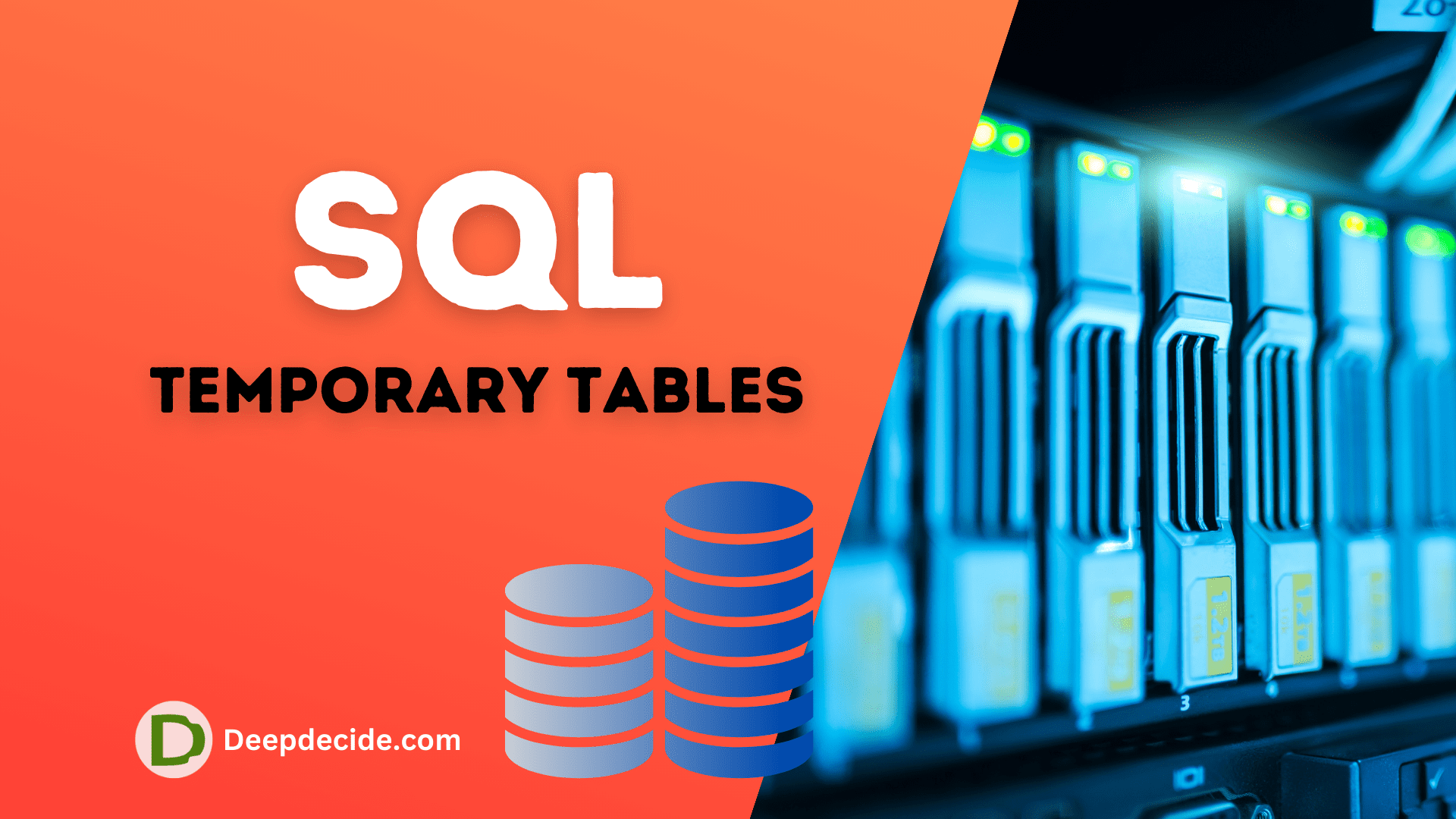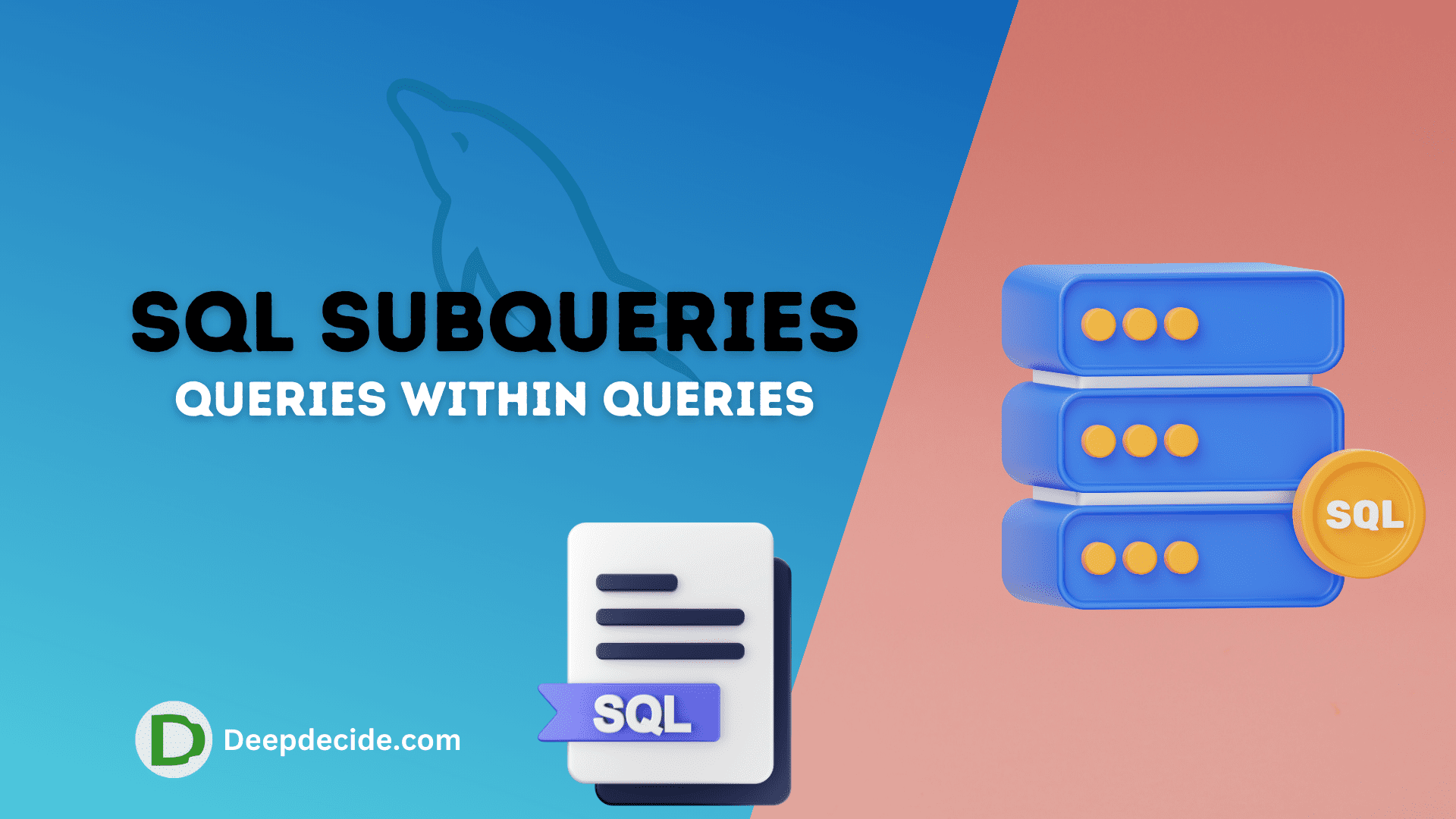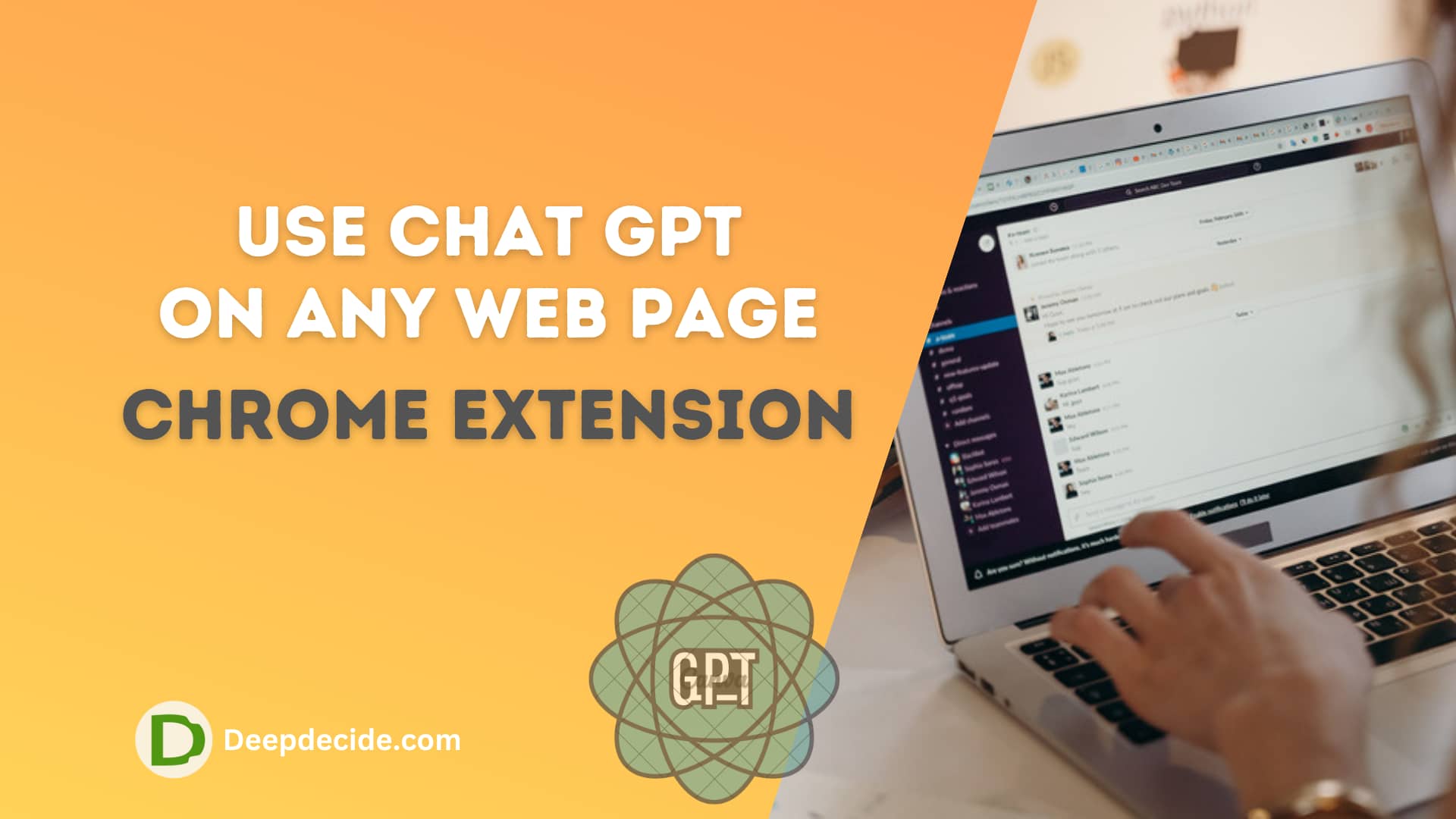Last Updated on: 7th November 2023, 07:15 pm
This Email Marketing tool for WordPress is an amazing free tool for you to use. Just make some changes in Python Script and you are ready to go.
Then You just need a TXT emails file to automate your blog posts just in one click.
Complete Code for WordPress Email Marketing using Python
import requests
import smtplib
from email.mime.multipart import MIMEMultipart
from email.mime.text import MIMEText
from email.mime.image import MIMEImage
from email.mime.base import MIMEBase
from email import encoders
import urllib
def send_mail(post_title, post_url, post_excerpt, to_address):
smtp_server = 'smtp.zoho.com'
smtp_port = 465
USERNAME = '[email protected]'
PASSWORD = 'your-password'
from_address = USERNAME
msg = MIMEMultipart('mixed')
msg['Subject'] = "New Blog Post Alert!"
msg['From'] = f"Deepdecide <{from_address}>" # Sender name is added here
msg['To'] = to_address
# Embed the image in the html then use CID to reference the image source
img_data = urllib.request.urlopen('http://your-image-url.jpg').read()
image = MIMEImage(img_data, name=os.path.basename('your-image-file-name.jpg'))
image.add_header('Content-ID', '<{}>'.format('banner'))
msg.attach(image)
# Construct email in HTML format
html = f"""
<h1>{post_title}</h1>
<p>{post_excerpt}</p>
<a href="{post_url}" target="_blank">
<img src="cid:banner" alt="{post_title}" />
</a>
"""
part = MIMEText(html, 'html')
msg.attach(part)
server = smtplib.SMTP_SSL(smtp_server,smtp_port)
server.login(USERNAME, PASSWORD)
server.sendmail(from_address, to_address, msg.as_string())
server.quit()
def send_new_post_alert():
response = requests.get('https://your-wordpress-site.com/wp-json/wp/v2/posts')
posts = response.json()
newest_post = posts[0]
post_title = newest_post.get('title').get('rendered')
post_url = newest_post.get('link')
post_excerpt = newest_post.get('excerpt').get('rendered')
with open('emails.txt', 'r') as f:
emails = f.read().splitlines()
for email in emails:
send_mail(post_title, post_url, post_excerpt, email)
if __name__ == "__main__":
send_new_post_alert()Code Explanation
Sure, let’s go through each part of the code:
Modules Import:
import requests
import smtplib
from email.mime.multipart import MIMEMultipart
from email.mime.text import MIMEText
from email.mime.image import MIMEImage
import urllibrequests: This library allows you to send HTTP requests easily, which you need to get the posts from your WordPress website.
smtplib: This library is for sending emails using the Simple Mail Transfer Protocol (SMTP). We use it to send emails.
email.mime.multipart.MIMEMultipart: This is a class to create MIME messages of major type multipart.
email.mime.text.MIMEText: This is a class to create MIME text/* type messages.
email.mime.image.MIMEImage: This class is used to create MIME message objects of major type image.
urllib: This is a package that helps in opening URLs, which we use to get the image data.
send_mail function:
This is the function to send a single email. It sets up the SMTP server, composes the email message, and then sends it.
First, SMTP server information (address, port), user login details (username and password), and email recipient details are defined.
Then, we use the MIMEMultipart class to create an email message. The Subject, From, and To fields are then added.
The function also organizes the message into a MIME friendly format, which is important for compatibility with a variety of email clients and servers. The email is then formatted with HTML, with a header section for the post title, a paragraph for the excerpt, and a link to the post URL with an attached image.
send_new_post_alert function:
This function is responsible for fetching the latest blog post from the website and sending the email alert. It accomplishes this by making a GET request to the WordPress REST API’s posts endpoint. The most recent post is then extracted, and the post title, URL, and excerpt are obtained. After these details are available, it reads the list of emails from emails.txt and calls the send_mail function for every email.
Main Code:
This is where the send_new_post_alert function is called if the script is run directly.
if __name__ == "__main__":
send_new_post_alert()You can run this script on your server, and it should automatically send an email for the newest post to every email address in the emails.txt file. You can also set up a scheduler (like a cron job, if you’re using a Unix-like operating system) to run this script at regular intervals, say daily or weekly, based on your requirements.
As for how to achieve this part on the website, it can be managed via WordPress backend, using various plugins for sending automatic email updates to an email subscriber list e.g., MailPoet, Newsletter, etc. Or, a custom solution could be integrated with WordPress hooks for automatic email alerts.
Please consult your progress with a web developer or administrator for website deployment practices and security liability.