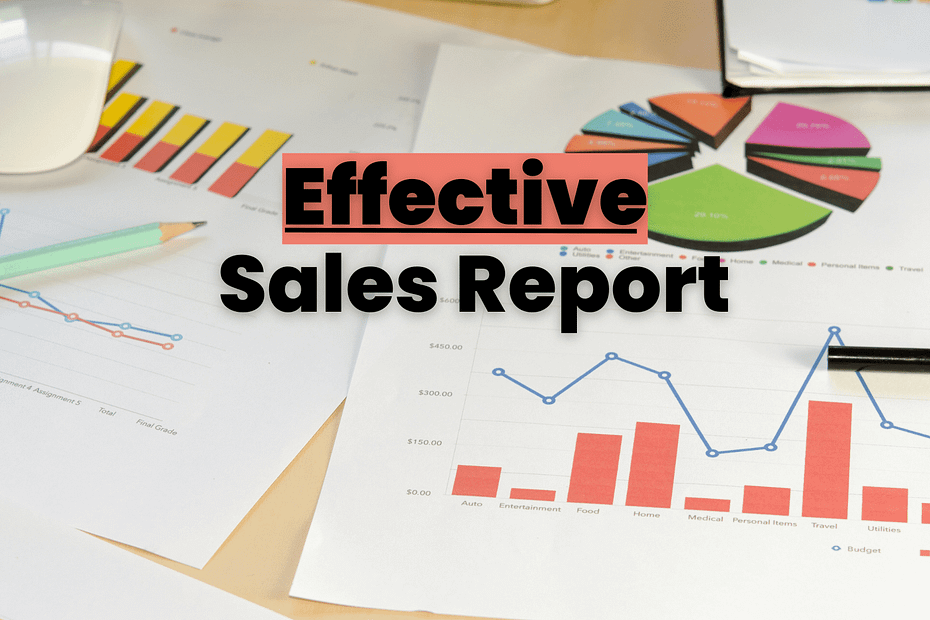Last Updated on: 11th January 2023, 07:41 pm
Sending regular sales progress reports to your clients is an effective way to keep them informed of your team’s progress and to demonstrate your commitment to transparency and accountability. Here are some steps you can take to create and send a daily sales progress report.
1. Identify The Information To Include In The Report:
- Start by determining which metrics are most important to the client and which will best demonstrate the progress of your sales efforts. Common metrics to include are the number of leads generated, the number of meetings held, the number of deals closed, and the revenue generated.
- In addition, it’s helpful to also include any other details that may be relevant to the client. For example, if you are tracking the progress of specific deals or projects, include the current status of each and any milestones that have been achieved.
- You can also highlight any key challenges or roadblocks that your team has encountered and how they plan to overcome them. This will help keep the client informed of any potential issues and demonstrate your team’s problem-solving abilities.
Read also: Amazon PPC Optimization
2. Use A Template
- Create a template that includes all of the information that you want to include in the report. This will ensure consistency in the format and structure of the report and will save time in creating new reports.
- Use a spreadsheet or a word processing software for creating the template, make sure it is easy to read and has clear headings for the different sections of the report
- The template should also include placeholders for data that will be added on a daily basis.
3. Automate Data Collection
- Use a CRM or other software to automate the collection of data for the report. This will help to ensure that the report is accurate and up-to-date, and it will also save your team time that would otherwise be spent manually entering data.
- Use data visualization tools like charts, graphs, and tables to present the data in a more clear and easy-to-understand format.
4. Personalize The Report
- Add a personal touch to the report by including a brief summary or update from the salesperson(s) responsible for the account. This will give the client an understanding of the day-to-day activities of the salesperson and how they are working to achieve their goals.
- Add a short section for future plans and next step, so the client always be on the same page with the team.
5. Schedule The Report
- Decide on a time of day that you will send the report to the client. It’s best to send the report at the same time every day, so the client knows when to expect it.
- Set up automatic reminders for yourself or your team to ensure that the report is sent on time.
6. Send The Report
- Send the report via email, and make sure to cc any relevant members of your team.
- Add the report as an attachment in the email with an appropriate title and date.
- Add a summary in the body of the email, to give client a quick glance about the report.
7. Follow Up
- Make sure to follow up with the client after sending the report. This will give them an opportunity to ask any questions they may have and provide feedback on the report.
- You can use this opportunity to schedule next meeting or call to discuss the progress.
- This step helps you to ensure that the client is satisfied with the report and that they have all the information they need to make important decisions.
Read also: Tips for Etsy
Conclusion
Sending regular sales progress reports to your clients is an effective way to keep them informed of your team’s progress and to demonstrate your commitment to transparency and accountability.
By following a few key steps, you can create and send a daily sales progress report that effectively communicates your team’s progress to your clients.