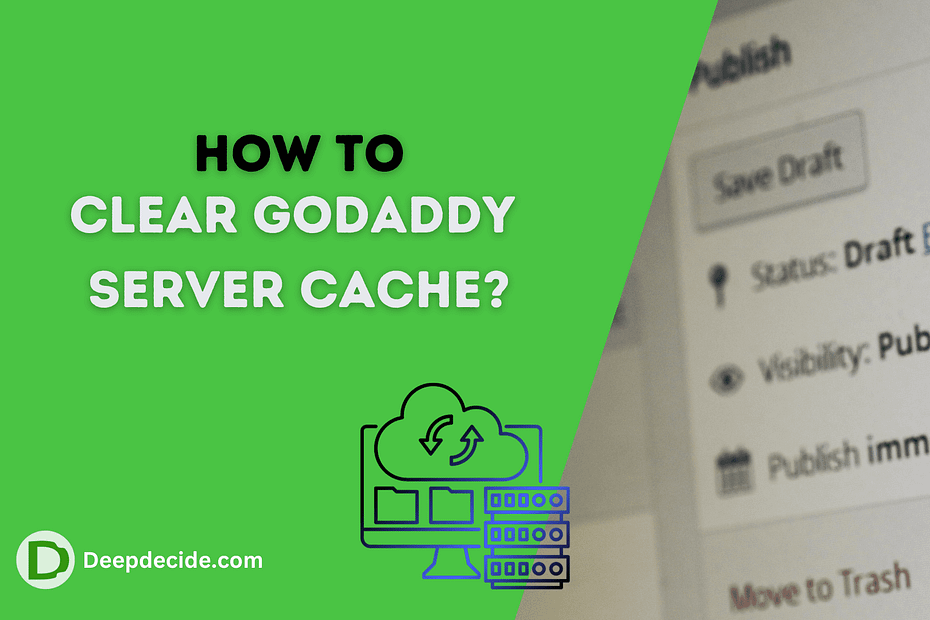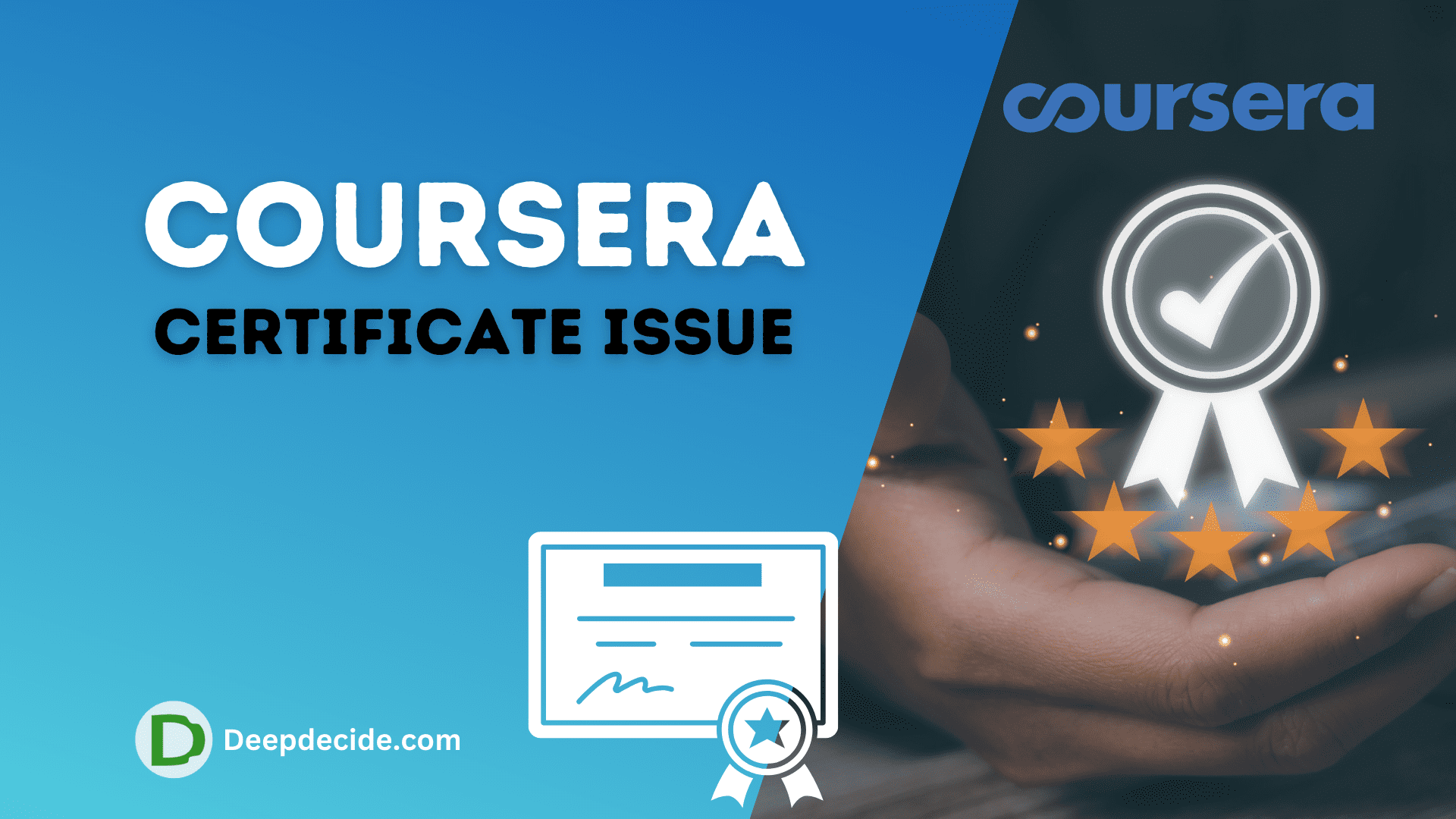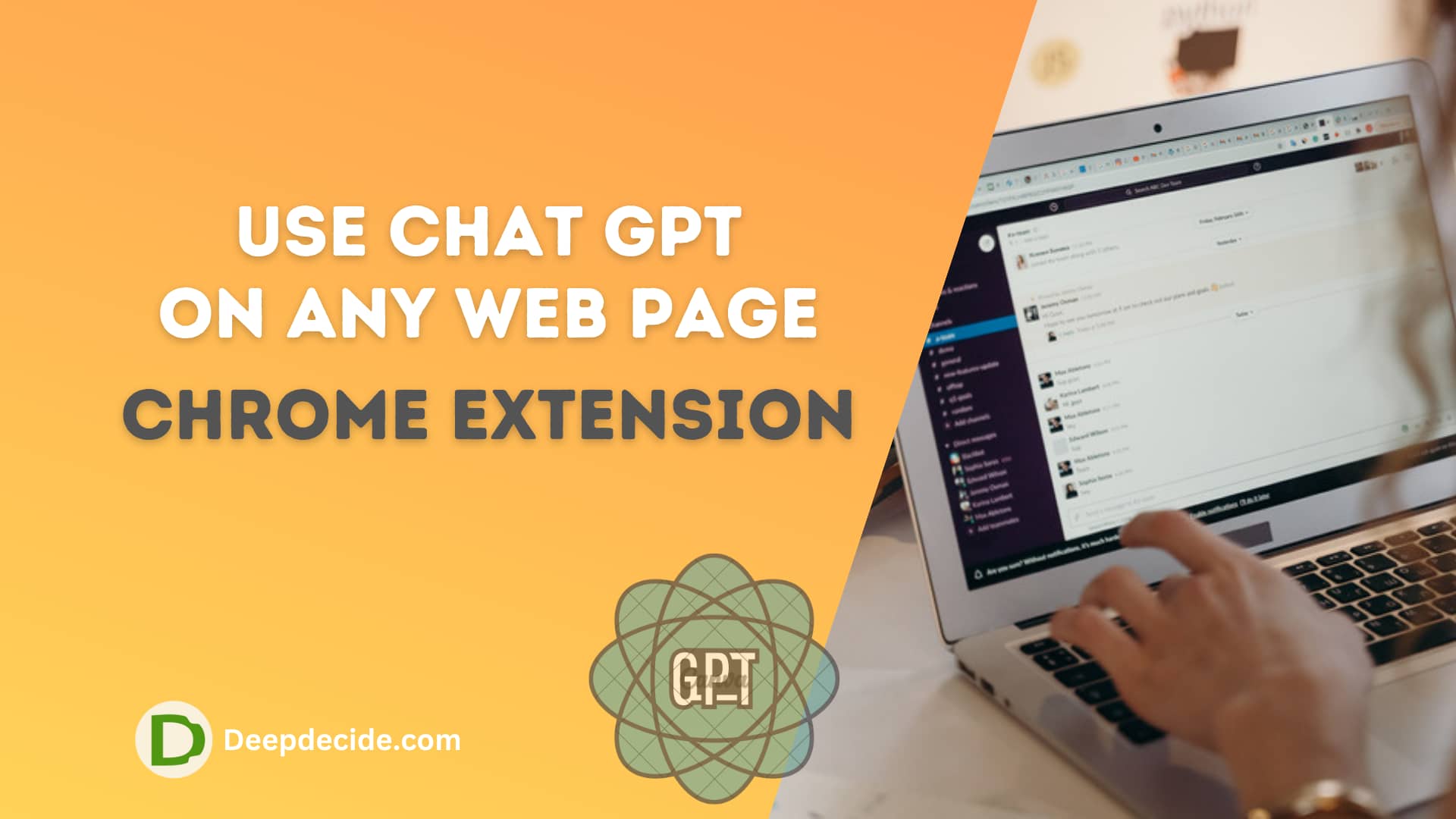Last Updated on: 13th November 2023, 07:02 pm
Clearing the server cache on GoDaddy depends on the type of hosting plan you have. If you’re using a Managed WordPress hosting plan, GoDaddy has an integrated caching system, and you can purge it by following these steps.
Method 1: Flush Cache from WordPress Dashboard
- Log in to your WordPress dashboard.
- Navigate to the top toolbar and find the “GoDaddy” or “Flush Cache” button.
- Click on it to clear the server cache.
This action will instantly erase the server cache related to your website.
Method 2: Clear cache in the cPanel of the Hosting
For GoDaddy Linux Hosting users who use cPanel, you can clear the server cache following these steps:
- Log in to your GoDaddy account.
- Click “Web Hosting” and then “Manage” for the cPanel account you’re working with.
- In the “Software” section, click on the “Optimize Website” icon.
- Check the option “Compress All Content” and click “Update Settings”.
- Now go back to the “Optimize Website”, select the “Disabled” option to disable the compression and click “Update Settings” again.
This action will effectively clear the cache for your cPanel hosting on GoDaddy.
Please note that clearing the cache is not always the solution to deal with website issues. Cache issues usually have underlying causes like plugin conflicts or corruptions, shortage of memory space, code errors, etc. Try to identify the root cause of your problem to avoid frequent issues with your website.
Also, remember that actions on the server and cPanel can affect the entire website, so it’s important to have a backup before you perform these actions.
If you still encounter problems, GoDaddy has 24/7 technical support that you can contact for assistance.