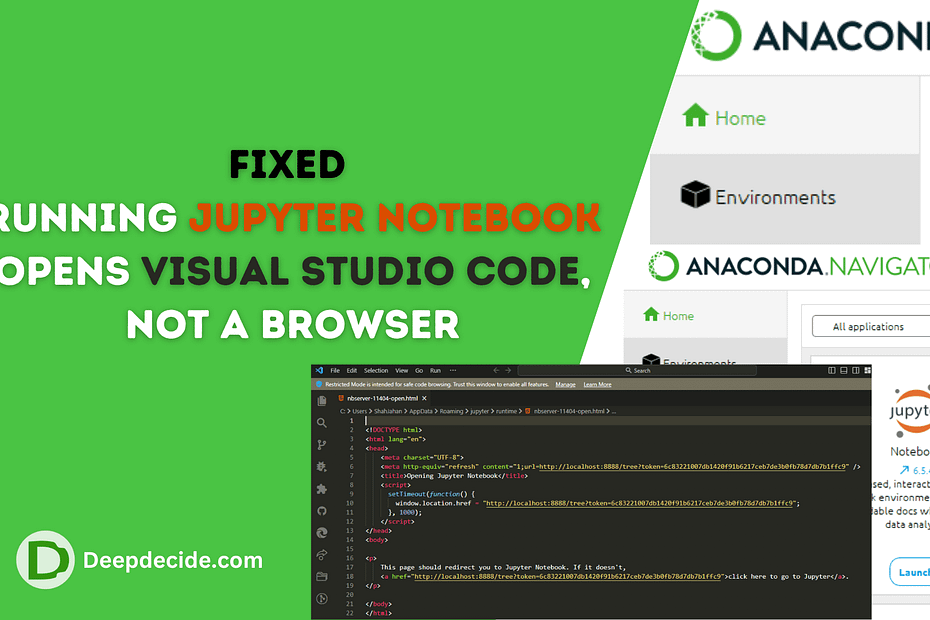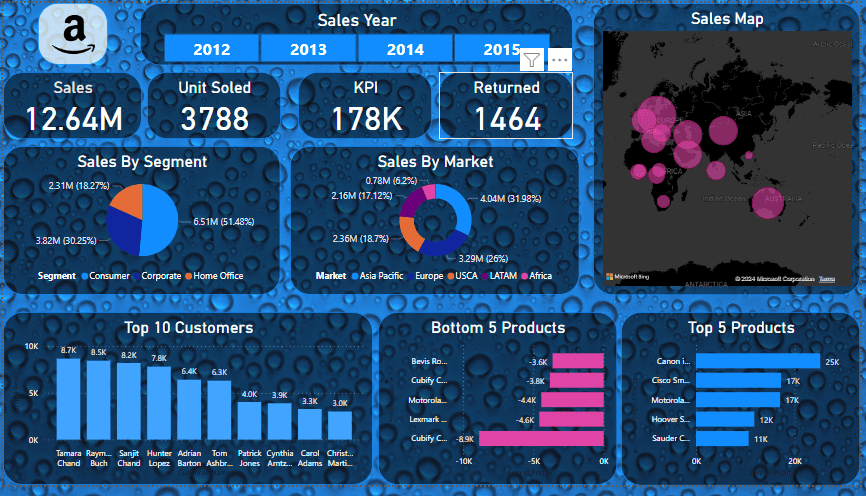Last Updated on: 20th December 2023, 07:06 am
Running Jupyter Notebook Opens Visual Studio Code, Not in a Browser. It is not a big issue to worry about. I solved the issue easily and simply.
Just I want to explain this issue first , how it happened to me. I suddenly clicked on Open with VS Code while opening the first time (Anaconda) after installation.
What Happens When You Open With VS Code instead of a Browser?
So, the actual file extension is the (.html) file and you opened it as the Visual Studio Code the all files start opening with the VS Code instead of any preferred browser ( Chrome or Edge).
The simple way to open it as the browser is to locate the file and then open it with any browser you want.
Read also: How to uninstall Visual Studio Code in Windows 10?
Solution: Running Jupyter Notebook Opens Visual Studio Code, Not a Browser
As you launch the Jupyter Notebook with the Anaconda, if It opens with VS Code or other. And then Follow my Steps to fix it.

- Locate the HTML file from VS Code

2. Go to the Destination of that File

3. Right-click on the file to open with.
4. Click on Choose Another App, And check the Box “Always use this app to open .html”

5. Open the file with any browser you want and click Ok
So Isn’t this an easy way and solution for your problem to fix Running Jupyter Notebook Opens Visual Studio Code, Not a Browser?
Tell me in the comments section and let’s see!