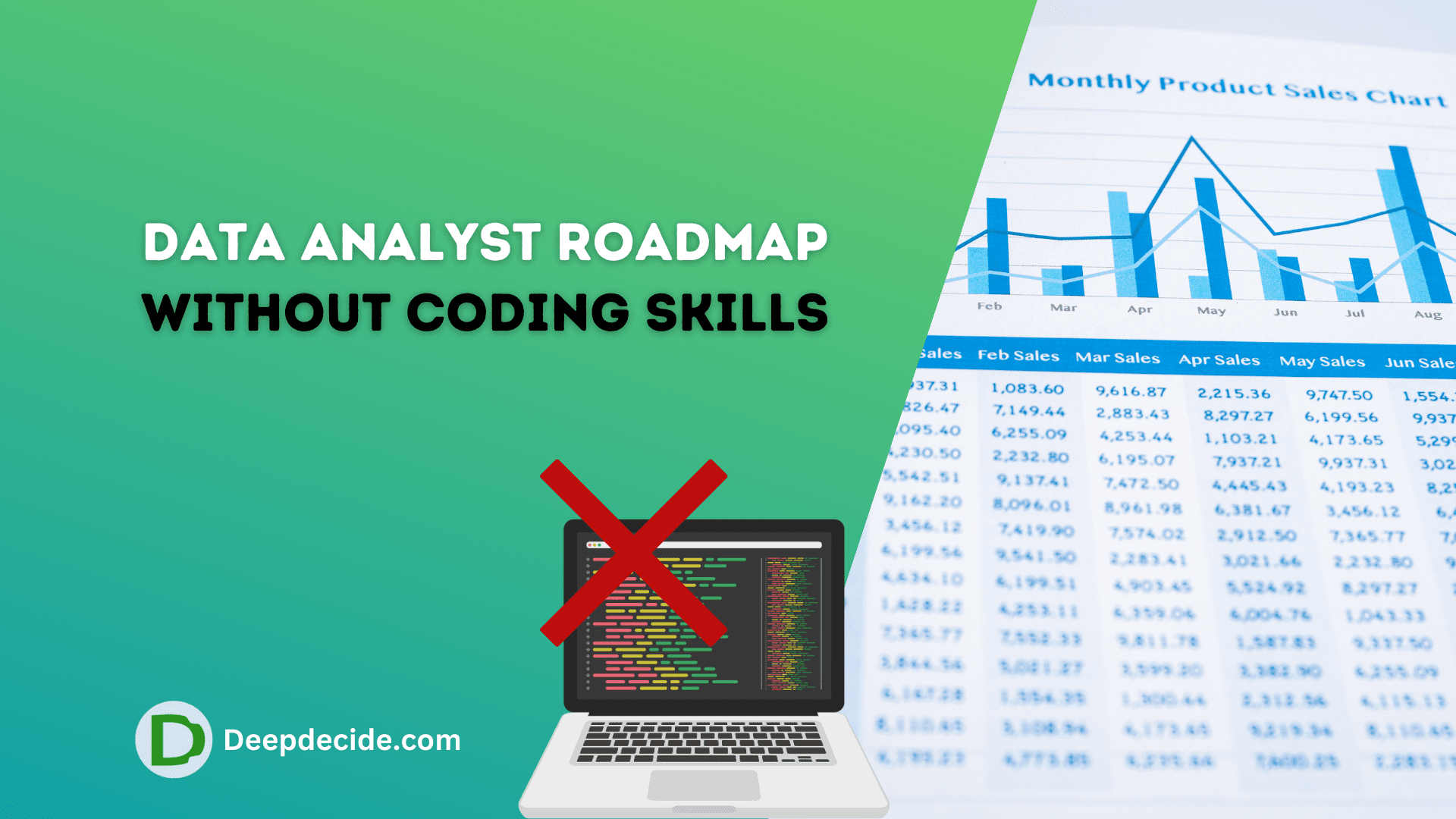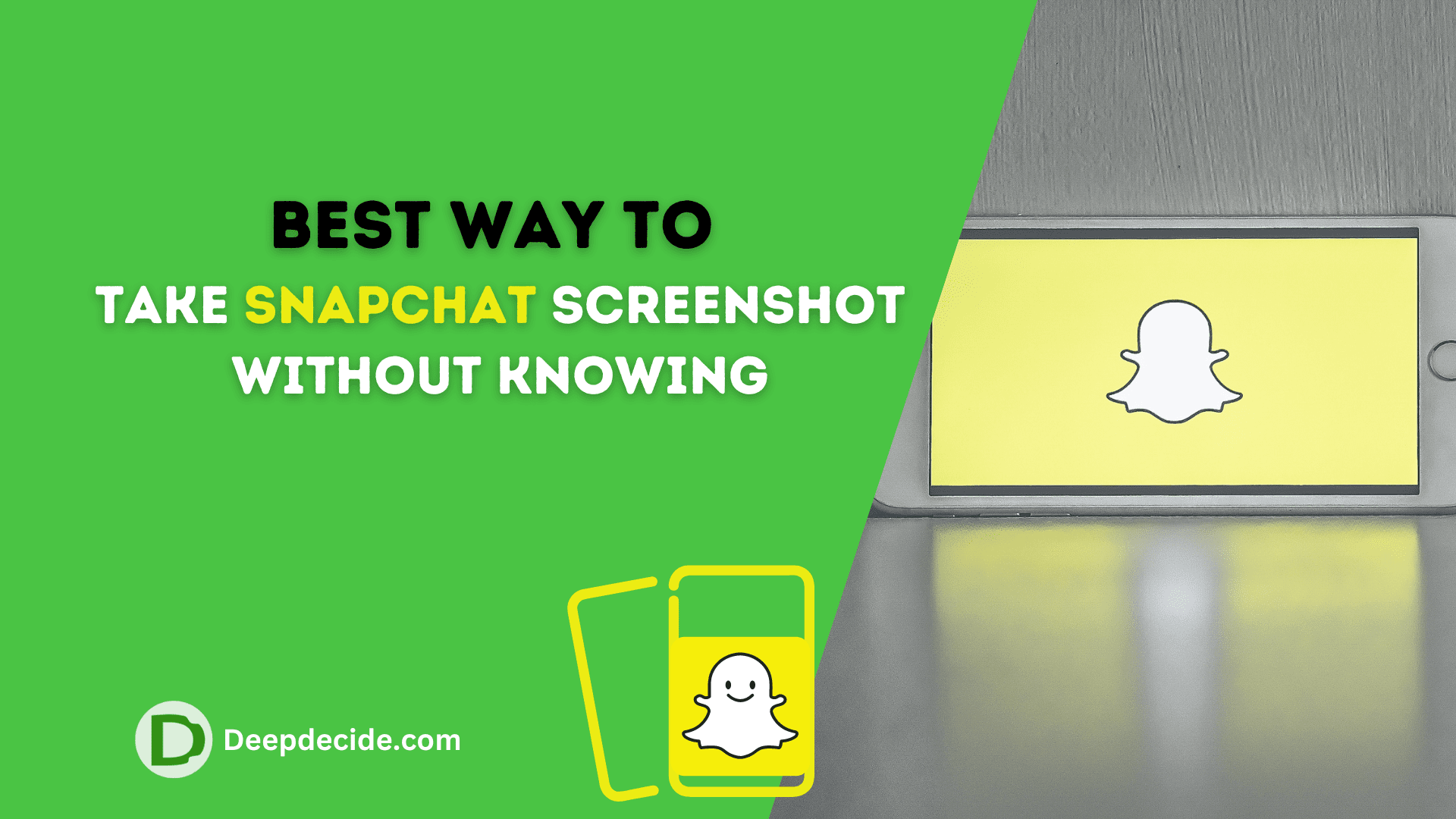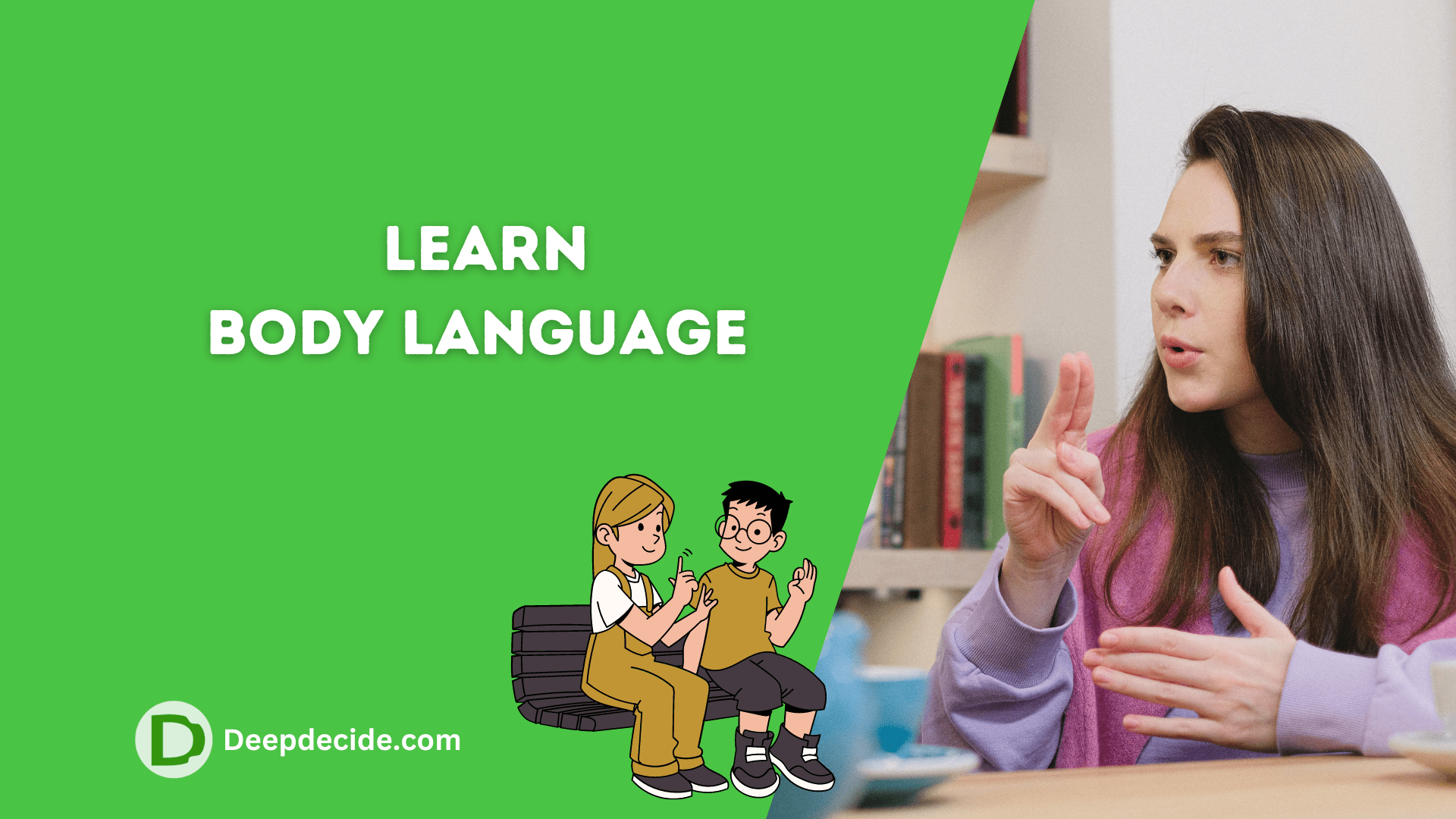Last Updated on: 26th January 2023, 04:09 pm
“Amazon Images Not Showing Up” is a common issue faced by Amazon sellers and buyers alike. This problem can be caused by a variety of factors, including technical glitches, incorrect image formatting, and incorrect image URLs.
Incorrect Image Format
One of the most common causes of this issue is incorrect image formatting. Amazon has strict guidelines for image size and resolution, and if these guidelines are not followed, the images may not appear on the site.
To ensure that your images are properly formatted, make sure that they are at least 1000 pixels on the longest side and have a resolution of 72 dpi. Additionally, make sure that your images are in JPEG or PNG format and that they do not exceed 10MB in size.
Another potential cause of this issue is incorrect image URLs. If the URLs for your images are incorrect or broken, they will not appear on the site. To ensure that your image URLs are correct, make sure that they are properly formatted and that they lead to a live image.
Read also: What is Amazon 5665 Error When Listing a New Product?
If your images still aren’t showing up even after you’ve made sure that they are properly formatted and that the URLs are correct, it’s possible that there is a technical glitch on Amazon’s end. In this case, the best course of action is to contact Amazon’s customer support team for assistance.
Open Case with Amazon
You can go to the help section on Amazon and open a case. Tell them and ask for the solution or fix it
Conclusion
Amazon images not showing up can be caused by a variety of factors, including incorrect image formatting, incorrect image URLs, and technical glitches. By making sure that your images are properly formatted, that the URLs are correct, and by contacting Amazon’s customer support team if necessary, you can help to ensure that your images appear correctly on the site.