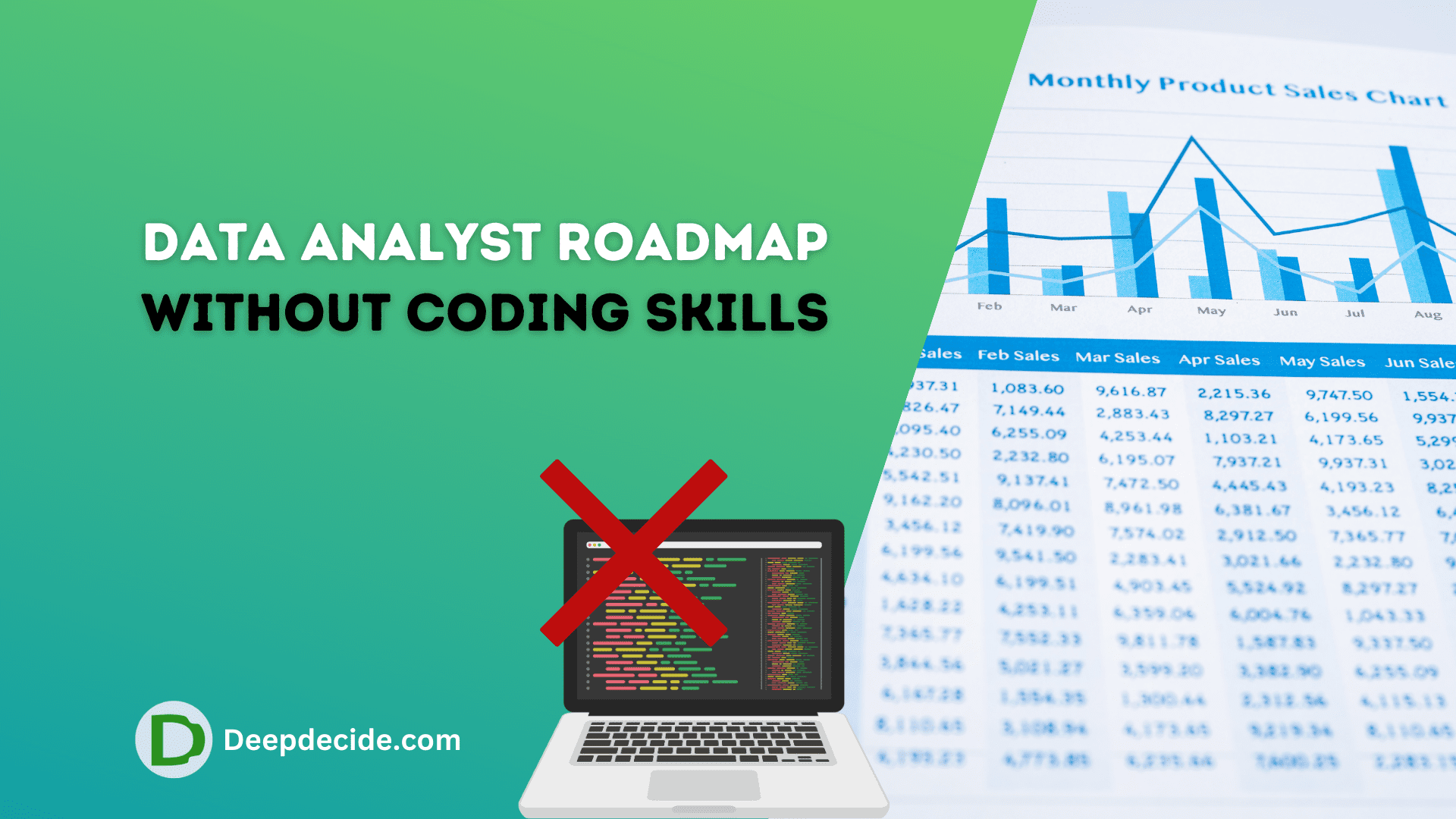Last Updated on: 5th January 2023, 08:16 pm
Shipping products to an Amazon warehouse can be a great way to get your items listed on the Amazon marketplace and available to millions of potential customers.
Whether you’re a small business looking to expand your reach or an individual trying to make some extra money by selling products online, using Amazon’s fulfillment network can be a convenient and cost-effective way to get your products to customers.
Sign In To Your Amazon Seller Account:
Go to the Amazon seller website and enter your login credentials to access your account. Click on Manage Inventory.

Choose The Products You want To ship To The Amazon Warehouse
Scroll through the list and select the products you want to ship to the warehouse by clicking on the checkbox next to each product.

Click on the “Action” dropdown menu: Once you’ve selected the products you want to ship, click on the “Action” dropdown menu at the top of the page.
Select “Send/Replenish Inventory”: From the drop-down menu, select the “Send/Replenish Inventory” option. This will bring up the “Create a Shipment” page.

Select The Warehouse and Quantity Of Product:
In the “Send/Replenish Inventory” page, select the warehouse you want to send your products to from the drop-down menu. Then, enter the quantity of each product you want to ship in the corresponding field.


Click on “Ship from another address.” and add a new contact from where the shipment is coming. On the next page, you’ll be asked to enter the shipping details for your shipment. This includes the carrier and shipping method you want to use, as well as the shipping address for the warehouse.

Review the shipment details: Once you’ve entered the shipping details, review the shipment details to make sure everything is correct.

If everything looks good, click on the “Add Contact” button to create the shipment.
Confirm the shipping date awhich you have discussed with your seller.
Then Confirm the Shipping mod.
Select your carrier and confirm the shipping to continue.
Read also: 5 Great Tips to Increase Amazon Sales
Print Out The Shipping Labels
After you’ve submitted the shipment, you’ll be able to print out the shipping labels for your packages. Make sure to print out one label for each package you’re sending.

Attach the labels to your packages: Once you’ve printed out the labels, attach them to your packages. Give the box labels to your supplyers and tell him/her to add label to every box.
Arrange for the packages to be picked up or drop them off at a carrier location: Finally, arrange for the packages to be picked up or drop them off at a carrier location, such as a USPS or UPS store. Make sure to keep track of the tracking number for each package so you can track its progress.