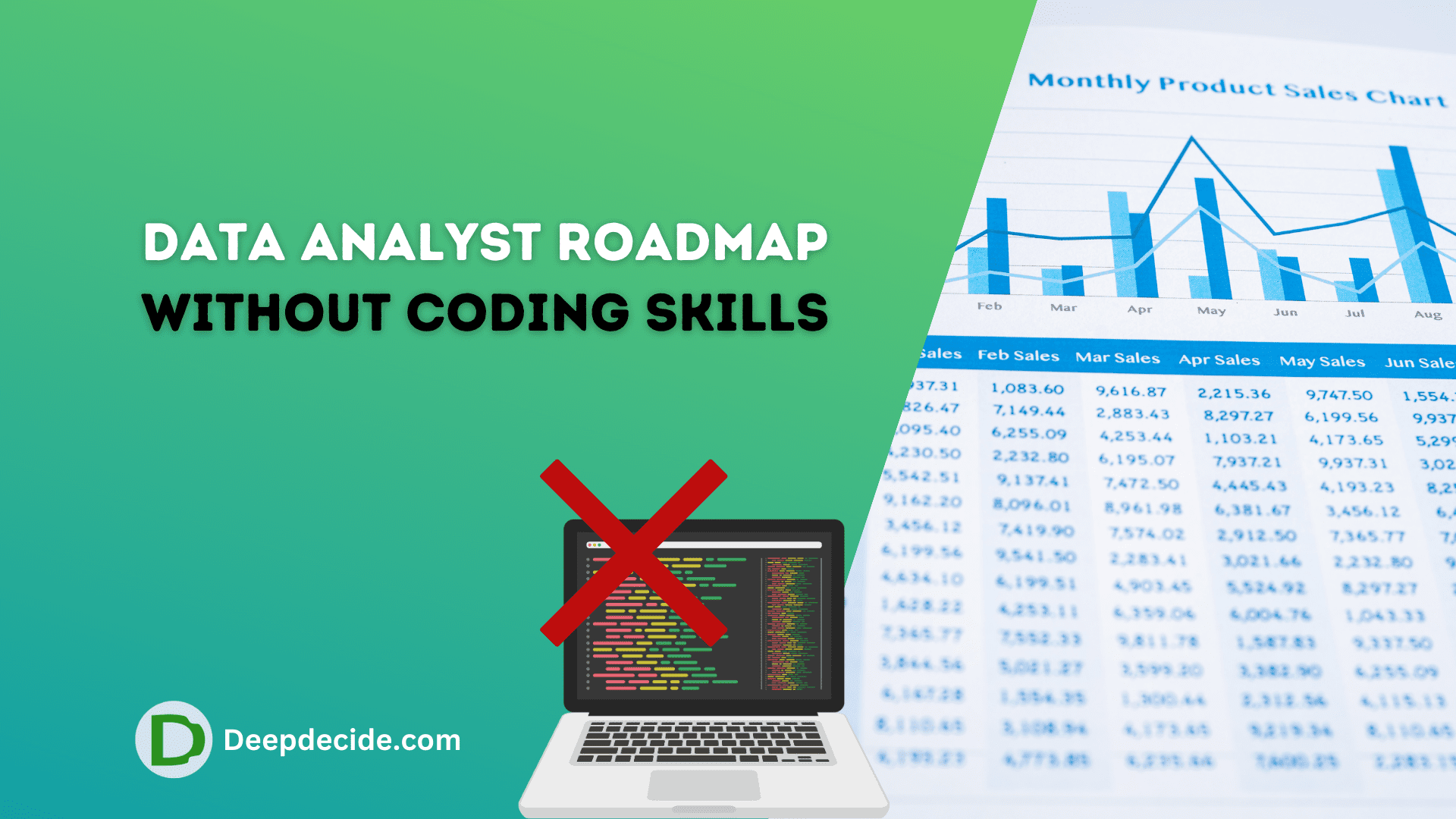Last Updated on: 12th April 2023, 10:14 am
Amazon is one of the largest online marketplaces in the world. With over 6.4 million sellers, finding the right seller can be a challenging task. This article will guide you through the process of searching for a seller on Amazon by their name.
Step 1: Go to Amazon’s Homepage
To begin your search, go to Amazon’s homepage by entering “www.amazon.com” into your web browser.
Step 2: Use the Search Bar
Once you are on Amazon’s homepage, you will see a search bar located at the top of the page. Enter the name of the seller you are searching for into the search bar and hit the enter key.
Step 3: Filter Your Results
You will see a list of results that match your search. To narrow down your search results, you can use the filters located on the left-hand side of the page. You can filter your results by product category, price range, and other factors.
Step 4: Check the Product Listing
Once you have filtered your results, click on the product listing to see more information about the product and the seller. The seller’s name will be listed under the product title, along with their rating and number of sales.
Step 5: Visit the Seller’s Profile
To visit the seller’s profile, click on their name in the product listing. This will take you to a page that displays the seller’s profile, feedback, and ratings. Here you can see the seller’s performance history, customer reviews, and other important information.
Conclusion
Follow these simple steps, and you can easily find a seller on Amazon by their name. By using Amazon’s filters, you can narrow down your search results to find the seller that best fits your needs. Remember to check the seller’s profile to see their performance history and customer feedback before making a purchase.