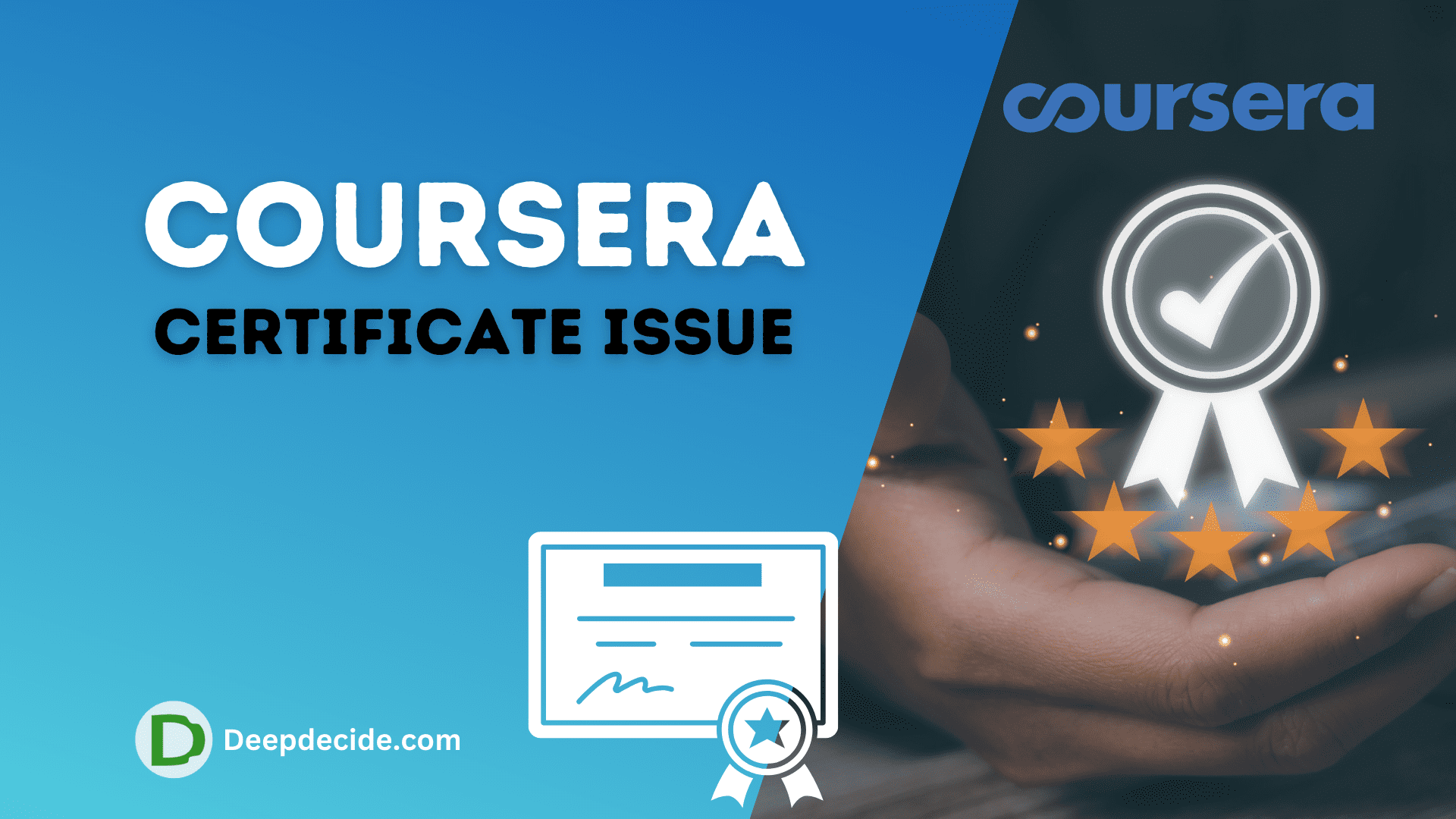Last Updated on: 2nd December 2022, 03:17 pm
Google Shopping is a powerful tool that can help you sell more products, sell faster, and get paid faster.
In this guide, we’ll walk you through the basics of using Google Shopping as well as how to optimize your listings for maximum results.
What is Google Shopping?
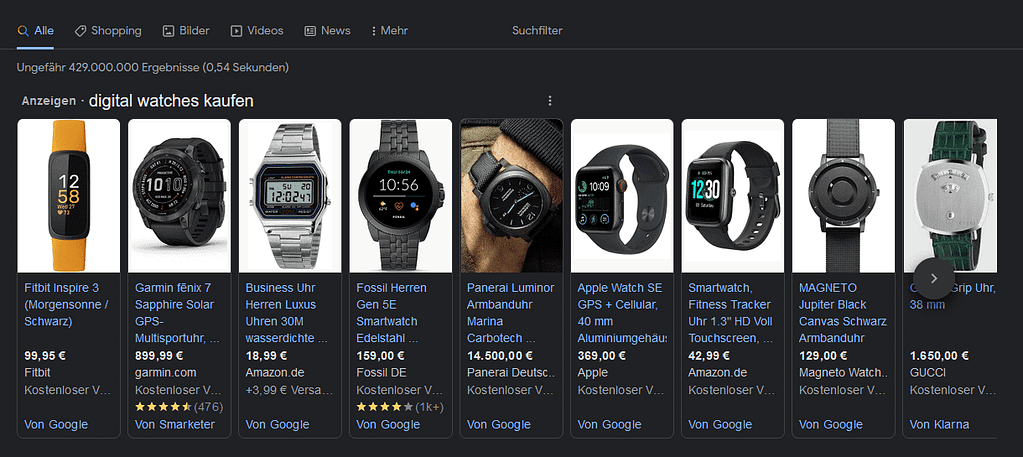
Google Shopping is a paid advertising service that allows you to reach potential customers when they search for products online.
Google Shopping ads are shown in Google search results, on Google.com, and across the Google Display Network. They’re also shown on product listings on other websites that you’ve promoted through Google Shopping, so make sure that your site has been approved for this feature before promoting it to your audience!
see also: Amazon Listing Optimization
How does Google Shopping Work?
Google Shopping is a marketing service that allows you to advertise your products on Google. When someone clicks on your ad and buys a product, you get paid.
You can also set up an account with Google Merchant Center to manage your product listings, create custom campaigns targeted at specific audiences, and more.
How to Use Google Shopping
Google Shopping is a great way to advertise your store, products, and brand.
You can use it for any type of business or service that you offer.
You can use Google Shopping to:
- Advertise your store on the web
- Advertise your product on the web
- Advertise your brand on the web
Creating a Google Merchant Account
Before you can create a Google Merchant Account, you need to have:
- A Google AdWords account.
- An e-commerce website (or a website designed for the purpose of selling products).
If your business doesn’t yet have an e-commerce site or if it doesn’t currently sell anything online, this isn’t the right place for you.
If your business does sell products online but doesn’t yet have an online store setup, also not interested. You’ll also want to check out our guide on how to build an eCommerce Store before continuing with this article!
see also: Amazon Featured Offer
Submitting and Managing Products on Google Shopping
- Create a Google Merchant Center account.
- Submit your products to Google Merchant Center.
- Manage your products on Google Merchant Center.
- Manage your ads on Google Shopping, Ads Manager and AdWords (paid search).
Optimizing Your Listings on Google Shopping
The first step to optimizing your listings is to determine what keywords you should be using.
A keyword is a word or phrase that describes your product and is used in search results when someone searches for it.
For example: If you sell strollers, the keywords “stroller” and “baby stroller” would both be relevant because they describe what you’re selling. If someone searched for a baby stroller, their search engine would highlight those particular terms as being important for them to find what they’re looking for (i.e., a list of all products related to “baby strollers”).
You can also use negative keywords so that Google doesn’t show these search results when someone searches specifically with those specific terms—for example, if I wanted my website’s homepage not shown on any searches containing ‘bicycle’.
Understanding the Google Shopping Auction
The Google Shopping auction is based on the product’s price and bid. In other words, if you want to win an auction for a product, you need to bid higher than that price.
This can be done by adding your own item(s) into order through Google Shopping or by using a third-party app like Shopify’s Shopify App Builder.
The highest bidder wins the auction and gets their item shipped directly from Amazon or Walmart’s fulfillment centers (depending on where they’re located).
Who Should Use Google Shopping?
Google Shopping is a powerful tool for any retailer. It can help you reach more customers, save money on your marketing budget and increase sales. Here’s why:
- All retailers should consider using Google Shopping in their marketing campaigns because it’s free to use with no limitations on the number of products you sell through it.
- Small businesses who want to grow their brand will benefit from using Google Shopping as well; they have access to high-converting keywords that might not be available elsewhere (like “best price” or “fast shipping”). This means that even if you don’t have much money for advertising or aren’t well-known yet—you’ll still find success!
Store
Google Shopping is a great way to advertise your store. It’s also a great way to get more customers in your store.
Google Shopping allows you to create product feeds, which are lists of products that you put together and post on Google Search. When people search for those specific products, they will see ads from you or other sellers who have placed ads (called sponsored links) alongside theirs on the page where they land after clicking “start shopping” or whatever it is called if there isn’t one yet!
This means that even if someone doesn’t know what exactly they want at first glance—or even second glance—they’ll still find something appealing enough about it that would encourage them further exploration into finding out more info before making any purchases decisions based off what’s presented here online today.”
Conclusion
This is a powerful tool that can help your business grow. Finding ways to use it and get the most out of it will not only be beneficial for your store, but will also help you in other areas of your life too. We hope you found this article helpful!