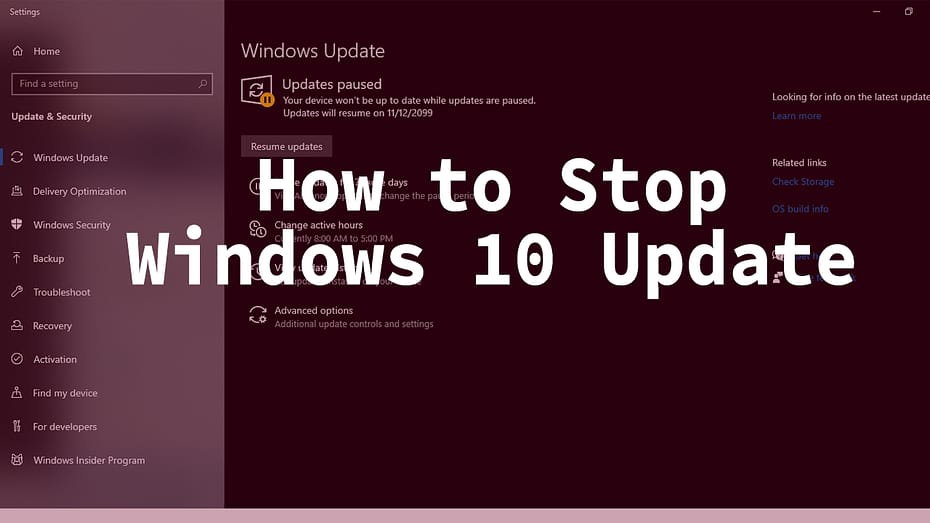Sometimes we need to stop windows 10 updates because the new version of Windows can stop your old applications to run on your system. It is a good idea to disable windows updates when every update causes a problem for you.
Windows 10 update comes with new features and it fixes the issues on the machine. It makes our system more flexible to use.
Reason to Stop Windows 10 Update
So, Why we need to stop windows 10 updates. It is useful to update our Windows but Some of our software is not compatible with the new version.
If you are worried about the new update of the windows. We have top easy methods to disable windows updates.
Note: Before making any changes Backup your Windows.
Disable Windows 10 Updates by Installing Application
Here is the easy way to disable your windows update just by installing an Application on your system. But as mentioned that Backup your important things before any changes.
Now install stopwupadates10. Once you have installed it, double click to open stopupdates10.

You will see the red button at the top. Click on Stop Windows Updates! It will take time to Disable your Windows Update and will show the successful message that your Windows Update is blocked!
The software will Block all of your feature updates on your system for many years as mentioned in image.
Or if you want to restore your updates then simply click on Restore Windows Updates! So you will be getting updates.

Disable From Windows Updates
Now you can also disable the updates from Update & security. There is also an option available to turn off the update but people find this difficult. Let’s try this method to stop it.
Go to your Windows settings > update & security > Windows update. There you will see the Advanced Option, click on it.

In the Advanced options you will se the dropdown section named as Pause Updates. This is the temporary paus updates for 35 day and after you reach the limit then you can again restart this option.

This is an amazing feature from Microsoft to stop unwanted updates and no need to install external software.
Watch Video: Stop Windows 10 Updates
Read This: Clear Computer Cache Completely