Last Updated on: 1st April 2024, 09:33 pm
People are worried that they can’t upload a video on Pinterest. Do they have no idea how to upload videos on Pinterest? Finally here is the solution, for those who are facing the problem of uploading a video to Pinterest.
Probably you are thinking, why don’t Pinterest let you upload a video? What are the reasons?
It was rolling in front of my eyes that many people are unable to upload videos on Pinterest. I have found the solution by checking all the settings on Pinterest.
It is not a solution that you use VPN and you will be allowed. So, I am here to give you a complete guide and solution to solve your problem.
I have gone through many articles to get this solution but they are just telling me to change my account to a Business account. They still can’t upload a video By changing to the business account.
Here is the complete guide that will lead to the solution. Take a seat and follow the settings to change on Pinterest.
read also: Free Tools and Resources from GitHub Student Developer Pack
Follow below to upload a video on Pinterest
If you are unable to upload a video on Pinterest then reading this article will help you to Pin videos and status.
Login to your account and go to settings.
Go to account settings.

Change your country/region to (Australia or Canada).

Click on Convert to a business account.

Then another page will appear. Select your business name and a website if you have one, Do not change country/region. Just click on next.

Next, Select the focus of your brand and goals as your need.

Now select which one Describe your business.

If you are interested in running ads on Pinterest then you can select (Yes, I’m interested in advertising). Otherwise, you choose what you need.

Here you are done with all settings. Now you can Upload videos with no issue, no problem. I hope your problem is solved. Try this on mobile too.
This method can be used to add video on an Android App or iPhone from your phone gallery.
You have now two best features, you can upload videos and add status on Pinterest.
It will be easy for you to add a video to Pinterest and you also can add status on your account. Watch the video below, the video is in Urdu / Hindi but it’s pretty easy to understand the action.
Final Thought
That’s why you won’t be able to upload a video on Pinterest. Creating a business account won’t let you upload videos directly till you make these changes to your account.
Please comment below to let me know if this worked for you. Read more articles thank you.
Note: Changing the Location is necessary and it doesn’t matter whether your account is business or not.

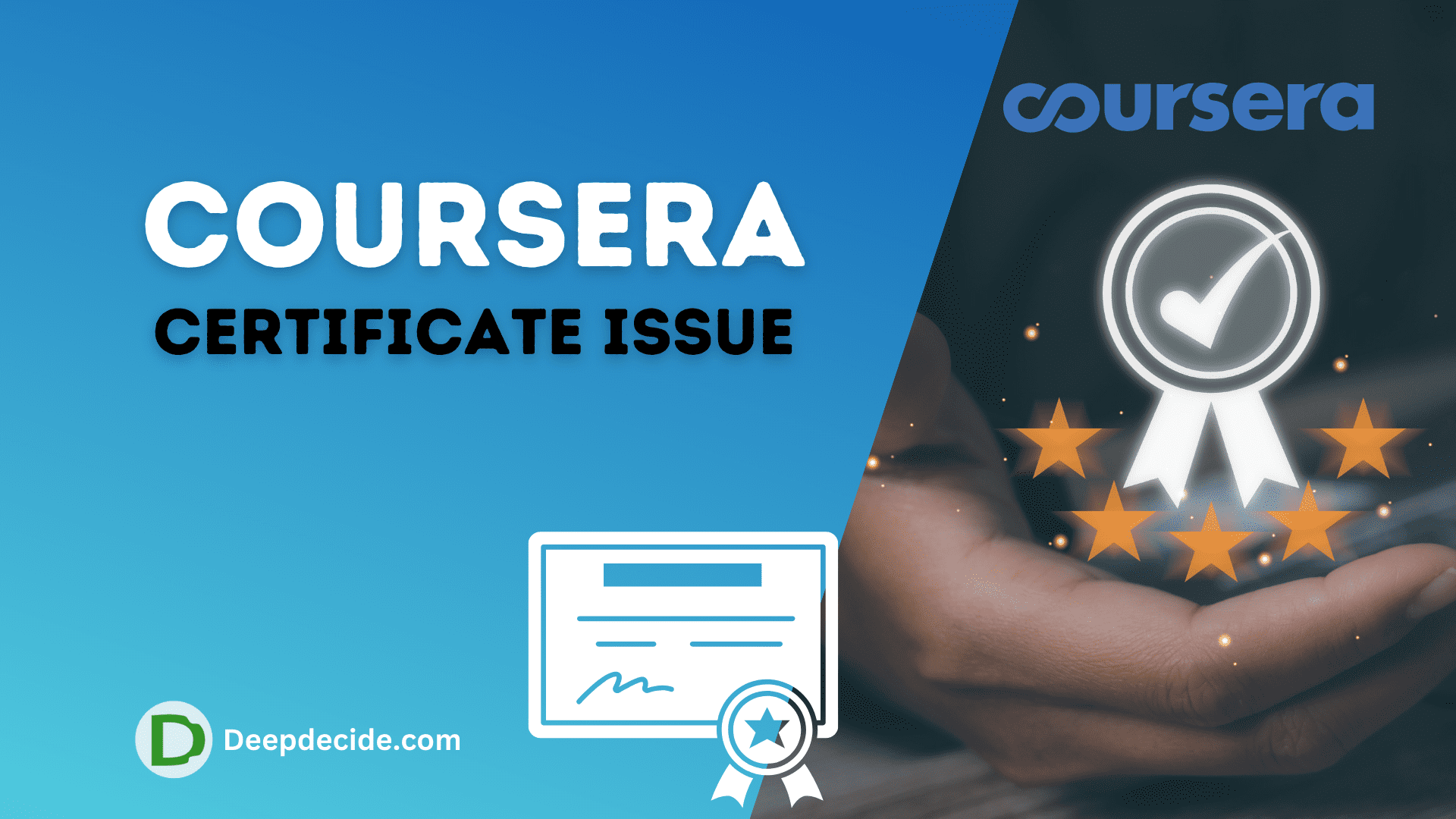
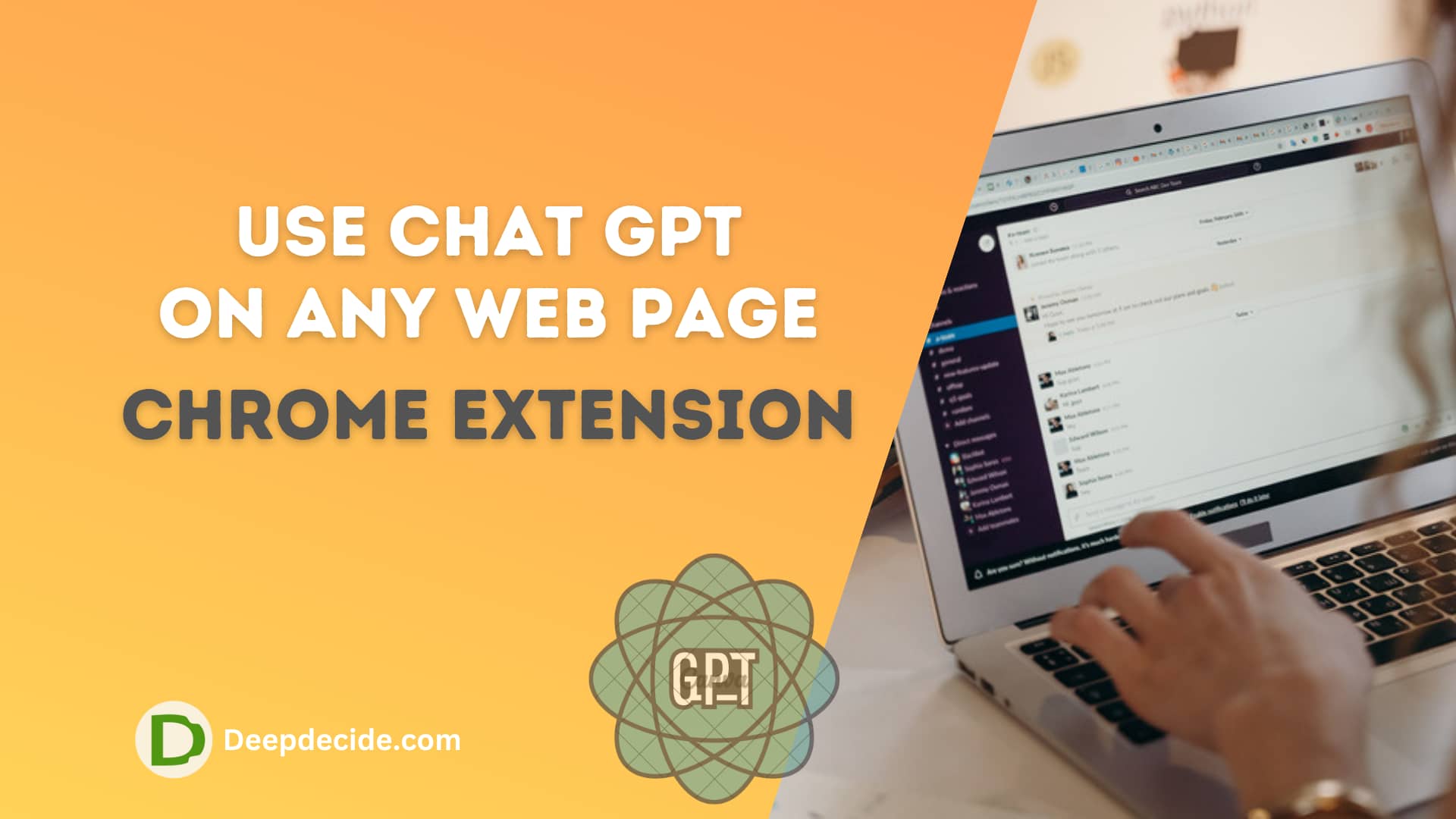

Oh my god I have been trying to upload a video for hours and it wouldn’t work, I followed this step by step and the video has now uploaded. Thank you!!!!
I think in this (or last if I’m not mistaken) month there’s no way the video to be uploaded in only Pin anymore. Only it’s in Idea Pin to be uploaded until its duration time in 60 seconds.
Thanks a lot, I switch the location to US and it works perfectly
Please is there a problem with Pinterest app? I have not been able to log into my account and even the website. It keeps giving me error messages for over a month now. I have tried everything possible to no avail. It’s been quite terrible for me please help. Thanks.
To my knowledge, you have been suspended for doing something wrong or if you did not do anything against the Pinterest guideline then you can contact them for help and they will see your activities. If everything is okay then you will be allowed to log in again.