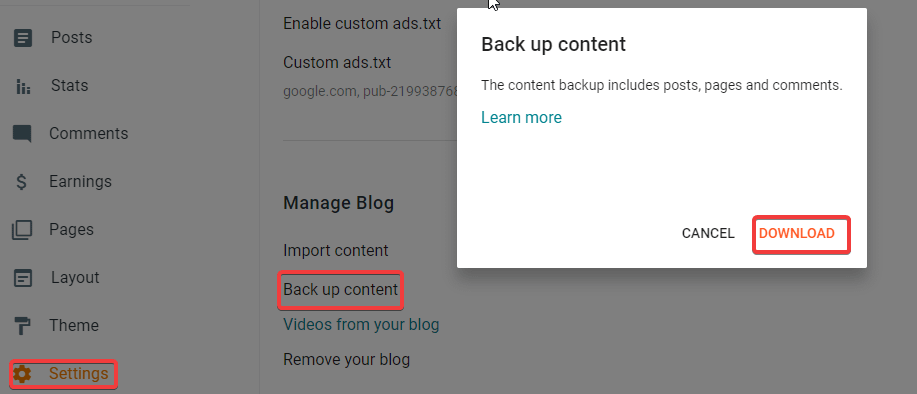
Are you want to transfer blogger to WordPress website?
As we all know that blogger is free to use and you do not have to pay for it. But now you want to transfer blogger to WordPress website.
Here is the straight forward method to migrate blogger to WP and grow your website with the best tools. You will have more flexibility on WP.
WordPress is most Powerful CMS, 34% websites all over the internet using WordPress. The world’s top 14.7% websites are on WP.
Blogger.com is powered by Google, It lets us make a blog and we can run it for free. If you are a beginner then it’s ok for you.
If a user has many posts/pages and wants to add some extra features to control his website, there is no option to do in blogger.
Blogger has limited features and people want more advanced tools on their site. So, WordPress has more flexibility, more feature, and more tools.
You can Customize your site as much as you want on WP.
It is very confusing for beginners which hosting services choose for WP.
Its totally depends on you which hosting service are you using. I recommend you to choose cloud based hosting.
Which hosting do I use? Currently, I’m using NameCheap and you can also use it to host your website. It is cheap as compare to other services. Namecheap provides you with cloud services and it has also low rates.
Go now and explore these hosting websites. Find out which hosting is best for your business.
Now you need to install WordPress from your hosting. Go to cPanel on your hosting service. You will see WordPress, just click to install.
It will ask for some requirements then fill up. And again click on install, it will take time to set up your WordPress after a few seconds it will redirect to the WordPress admin panel.
Let’s export your all blogger posts to WP. This will be your initial step before you do any changes to the website.
Login to blogger and from the “settings” navigate to the manage blog section. In the “Manage Bog “ click on “Back up content”.
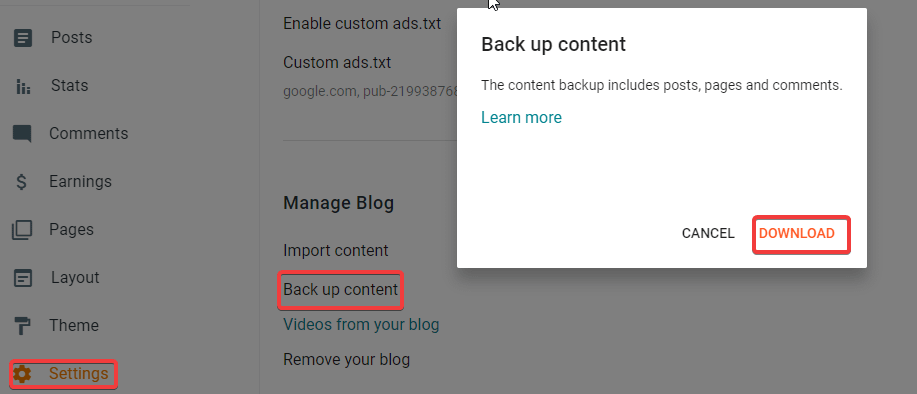
Click Download and save this .xml file on your computer.
Now go to your WordPress Dashboard to import the blogger content. From Dashboard navigate to the Tools>>Import on the left sidebar. Click on Install now blogger importer.
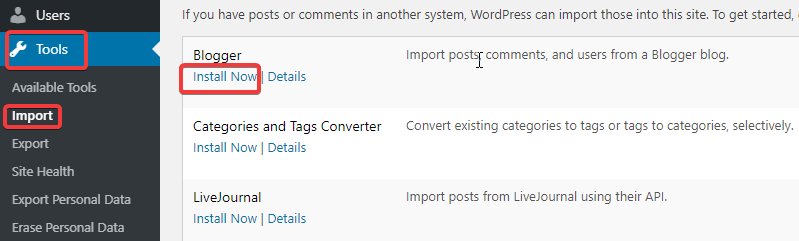
After successful installation click on the run importer. Now choose the XML file which you have downloaded from the blogger.
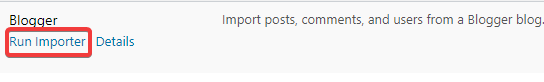
Click on “upload file and import, it will upload all the content on your WordPress website.
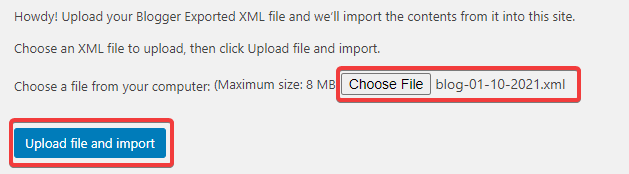
All the content from your blogger uploaded to WordPress. Now you can view all of your posts in the “Posts” section.
There are different methods to redirect your blogger Posts and Pages to WP. This section will be surprising for you that I will only tell you.
The WP 404 auto redirection plugin. This plugin is one of my best plugin which I am using currently.
It made very easy to redirect blogger posts and pages to WordPress. This plugin will automatically Redirect any 404 page to a Similar Post based on the Title, Post Type.
On your WordPress dashboard go to “Plugins>>add new “. In the search bar write “WP 404 Auto Redirect to Similar Post”.
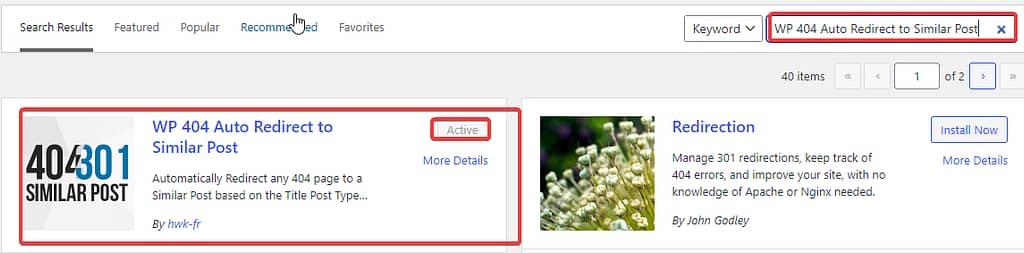
Just install and activate it, all the similar posts will be redirected to the WordPress original post.