Why my emails are going to the spam folder in Gmail? And how to stop emails from going to the junk folder? We got the solution for your email notifications, If you have a contact form for your Website and your emails go to spam instead of inbox.
Whenever someone submits your contact form and the incoming emails go to your spam folder in Gmail. We have a simple and easy solution for this to get Emails directly to your inbox instead of the junk folder
Read: Start Selling on Etsy
Lets Stop Emails Comming to the Junk mail folder
Follow the steps to get your emails in the Inbox folder instead of spam.
Gmail Spam Filter Settings
- Open Gmail.com
- Click on the setting gear icon and see all settings.
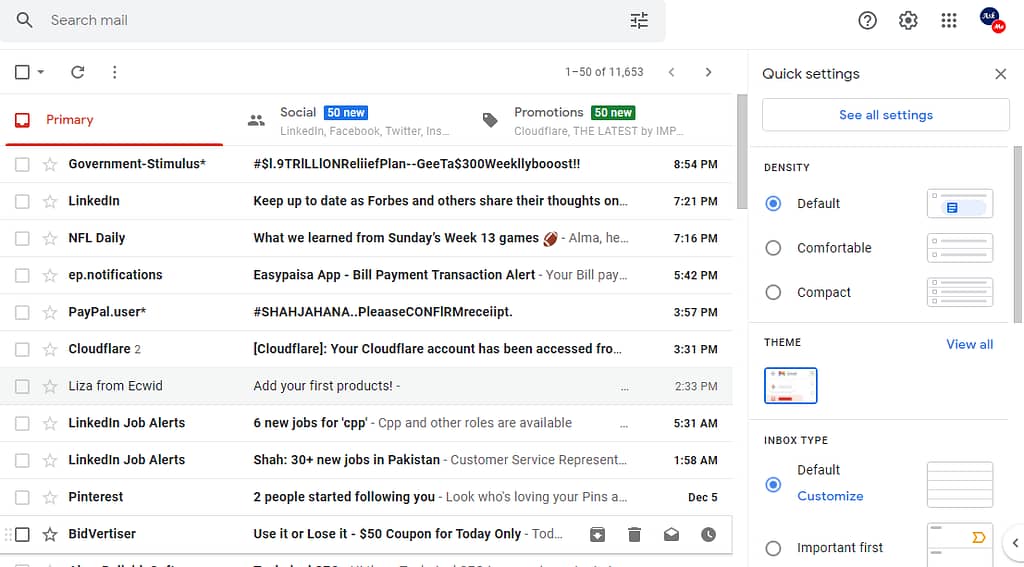
- Navigate to Filters and Blocked Addresses.
- Now click on Create a new Filter.
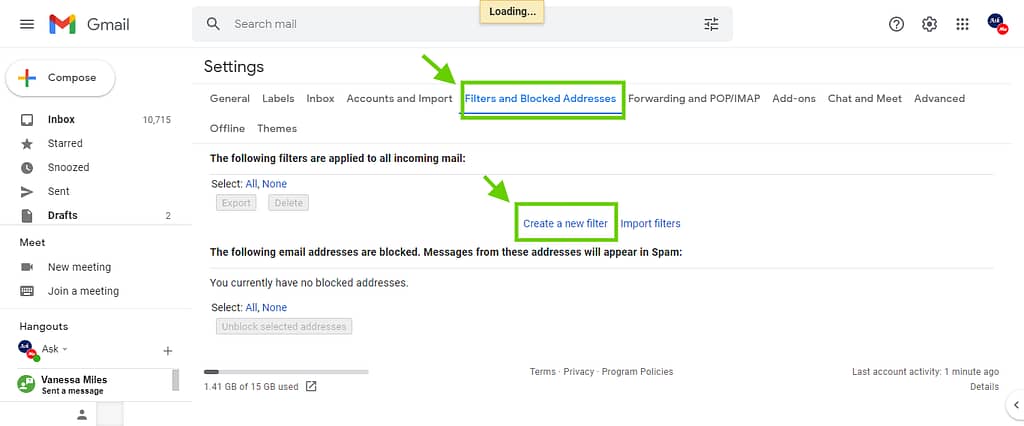
- In the FROM Tab, Type the email address of the sender that you want to prevent emails from the spam folder.
- Click on create a filter.
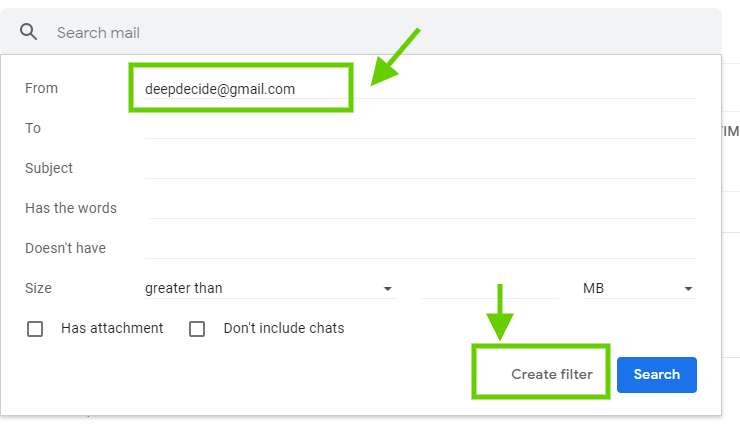
- Now check Never send it to Spam and Also apply filter to 0 matching conversations.
- Finally, Click on Create Filter again.
- All done.
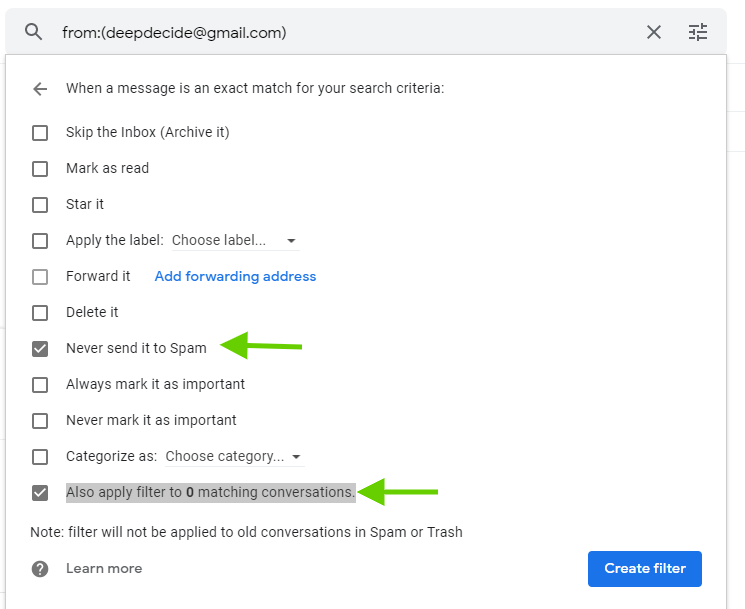
Now send an email to your email address. It will work fine and you will get emails directly in the Inbox.
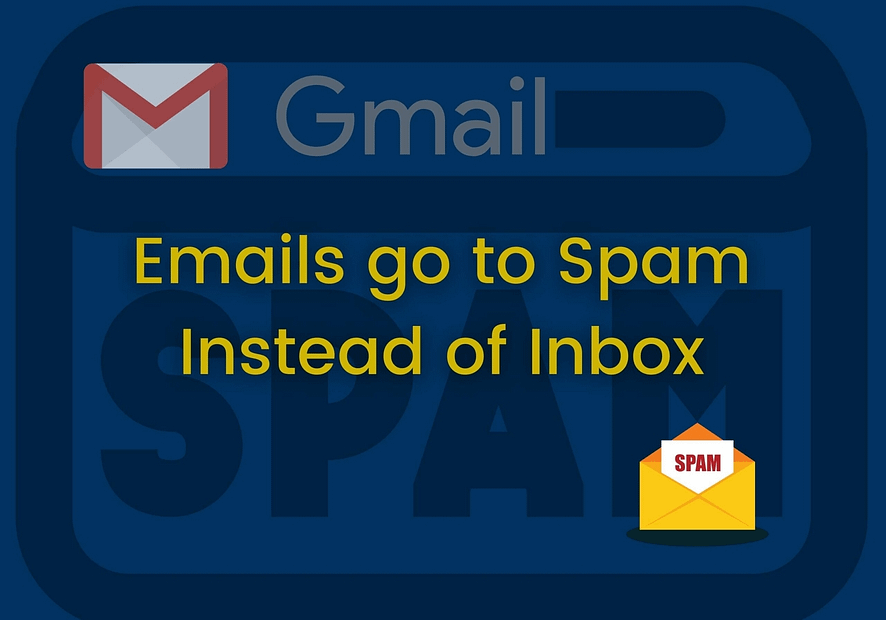
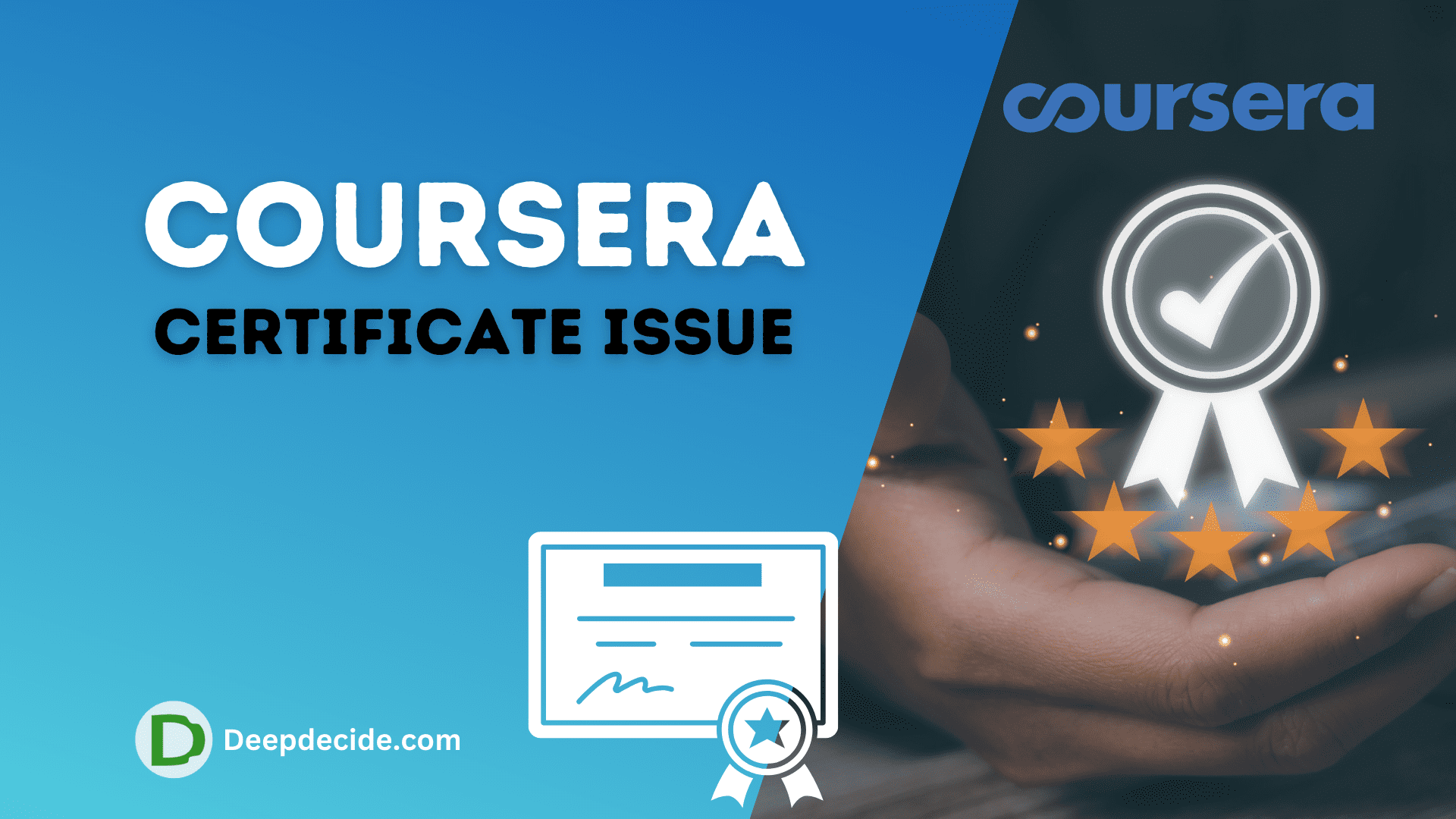
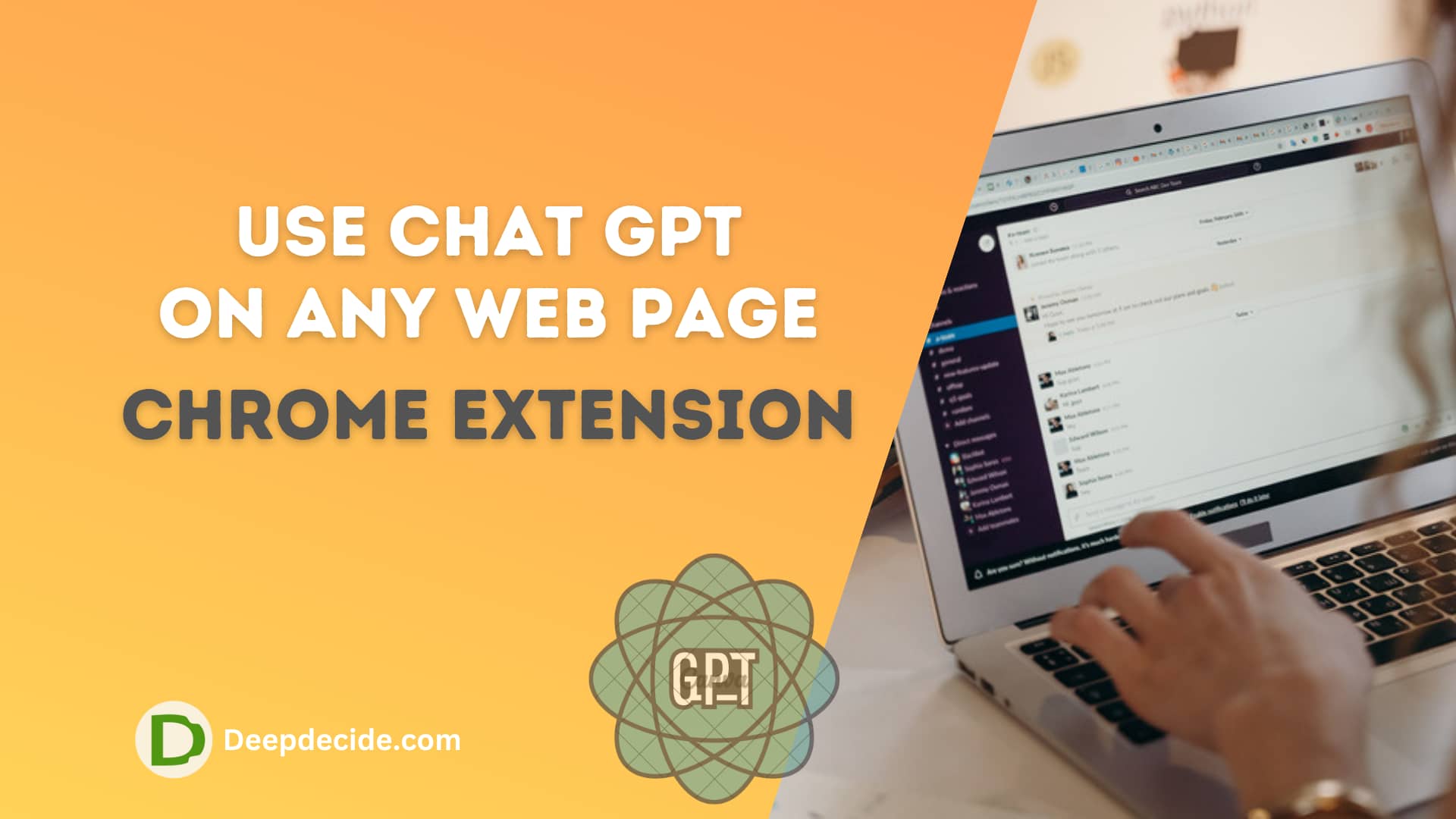

This article is for Google mails! If your Mailchip mails are going to spam folder then you should avoid the words that make your mail look like spamy!