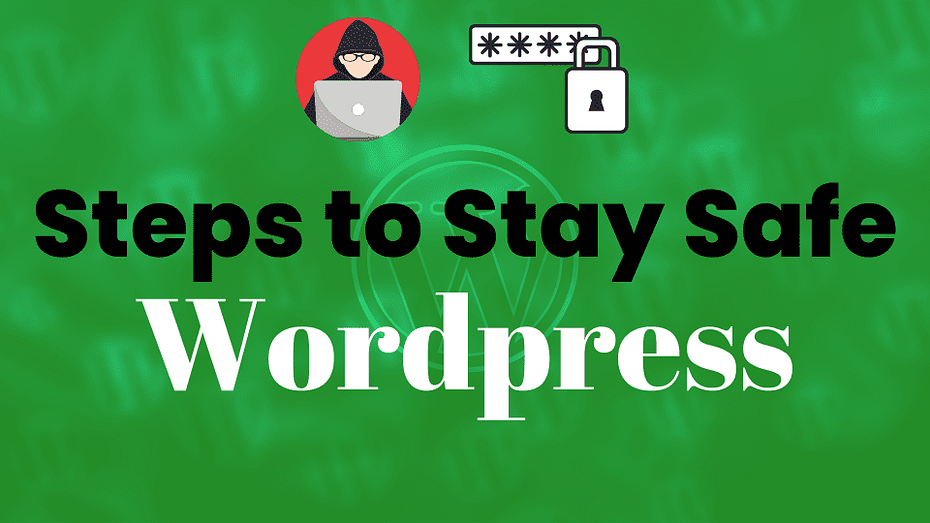There are more than 50 million WordPress websites in the world, with another site popping up every 100 seconds. That’s because WordPress is by far the most popular CMS (content management system) on the internet today. It’s easy to use, fast and versatile, which makes it a great choice for creating user-friendly sites with dynamic content and media. But there can be downsides to using an open-source platform like WordPress – especially when you want your site to remain secure and private.
The risk of WP being hacked has increased over the past year due to security flaws in old versions of its software. For that reason alone, as well as many others that we will get into later in this article, you need to know how to secure your WordPress website if you or anyone who uses it regularly has any confidential information stored on it.
Get to know your WordPress site and its users
Before you launch into a checklist of things you can do to secure your site, it’s important to understand who your users are and know how your business or organization uses your website. You might have a blog that gets a lot of comments, has a membership option, and displays payment information.
This could be a news site, a forum where people can create accounts and post comments, or a site that sells products. Whatever the case, there are certain things you can do to protect each of these kinds of sites.
also read: Install free SSL Certificate WordPress
Install a WordPress security plugin
A good WordPress security plugin will help you to keep your website safe from malicious attacks. There are more than a hundred WordPress security plugins to choose from, and some of these are more trustworthy than others.
Make sure you do your research and pick a plugin that has been tested and found to be reliable. We recommend Sucuri Security, iThemes Security, and Wordfence.
Use strong passwords and 2FA to stay safe
Have trouble coming up with a password that is both long and secure? Use a password generator to create a new one every 30 days. Try a password manager to keep track of them all. Yes, you should use two-factor authentication (2FA) to protect your WordPress site.
This will help to prevent unauthorized log-ins, especially if someone tries to get into your site by guessing your email and password. You can find more information about how to add 2FA to your WordPress site here.
Don’t run outdated versions of WordPress
In 2018, WordPress released a security update that patched several vulnerabilities, including a critical vulnerability that left millions of WordPress sites susceptible to malicious code injections.
At the time, the company urged its users to update their sites to 3.9.2 as soon as possible, to protect themselves from hackers. WordPress recommends updating your site to the latest version as soon as you can. And stay on top of the latest security announcements, so you know when to update your WordPress software.
Keep WordPress, your plugins and your theme up-to-date
To protect yourself from malicious attacks, don’t forget to keep the rest of your WordPress installation up-to-date. You will also want to do the same with any plugins and themes that are currently being used by your site.
If you can’t remember when you last updated your WordPress installation, or if it’s been a while since you updated your plugins or themes, you can use WordPress’ built-in reminder function.
Secure your site’s admin area
To protect your website’s admin area, use strong login credentials that aren’t easy to guess. And be careful about who has access. – If you have employees who need to log in and make changes to the site, make sure they use unique, strong passwords as well. – Avoid using weak passwords, such as “admin,” “123” or “admin123.” – Don’t share your username and password with anyone. Even if you have an employee you completely trust, don’t share your login details.
Secure the rest of your site
You don’t have to secure only your admin area. You can also secure the rest of your site. Keep your WordPress software up-to-date. Always use the latest version of your CMS to stay safe from threats. Make sure that you are not using any plugins or themes that are out of date or unsupported by their developers.
If you do, they may leave your site vulnerable to attack. Keep your WordPress installation clean and free of unnecessary or non-functioning plugins, themes, and widgets. You can do this by regularly scanning your site with a site auditing tool.
Conclusion
The fact that WordPress is the most popular CMS on the internet doesn’t mean that it’s the best option for everyone. There are other, less popular CMS solutions that might serve your online needs better—if you pick the wrong CMS, you might find yourself regretting your choice. The important thing is to do your research and make an informed decision about which CMS will work best for your website. And remember, the more secure your WordPress website, the better it will perform.