Blogging is the most popular among people. But on Blogger they get something wrong on the top of the URL in their blog. Everyone wants to work in a professional way that makes their blog Good and easy.
Why to Remove m1 & m=0 from Blog
Now we know that a professional blog should be clean and easy to navigate for your audience. Make your blog more professional.
The problem is that when you see ?m=1 and ?m=0 at the top of your blog. It’s very difficult to remove ?m=0 or ?m=1 from your blog URL. But I have solved the problem in a simple way to help you to hide m=1 or m=0 in the Blogger blog. This shows on the Mobile view when you search for anything in your Blog. So, do not worry about it we will remove it right now.
Follow these steps to remove the ?m 1 and ?m 0.
Remove ?m=1 ?m=0 Blogger Fix
- Open up Blogger.com
- Navigate to the Themes
- Click on Edit HTML
- Press (CTRL+F) on Windows and Find ” </head> “
- Now Copy the Script Below
- Paste the given Script after the </head>
- Save the Theme
- All Done
Now Look back and search for anything in your blog. The ?m=1 will be removed from your blog. If you are still getting a problem comment below I will get the solution for you.
Code Below:
<script type='text/javascript'>
//<![CDATA[
var uri = window.location.toString();
if (uri.indexOf("%3D","%3D") > 0) {
var clean_uri = uri.substring(0, uri.indexOf("%3D"));
window.history.replaceState({}, document.title, clean_uri);
}
var uri = window.location.toString();
if (uri.indexOf("%3D%3D","%3D%3D") > 0) {
var clean_uri = uri.substring(0, uri.indexOf("%3D%3D"));
window.history.replaceState({}, document.title, clean_uri);
}
var uri = window.location.toString();
if (uri.indexOf("&m=1","&m=1") > 0) {
var clean_uri = uri.substring(0, uri.indexOf("&m=1"));
window.history.replaceState({}, document.title, clean_uri);
}
var uri = window.location.toString();
if (uri.indexOf("?m=1","?m=1") > 0) {
var clean_uri = uri.substring(0, uri.indexOf("?m=1"));
window.history.replaceState({}, document.title, clean_uri);
}
//]]>
</script>Take a look at Google’s Community in case the above code is not working.

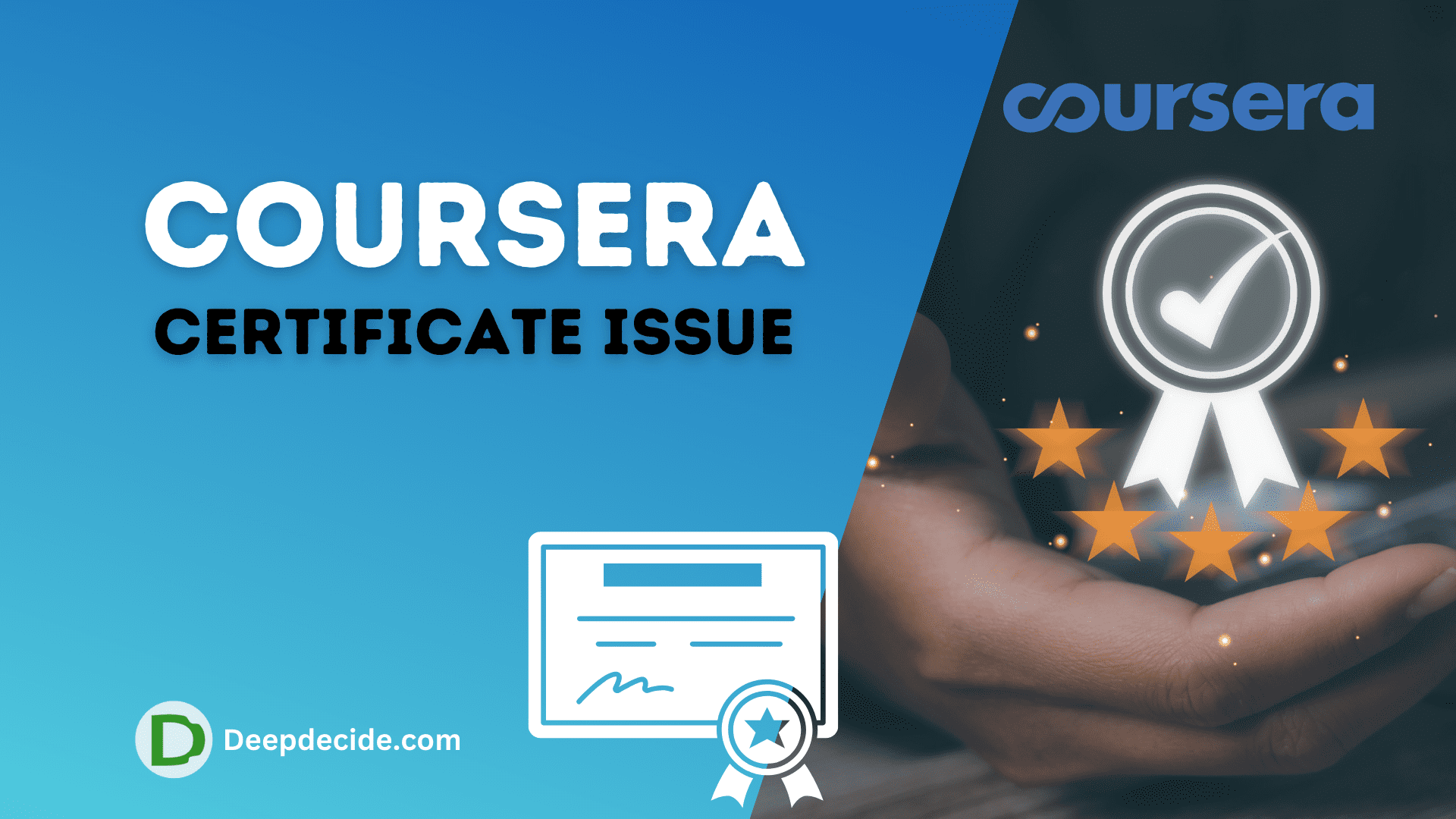
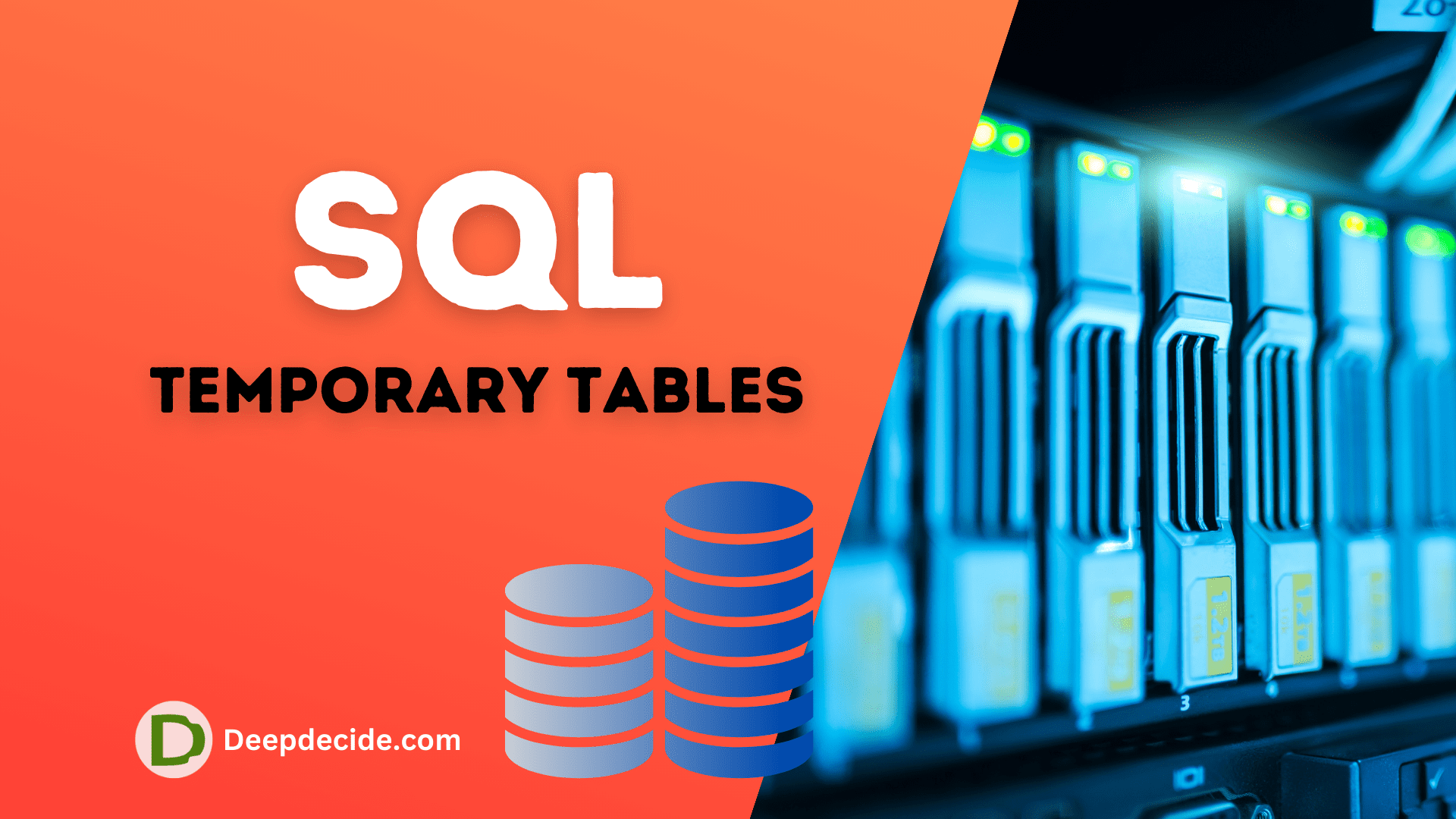
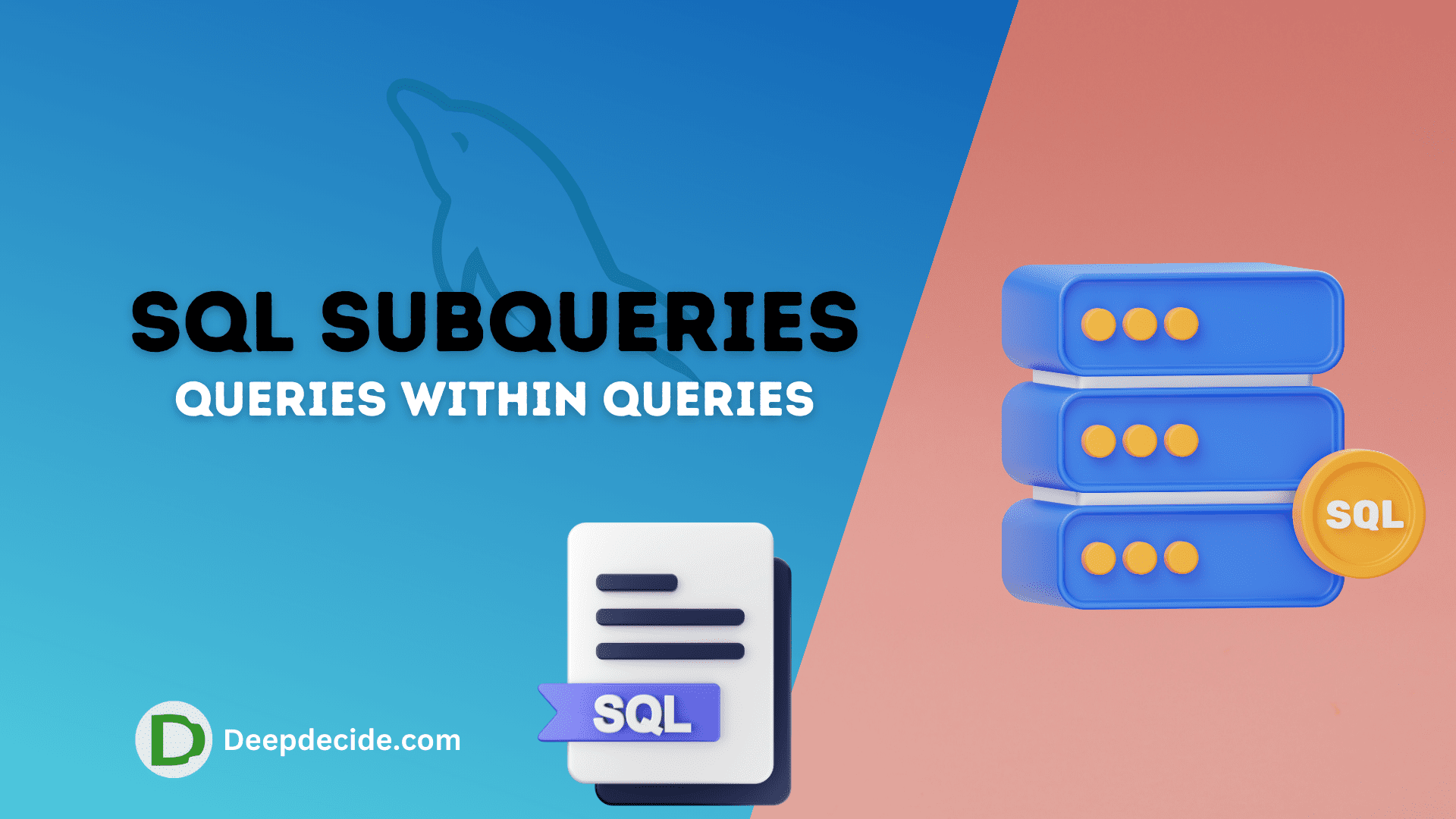
The script has solved ?m=1, but ?m=0 is till there.
Thanks for the feedback.
Please watch the video you will understand it clearly!
Just do little change to remove the ?m=0
Wow! I have tried so many scripts but this one works fine. Thank you Bro!
I’m really enjoying the design and layout of your site.
It’s a very easy on the eyes which makes it much more pleasant
for me to come here and visit more often. Did you hire out a designer
to create your theme? Superb work!
Thank you!
after applying code still facing the same m=1 problem plz help to resolve
If you are still facing the problem then try this –> Remove the code, Reinstall the theme and again try to add the code.
This will help you.
I hope you hope you have backup files.
I absolutely love your blog and find a lot of your post’s to be precisely what I’m looking for.
Does one offer guest writers to write content for yourself?
I wouldn’t mind producing a post or elaborating on some of the
subjects you write regarding here. Again, awesome website!
I used to be able to find good information from your articles.
Hi there! I’m at work browsing your blog from my new apple iphone!
Just wanted to say I love reading through your blog and look forward to all your posts!
Carry on the excellent work!
Admiring the hard work you put into your website and detailed
information you present. It’s good to come across a blog every
once in a while that isn’t the same unwanted rehashed material.
Excellent read! I’ve saved your site and I’m including your RSS feeds to my Google account.