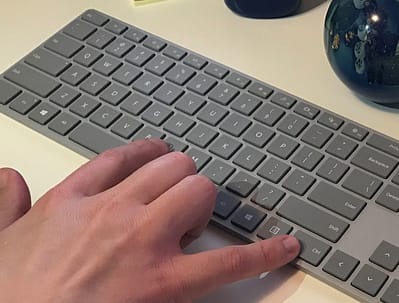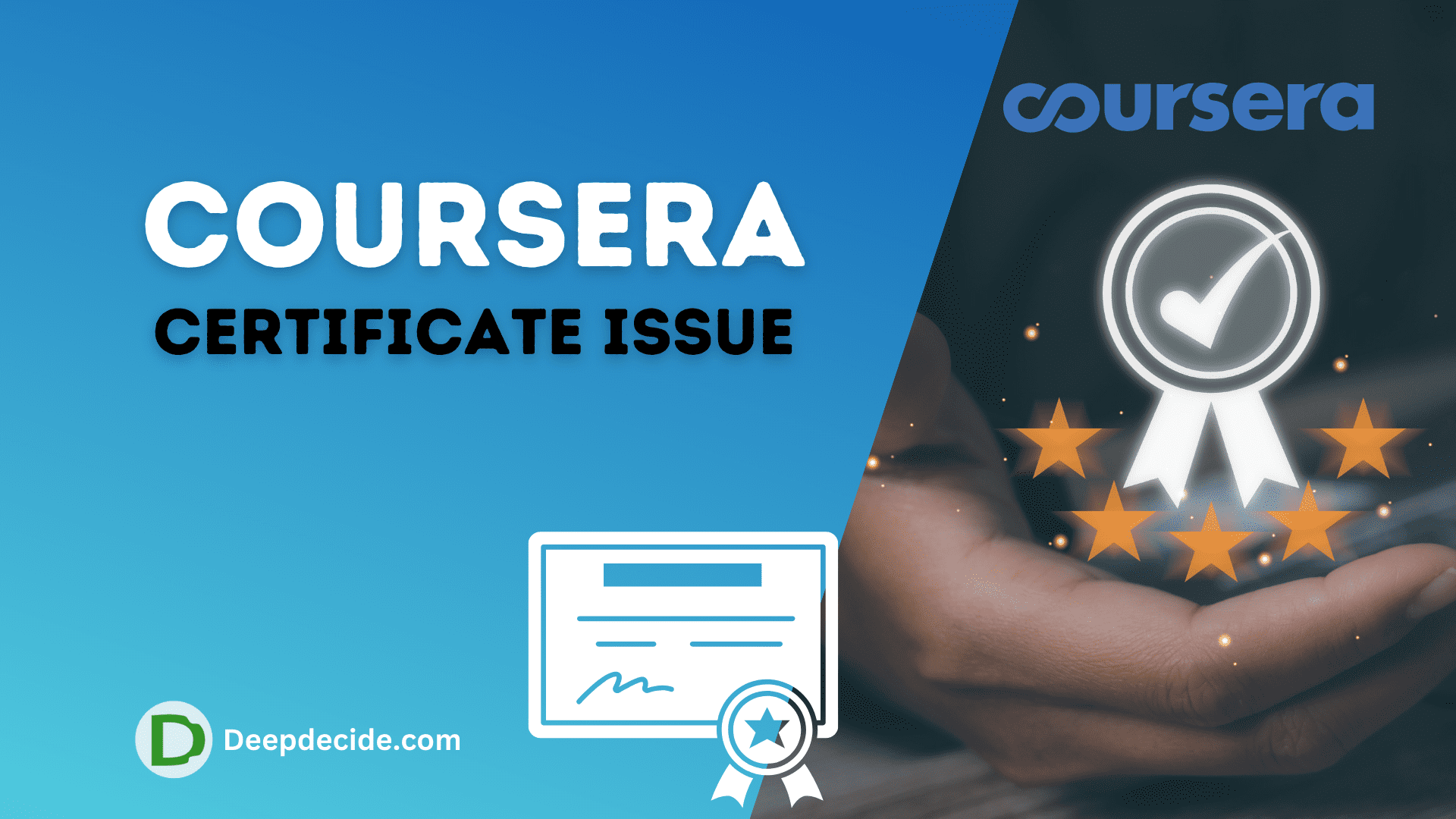To increase or decrease the font size of the text in Microsoft Word, follow these steps.
- Highlight the text that you want to make larger or shorter.
- To increase the font size, press Ctrl+]. (Hold the Ctrl key, and press Right Bracket.)
- Or, to decrease the font size, press Ctrl+[.