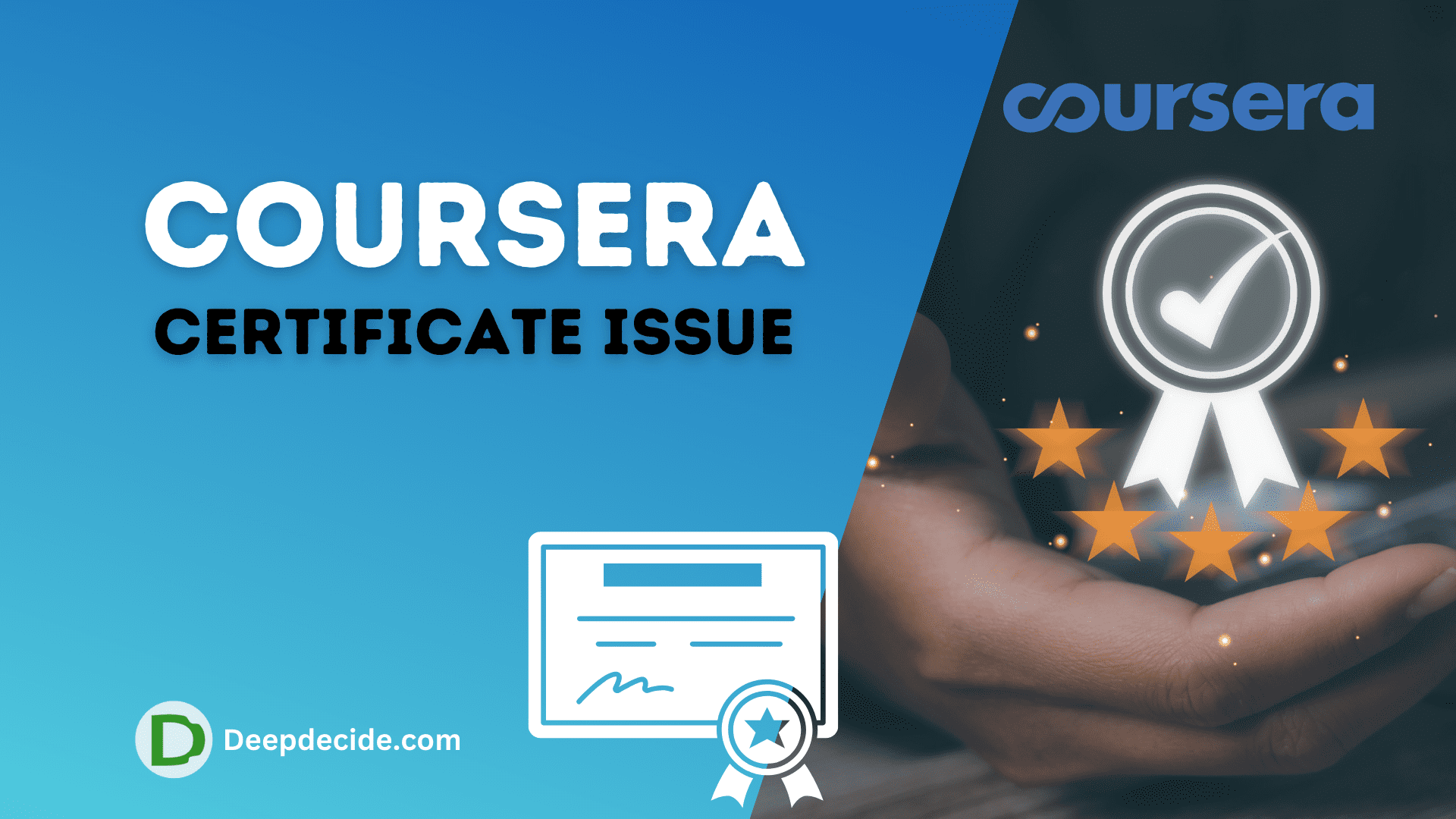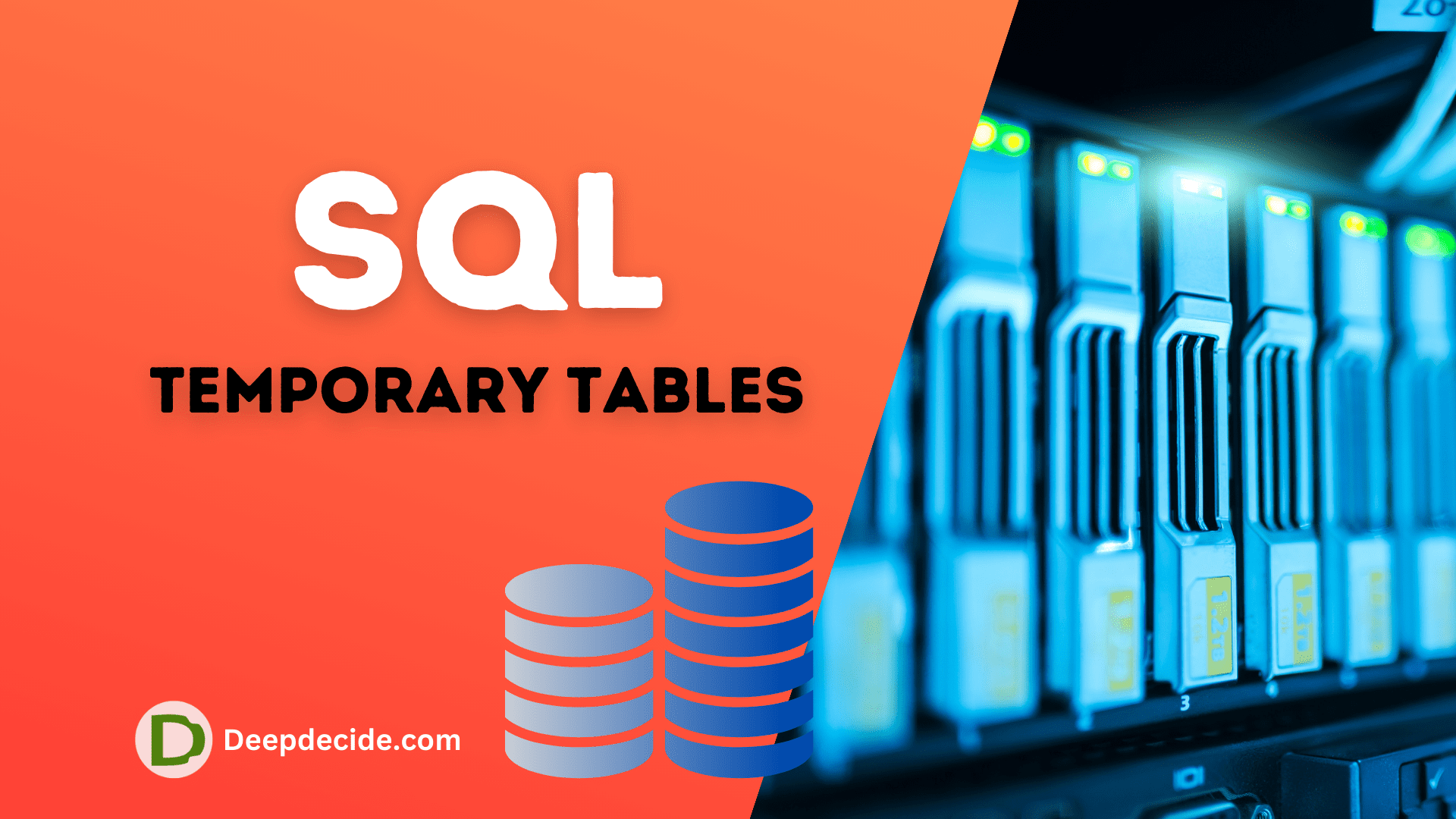Show file extensions in Windows 10
It is not hard to find and set file extensions in Windows 10. Here is the simple and easiest way to show it.
In Windows 10 the file extensions are hidden. For example, Deepdecide.png is Deepdecide.
To show the file with extension in windows 10
Steps Below
- Open a new File Explorer window by holding Win + E.
- Go to the View tab at the top.
- Check the box named as File name extensions.