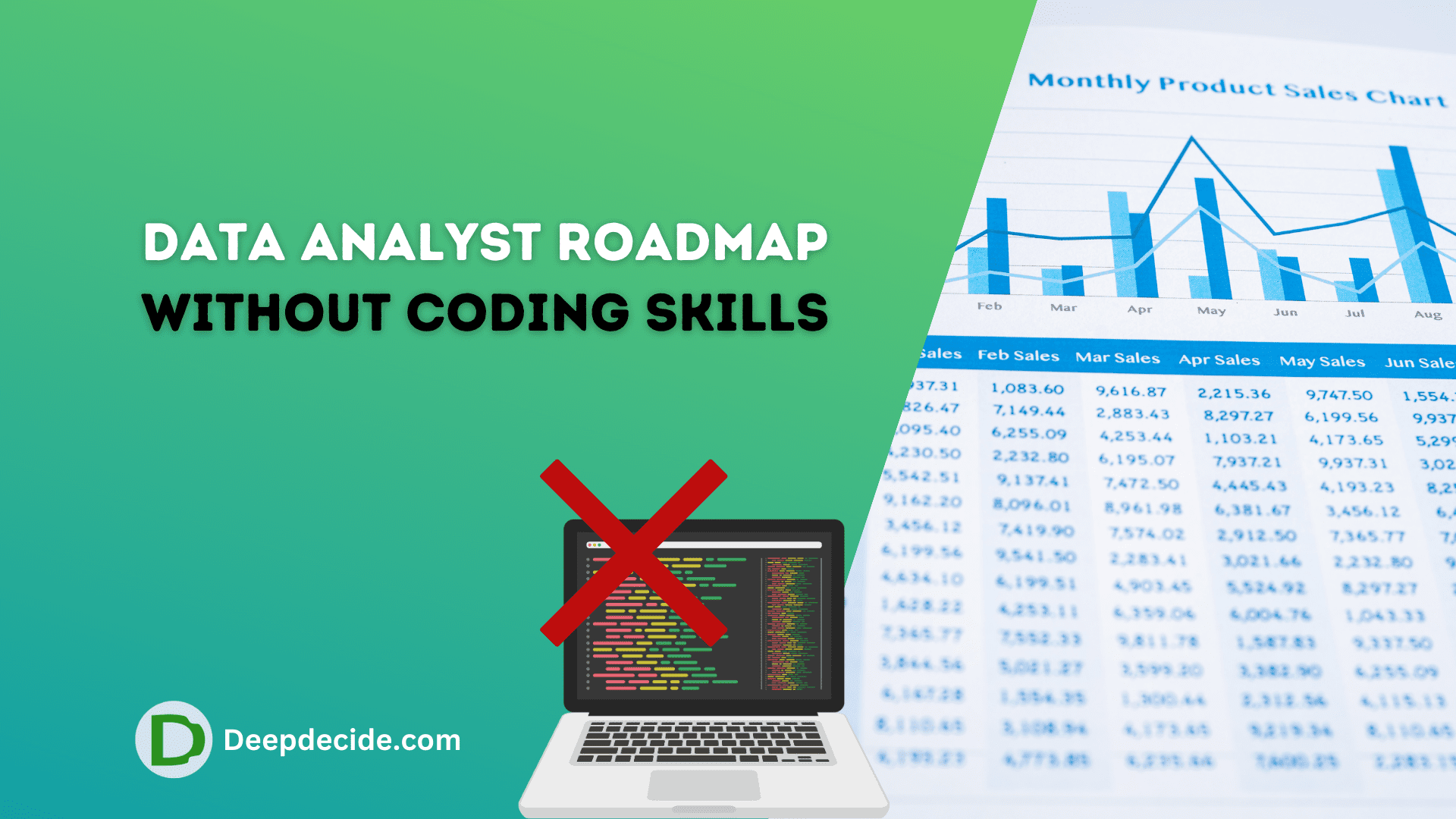Last Updated on: 12th April 2023, 09:24 am
Yes, it is possible to change the review on Amazon. Here’s a step-by-step guide for changing a review on Amazon in a detailed way for a layman.
Step 1: Go to Amazon.com and log in to your account.
Step 2: Search for the product you reviewed and click on it to open the product page.
Step 3: Scroll down to the customer reviews section and look for your review.
Step 4: If you want to edit your review, click on the “Edit” button next to your review. This will open a text box where you can make changes to your review. Once you’re done, click on the “Submit” button.
Step 5: If you want to delete your review, click on the “Delete” button next to your review. You will be prompted to confirm that you want to delete the review. Click on the “Delete” button again to confirm.
Step 6: If you want to post a new review, scroll down to the customer reviews section again and click on the “Write a customer review” button. Fill out the form and click on the “Submit” button.
Please note that Amazon has guidelines for reviews and may remove reviews that violate their guidelines.
Changing a review on Amazon is a simple process that can be done within minutes. Just make sure you’re logged in to your account before you start, and that you follow Amazon’s guidelines when writing your review.