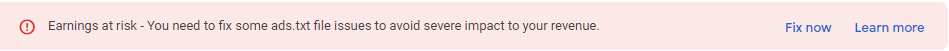
Do you want to fix Google AdSense Ads txt file error? Then you are at the right place. Google AdSense ads.txt file is very necessary to prevent a drop in your earnings. You will upload file on WordPress website to resolve this issue.
Google AdSense is the best ads network and as well as the best search engine. It is a very advanced search engine to understand the user intent.
Read : Search on Google Efficiently
Many websites are monetized on it But the beginners do not know about the google ads network. Beginners stuck up when it comes to create an ads.txt file and upload it to the WordPress directory.
If your WordPress website is not having the ads txt file in the directory then it can cause a drop in your earnings.
Google have a fix but we will make it more easy.
A blogger user now has migrated to WordPress and gets the error like fix ads.txt. You can fix it very easily on your end.
You do not need to hire anyone to do this simple work for you. Now you have to follow the tips that we will be talking about.
Open the Google AdSense homepage and there you will see the error at the top like Earnings at risk – You need to fix some ads.txt file issues to avoid severe impact to your revenue.
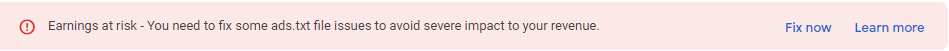
On the right side of the error, you will see the fix now button. It will send you to the site’s page of AdSense.
There you will see the “Create an ads.txt file for 1 site” section. On the bottom click on the download button to download the ads.txt file.
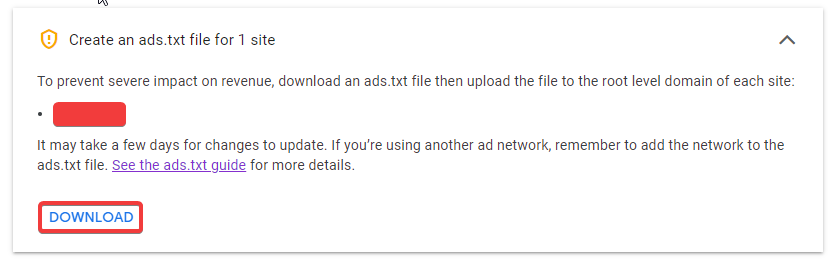
Save it to your Computer.
After opening the yourdomain.com/wp-admin. Navigate to the Plugins tab and click on Add new.
Now search for the “file manager“. Install and activate it as shown below.
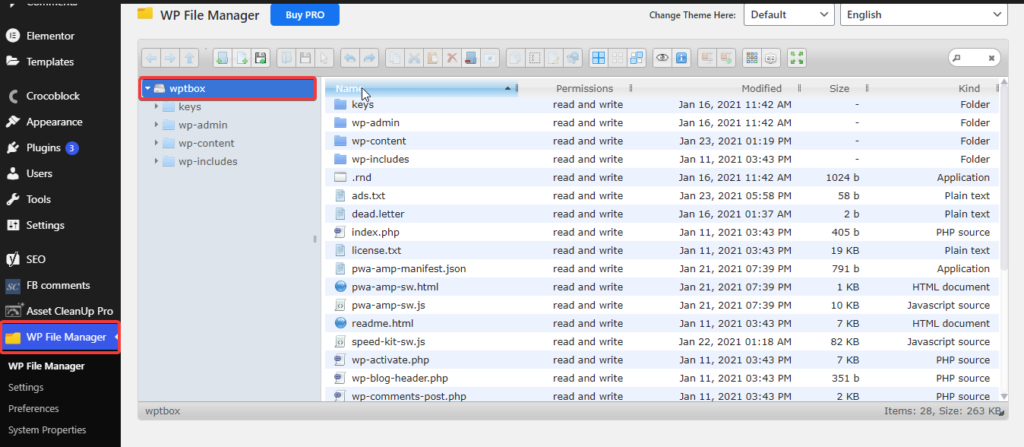
Open the WP file manage by clicking on it at the left bottom. This will be your final step to upload the file to your directory.
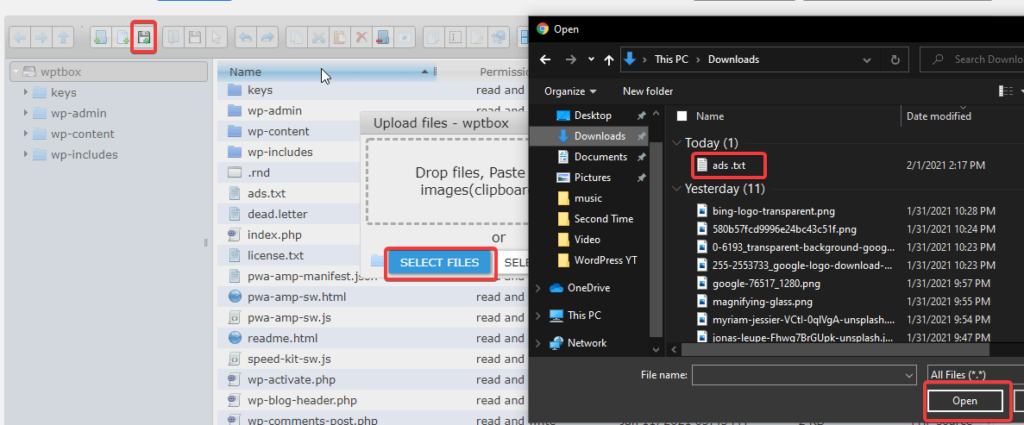
The error will be fixed after the uploading the ads txt file on your WordPress main directory .
AdSense takes almost 24 hours to check and update. Keep calm and wait to for the response.