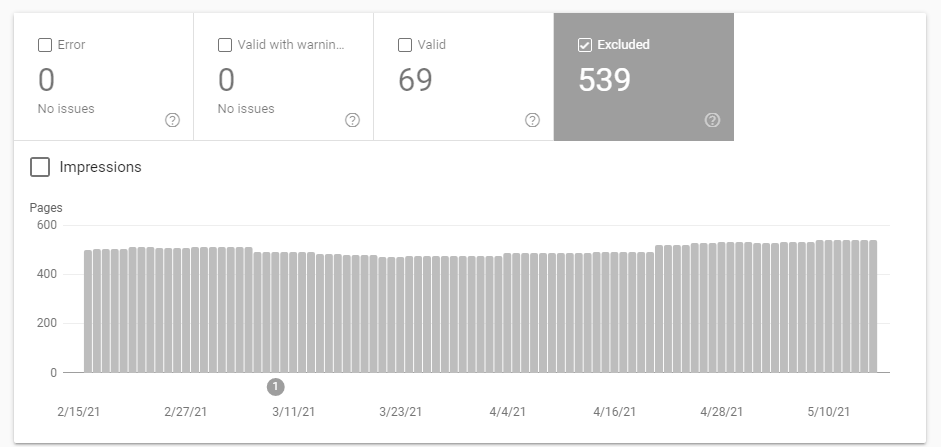
Here is a simple way to fix the 404 error on the WordPress website. After reading this article you will be able to solve 404 problems on your site. The visitors will see the page not found a message on your site. We simply redirect the visitors to the relevant page to fix the 404 page not found issues.
The 404 error is the code that indicates the page you are finding on the server has been moved or removed to another URL. You can say it HTTP 404 or 404 code.
Whenever you see that page is not found or simply 404 error on the WordPress website it can harm your website and very high impact on visitors. It needs to be fixed as soon as possible.
If your visitors are facing this type of error and you did not solve it yet, Then you need to take action to fix the error now. Because you will not get more visitors and your existing visitors will run away from your website.
There are many reasons that you see a 404 code error on your site. If you have migrated your website to another hosting and you face a 404 error on your WordPress website.
The links are removed or deleted from your website. It will show you a 404 error. The dead links on the website will cause the code 404 issue. And there are many mistakes you make on your site.
After migration, some of your posts and pages do not redirect to their existing links because their link URL changed to another URL that’s why you do not find posts/pages.
You can find a 404 error pages not found on the Google Search console. On your coverage tab, you will see the Excluded section. This will show you the Not found (404) and soft 404 errors.
Click on them to see the list of 404 code errors and the dates as also mentioned.
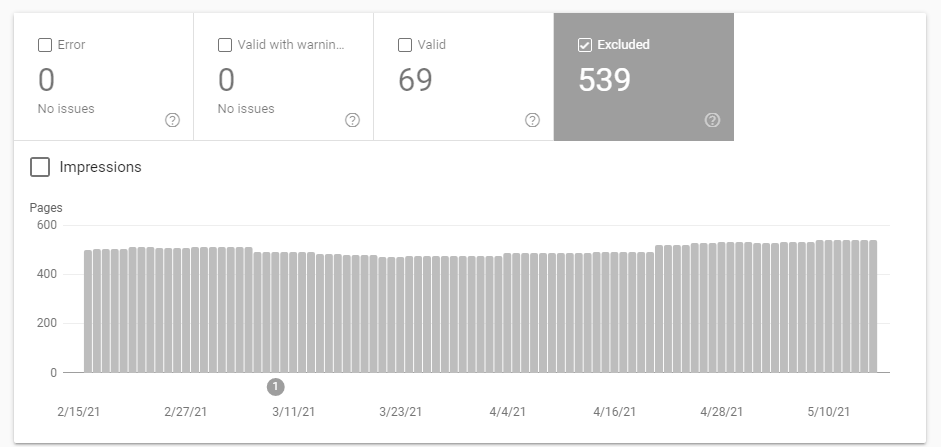
You also can check Using the Bing webmaster.
Follow these steps to redirect your post and page link to the relevant posts/pages

Now, this plugin will redirect your website link to similar posts/pages. If your pages and pages were not redirecting to their existing posts then this will do it for you and resolve the issue.
Let me know if you found this article useful. Keep connected with us to get more information.