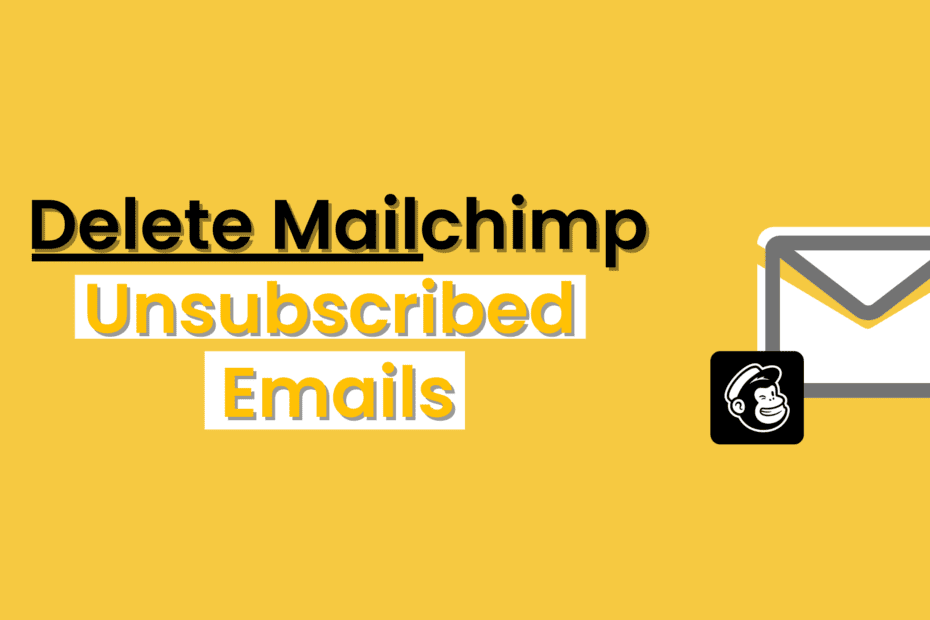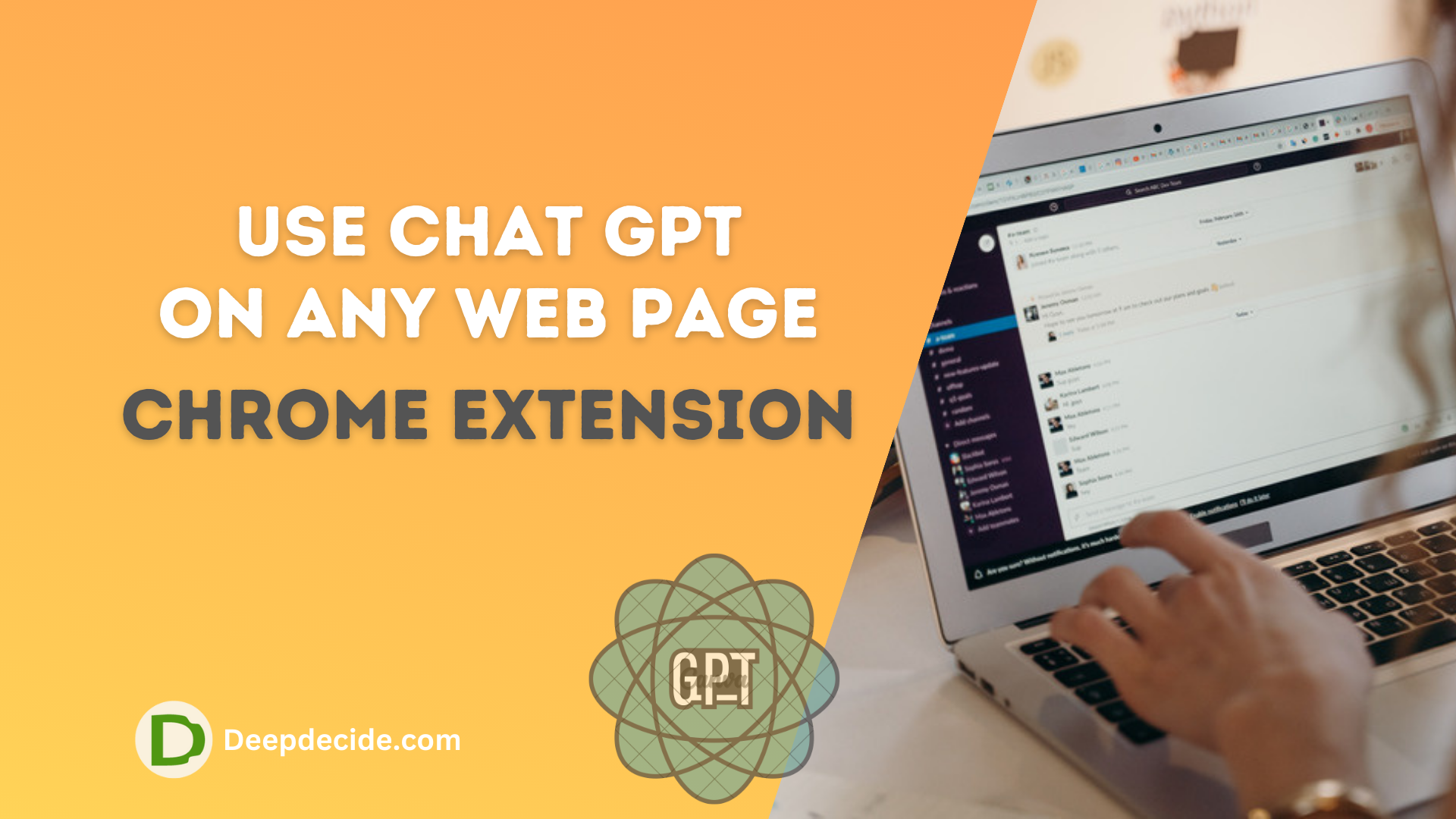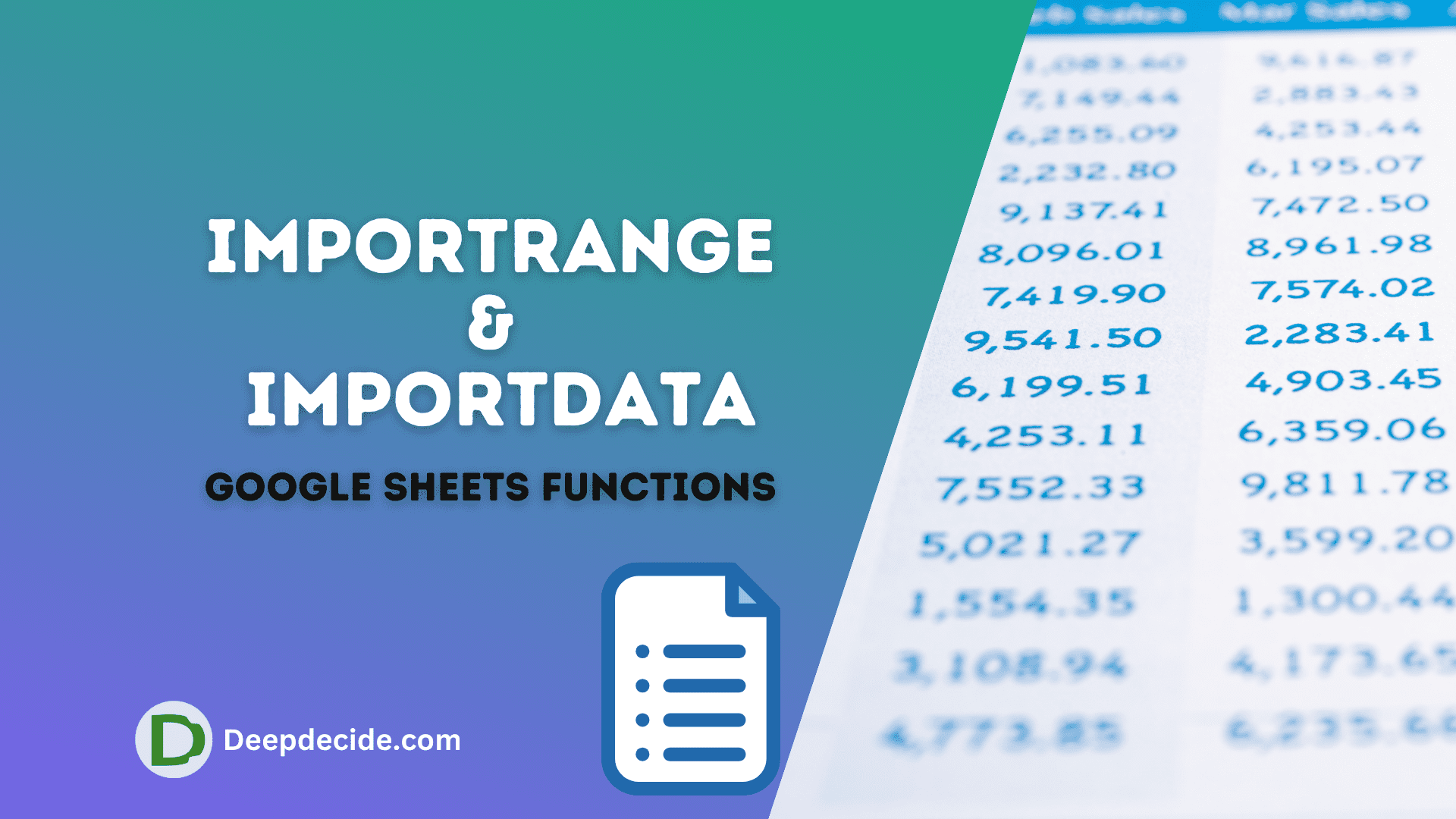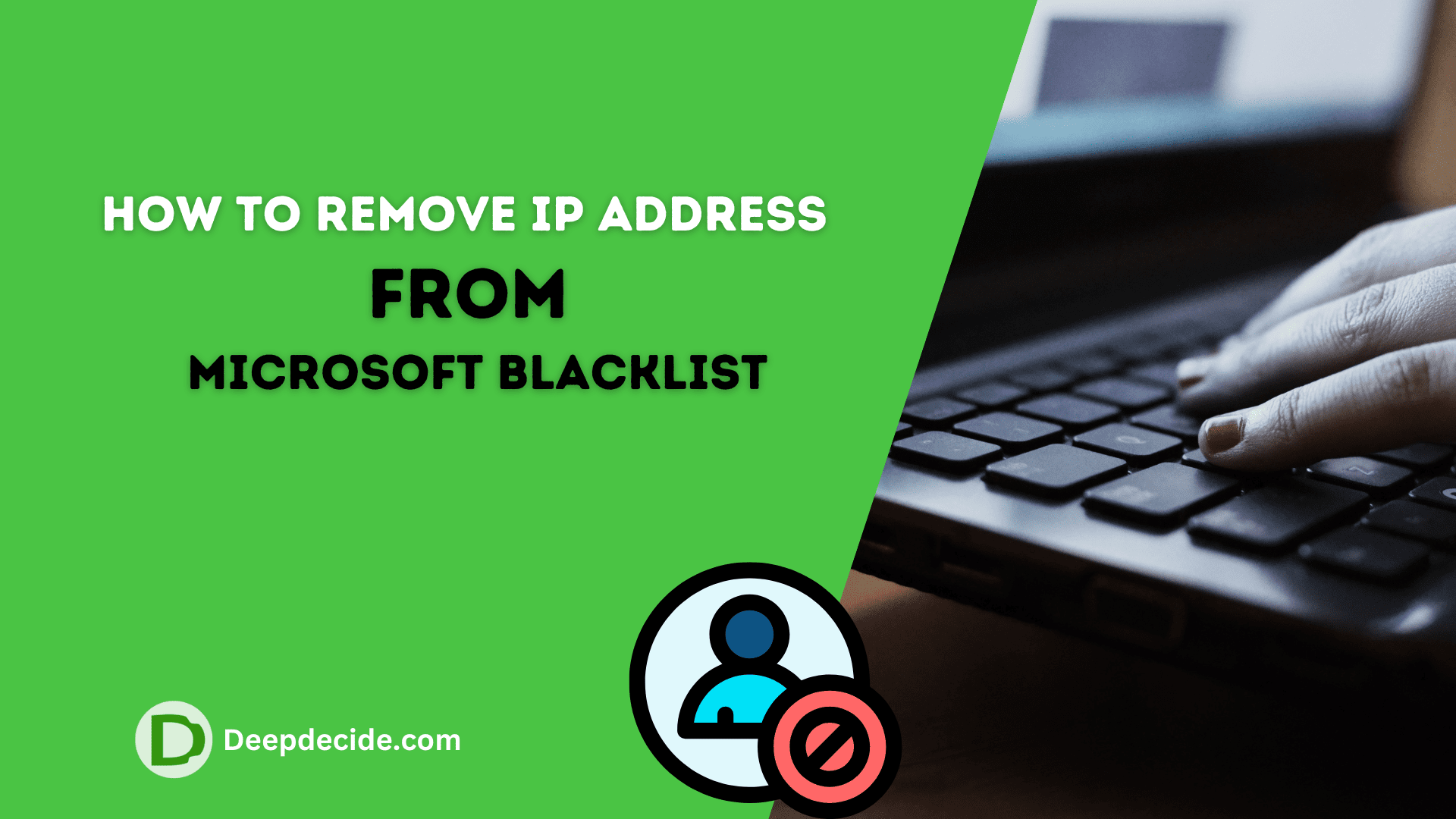Last Updated on: 5th January 2023, 02:09 pm
If you’re using Mailchimp to manage your email marketing campaigns, you may want to delete contacts from your audience list permanently.
Why Use Mailchimp?
Mailchimp is a user-friendly email marketing service that offers a wide range of features, including templates, automation, segmentation, and reporting tools. It is flexible, scalable, and cost-effective, making it a popular choice for businesses and organizations of all sizes.
Read also: .Com VS .Net .CO .IO – Which is the Best Choice?
Steps to Delete MailChimp Contact
- Log in to your Mailchimp account and go to the Audience tab.
- Select the audience list that contains the contacts you want to delete.
- Click on the Manage Audience dropdown menu and choose “View Contacts.”
- You will see a list of all the contacts in your audience. To delete a single contact, click on the contact’s name to open their profile, and then click on the “Delete Contact” button.
- To delete multiple contacts at once, use the checkboxes to select the contacts you want to delete, and then click on the “Actions” button. From the dropdown menu, choose “Delete Contacts.”
- You will be asked to confirm that you want to delete the selected contacts. Click “Yes, delete these contacts” to complete the process.
Please note that deleting a contact from your Mailchimp audience will also delete all data associated with that contact, including their email activity, purchase history, and any notes or tags you have added to their profile. Deleted contacts cannot be recovered, so be sure you really want to delete them before you click the “Yes, delete these contacts” button.
If you only want to unsubscribe a contact from your email campaigns, you can do so by clicking the “Unsubscribe” button in their contact profile, or by selecting the “Unsubscribe” option from the Actions menu when deleting multiple contacts. Unsubscribed contacts will remain in your audience list, but they will not receive any further emails from you until they opt back in.