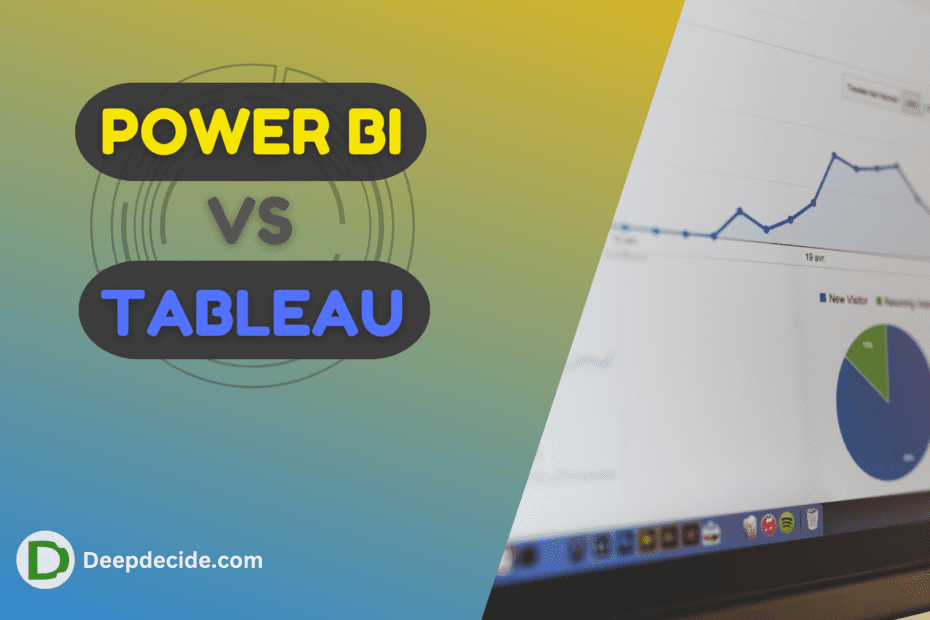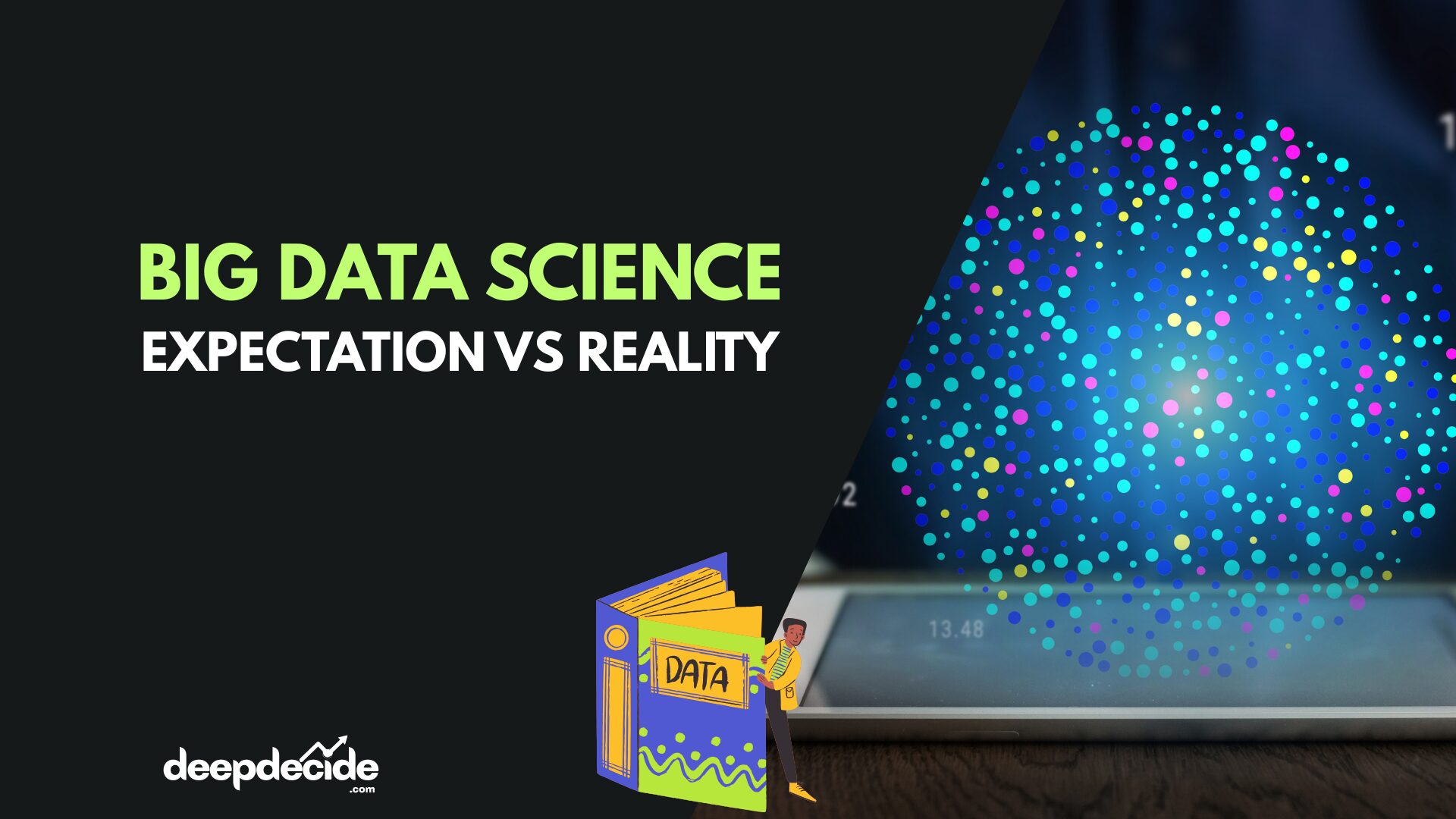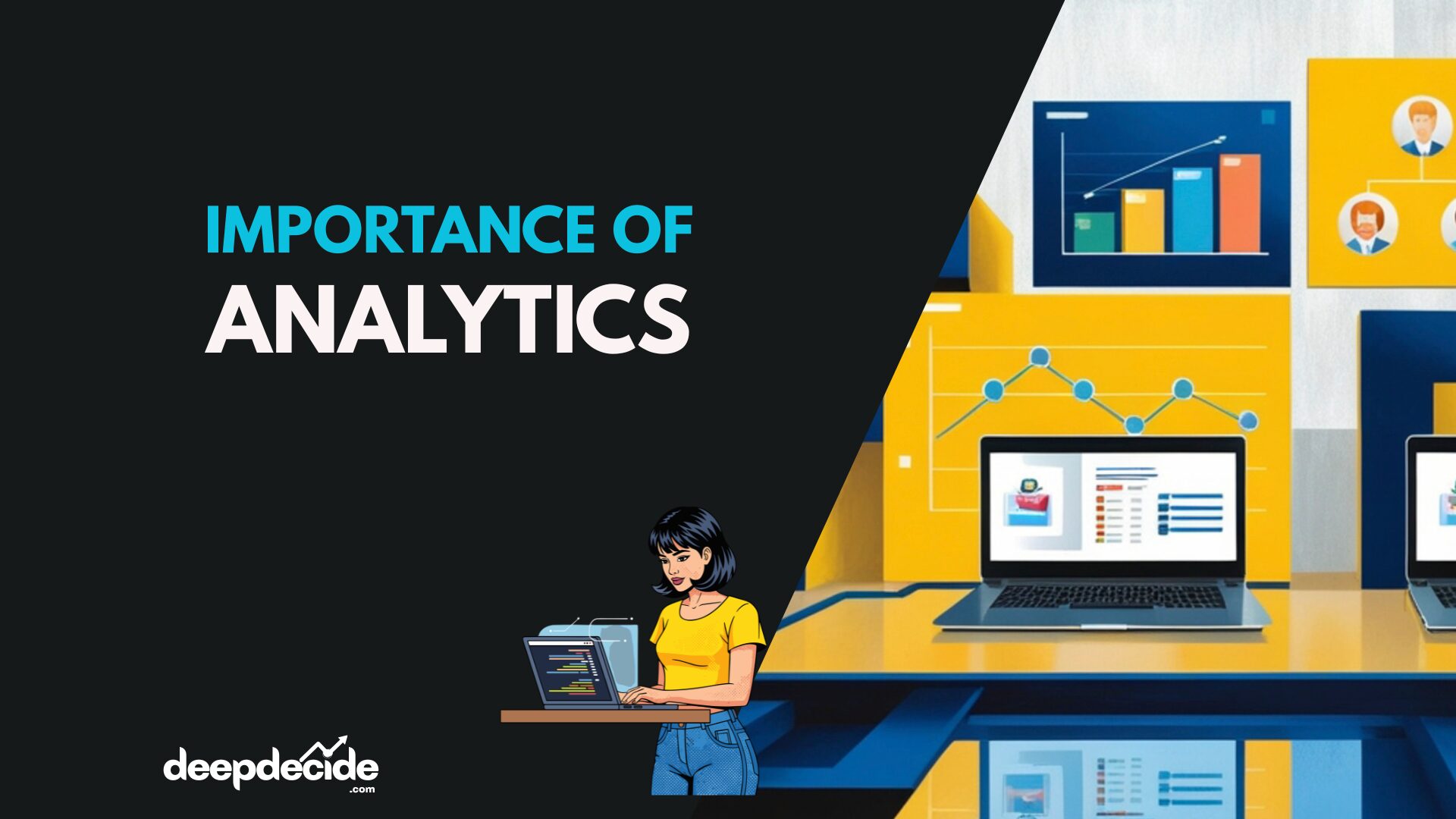Last Updated on: 25th May 2024, 02:14 pm
Regarding business intelligence (BI) and data visualization, two names stand out: Power BI and Tableau. Both tools are leaders in the BI market, offering robust features to help organizations turn data into actionable insights.
But which one is the right fit for your business? This comprehensive comparison will help you make an informed decision by examining all the Power BI and Tableau functionalities.
Introduction to Power BI and Tableau
Power BI
Power BI is a business analytics service by Microsoft. It provides interactive visualizations and business intelligence capabilities with an interface simple enough for end users to create their reports and dashboards.
Power BI offers data warehousing capabilities, data preparation, and data discovery with rich interactive dashboards and robust reporting.
Tableau
Tableau is a powerful data visualization tool used for converting raw data into an understandable format. It enables business users to create and share interactive and shareable dashboards, which depict the data’s trends, variations, and density in the form of graphs and charts.
Tableau is highly regarded for its ability to handle big data and its extensive visualization capabilities.
Data Connectivity
Power BI: Power BI supports a wide range of data sources including Excel, SQL Server, SharePoint, Azure, and various cloud-based sources like Salesforce and Google Analytics. This extensive data connectivity makes it a versatile choice for businesses that rely on diverse data sources.
Tableau: Tableau also offers robust data connectivity, supporting data from Excel, SQL Server, Google Sheets, and numerous cloud-based sources. Tableau’s strong integration with various data sources ensures that users can access and visualize data from multiple platforms seamlessly.
Data Integration
Power BI: Power BI excels in integrating with Microsoft products and services. It supports real-time data streaming and hybrid models, allowing users to leverage existing Microsoft infrastructure for seamless data integration.
Tableau: Tableau offers extensive integration capabilities with both on-premises and cloud-based data sources. It provides strong support for data blending and joining, ensuring that users can combine data from multiple sources efficiently.
Data Preparation
Power BI: Power BI uses Power Query for data preparation, which allows users to clean and transform data with ease. Its advanced data transformation capabilities enable complex data preparation tasks to be performed within the tool.
Tableau: Tableau Prep is Tableau’s data preparation tool, offering a user-friendly interface for cleaning and transforming data. It supports a wide range of data transformation tasks and integrates seamlessly with Tableau Desktop for further analysis and visualization.
Data Modeling
Power BI: Power BI provides advanced data modeling capabilities with DAX (Data Analysis Expressions). Users can create relationships, calculated columns, and measures to build complex data models.
Tableau: Tableau supports data modeling through relationships, joins, and calculated fields. While it may not be as complex as Power BI’s DAX, it provides sufficient modeling capabilities for most use cases.
Visualization Options
Power BI: Power BI offers a wide range of visualization options, including custom visuals from Microsoft AppSource. Users can create interactive and visually appealing reports and dashboards with ease.
Tableau: Tableau is known for its highly customizable and interactive visualizations. It provides an extensive library of visual options, allowing users to create detailed and insightful visualizations.
Interactivity
Power BI: Power BI excels in interactivity, offering features like drill-through, drill-down, and slicers. It also integrates with PowerApps, enabling users to create actionable insights directly from their reports.
Tableau: Tableau provides a high level of interactivity with features such as filters, parameters, and actions. Its strong dashboard interactivity ensures that users can explore data in depth.
Ease of Use
Power BI: Power BI has a user-friendly interface designed for ease of use, particularly for non-technical users. It integrates well with other Microsoft Office tools, making it a familiar environment for many users.
Tableau: Tableau’s intuitive drag-and-drop interface makes it accessible to users with various technical backgrounds. Its straightforward design allows users to create complex visualizations without extensive training.
Performance
Power BI: Power BI is optimized for performance within the Microsoft ecosystem. It handles large datasets efficiently and provides quick response times for data queries and visualizations.
Tableau: Tableau is known for its high performance, capable of handling large datasets with ease. Its in-memory processing ensures fast data retrieval and visualization.
Collaboration
Power BI: Power BI offers strong collaboration features through Power BI Service. Users can share, comment, and collaborate on reports and dashboards in real-time, enhancing teamwork and decision-making.
Tableau: Tableau provides robust collaboration features with Tableau Server and Tableau Online. Users can share dashboards, comment, and collaborate in real-time, fostering a collaborative environment.
Mobile Support
Power BI: Power BI provides a mobile app with responsive design for dashboards and reports, ensuring that users can access their data on the go.
Tableau: Tableau also offers a mobile app with responsive design, allowing users to view and interact with dashboards and reports from their mobile devices.
Security
Power BI: Power BI offers robust security features, including role-based access, row-level security, and integration with Azure Active Directory. These features ensure that data is secure and accessible only to authorized users.
Tableau: Tableau provides strong security features with role-based access, row-level security, and integration with enterprise security protocols. Its comprehensive security measures protect sensitive data effectively.
Pricing
Power BI: Power BI is more affordable, with a free version of Power BI Desktop and competitive pricing for Pro and Premium versions. This cost-effectiveness makes it a popular choice for small to medium-sized businesses.
Tableau: Tableau is generally higher priced, with a free version of Tableau Public and higher costs for Tableau Desktop, Server, and Online. Despite its higher price, its extensive features justify the investment for many organizations.
Deployment Options
Power BI: Power BI offers flexible deployment options, including cloud-based, on-premises, and hybrid deployments. This flexibility allows businesses to choose the deployment method that best suits their needs.
Tableau: Tableau also provides flexible deployment options, including cloud-based, on-premises, and hybrid deployments. Its versatility ensures that it can fit into various IT environments.
Support and Community
Power BI: Power BI has extensive documentation, active community forums, and direct support from Microsoft. The large user community provides a wealth of resources and support.
Tableau: Tableau offers comprehensive documentation, active community forums, and direct support from Tableau. The vibrant user community shares knowledge and best practices, helping users get the most out of the tool.
Advanced Analytics
Power BI: Power BI integrates with Azure Machine Learning and supports R and Python scripts, enabling advanced analytics and machine learning capabilities.
Tableau: Tableau supports R and Python for advanced analytics. The addition of Tableau Prep and Tableau Data Management enhances its analytics capabilities, making it a powerful tool for data scientists.
AI and Machine Learning
Power BI: Power BI includes built-in AI capabilities through Power BI AI and integrates with Azure AI, providing users with advanced analytical insights.
Tableau: Tableau features built-in AI capabilities and integrates with various machine learning platforms, offering powerful analytical tools to its users.
Updates and Development
Power BI: Microsoft frequently updates Power BI, adding new features and improvements regularly. These frequent updates ensure that Power BI remains at the cutting edge of BI technology.
Tableau: Tableau, now part of Salesforce, also receives frequent updates and new feature releases. Its commitment to innovation keeps it competitive in the BI market.
Customizability
Power BI: Power BI offers extensive customization options with custom visuals and APIs. Users can tailor the tool to meet their specific needs.
Tableau: Tableau is highly customizable with extensive use of APIs and custom visuals. Its flexibility allows users to create unique and detailed visualizations.
Conclusion
Both Power BI and Tableau are powerful BI tools, each with its own strengths. Power BI is more affordable and integrates seamlessly with Microsoft products, making it an excellent choice for businesses already using Microsoft services. Tableau, on the other hand, is renowned for its superior visualization capabilities and user-friendly interface, making it ideal for users who need advanced analytics and highly customizable visualizations.
Choosing between Power BI and Tableau depends on your specific business needs, existing infrastructure, and budget. By understanding the functionalities and strengths of each tool, you can make an informed decision that best fits your organization’s requirements.